Unlock a world of possibilities! Login now and discover the exclusive benefits awaiting you.
- Qlik Community
- :
- Forums
- :
- Analytics
- :
- New to Qlik Analytics
- :
- Re: Qlik Sense desktop fails to open with http://l...
- Subscribe to RSS Feed
- Mark Topic as New
- Mark Topic as Read
- Float this Topic for Current User
- Bookmark
- Subscribe
- Mute
- Printer Friendly Page
- Mark as New
- Bookmark
- Subscribe
- Mute
- Subscribe to RSS Feed
- Permalink
- Report Inappropriate Content
Qlik Sense desktop fails to open with http://localhost:4848/hub can't be accessed. Was Ok yesterday?
Qlik Sense desktop fails to open with http://localhost:4848/hub can't be accessed. Was Ok yesterday?
Accepted Solutions
- Mark as New
- Bookmark
- Subscribe
- Mute
- Subscribe to RSS Feed
- Permalink
- Report Inappropriate Content
Hello Michael,
Thanks for pointing that out, I just realized my mistake. Nevertheless, the other day I indeed could only access the developer's hub by going to http://localhost:58879/dev-hub/.
This week however, everything seems to be back to normal, as the developer's hub is once again at the link provided (port 4848).
- Mark as New
- Bookmark
- Subscribe
- Mute
- Subscribe to RSS Feed
- Permalink
- Report Inappropriate Content
Is the client running in the background?
- Mark as New
- Bookmark
- Subscribe
- Mute
- Subscribe to RSS Feed
- Permalink
- Report Inappropriate Content
Thanks for your input Martin. My IT support are currently looking into it. Have upgraded to version 2.1.1 and looking into possibility that firewall is blocking access.
- Mark as New
- Bookmark
- Subscribe
- Mute
- Subscribe to RSS Feed
- Permalink
- Report Inappropriate Content
Hello Tony,
This morning when I came into work I had the same issue. I launched QlikSense Desktop but was unable to open the link you mentioned. However, I was able to open it from QlikSense (QlikSense Control Centre -> Qlik Dev Hub).
This opened up http://localhost:58879/dev-hub/. It seems that the application has changed ports, I've tried to find an explanation but have been unsuccessful so far. Hope this solves your problem.
- Mark as New
- Bookmark
- Subscribe
- Mute
- Subscribe to RSS Feed
- Permalink
- Report Inappropriate Content
Check your virus software , sometimes the QlikSense executable is prohibited, you will need to set allowed in the advanced options of the Virus software, at least that is what happened to me on a desktop install.
- Mark as New
- Bookmark
- Subscribe
- Mute
- Subscribe to RSS Feed
- Permalink
- Report Inappropriate Content
I am having the same problem. The only way I am able to access the web page is by http://127.0.0.1:4848/hub
- Mark as New
- Bookmark
- Subscribe
- Mute
- Subscribe to RSS Feed
- Permalink
- Report Inappropriate Content
Hello All - after reviewing this thread there seems to be some confusion, possibly. So I want to clarify a few points.
Qlik Sense Desktop - is a local client installation software for Windows with a self contained interface - that also allows the user to access the hub via a web browser using this URL: http://localhost:4848/hub WHEN the client is started.
The "Developer Hub" is a different piece that allows creation and viewing of extensions, mash-ups and APIs. It is ONLY accessed via this URL http://localhost:4848/dev-hub/ which is also available in the main menu:
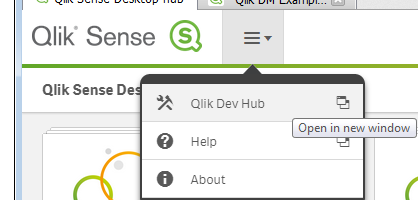
Sometimes, proxy settings of the internet connection prevent this from happening and it may be necessray to adjust a internet property setting to bypass local addresses:
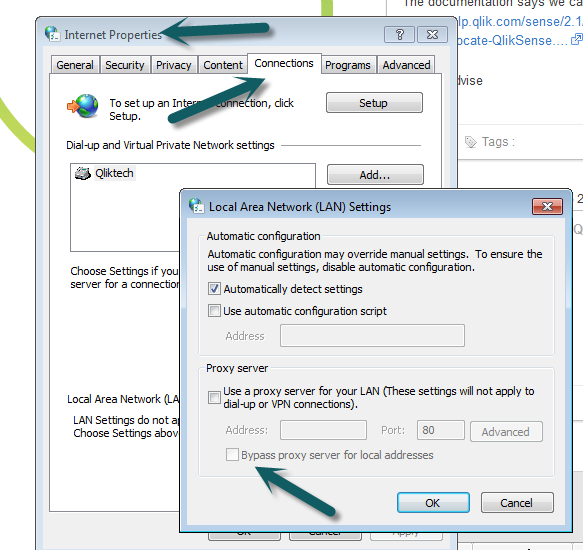
I just upgraded to 2.1.1 and the ports are still the same, so please verify the above information and let us know how you do.
Please mark the appropriate replies as CORRECT / HELPFUL so our team and other members know that your question(s) has been answered to your satisfaction.
Regards,
Mike Tarallo
Qlik
Mike Tarallo
Qlik
- Mark as New
- Bookmark
- Subscribe
- Mute
- Subscribe to RSS Feed
- Permalink
- Report Inappropriate Content
Hello Michael,
Thanks for pointing that out, I just realized my mistake. Nevertheless, the other day I indeed could only access the developer's hub by going to http://localhost:58879/dev-hub/.
This week however, everything seems to be back to normal, as the developer's hub is once again at the link provided (port 4848).
- Mark as New
- Bookmark
- Subscribe
- Mute
- Subscribe to RSS Feed
- Permalink
- Report Inappropriate Content
Thanks you all for your input.
Following Michael's post, I checked the Internet Option settings as per Michael's post.
The settings were as recommended and Sense would still not load.
However, I unchecked and rechecked the settings and Sense now loads OK.
The suspicion is that the unchecking and rechecking may have forced a policy update or something.
So all now OK.
Incidentally we still using IExplorer 9 which may or may not be a factor. We plan to upgrade to IE11.
Thanks again for your help.