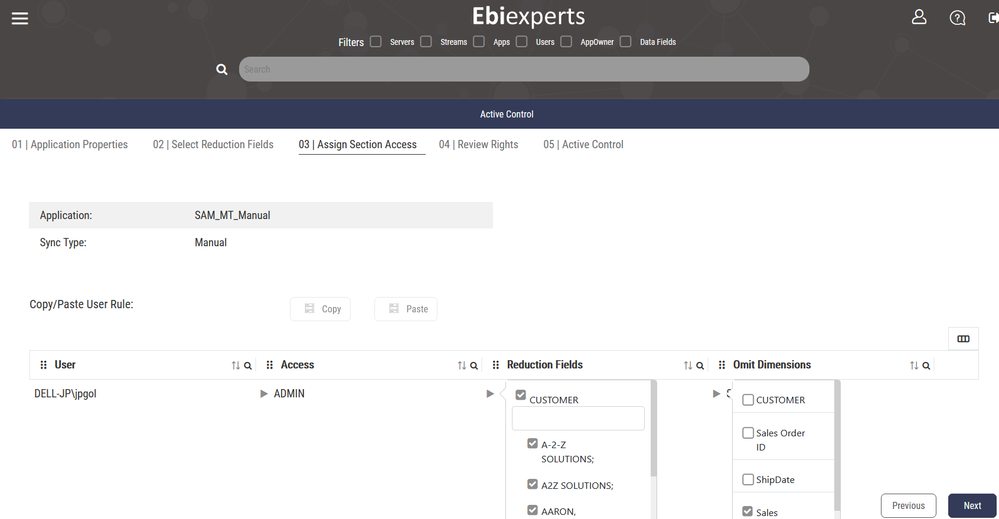- Mark as New
- Bookmark
- Subscribe
- Mute
- Subscribe to RSS Feed
- Permalink
- Report Inappropriate Content
Section Access Qlik Sense
Hi All,
First Question:
I`m trying to add to my application "Section Access". I want to show to the user info based on specific Model Name value that I set.
so I added the below script:
Section Access; LOAD * Inline [ ACCESS, USERID , Model Name USER, A, 'Sony A1' ]; SECTION APPLICATION;
For some reason, this way is not working.
Second question :
I have another field which call "Region". I want to assign for each user the relevant region.
I wrote the below script:
Section Access; LOAD * Inline [ ACCESS, USERID , REGION USER, A, EURO ]; SECTION APPLICATION;
When I defined the value EURO, the data that present to user A was only EURO - As expected!
But when I changed instead of EURO to United State the user saw all the values - Not as expected!
Thanks for helping
- « Previous Replies
- Next Replies »
- Mark as New
- Bookmark
- Subscribe
- Mute
- Subscribe to RSS Feed
- Permalink
- Report Inappropriate Content
It should be same way in Section access, the values to be all upper.
Anyway glad it is finally working.
- Mark as New
- Bookmark
- Subscribe
- Mute
- Subscribe to RSS Feed
- Permalink
- Report Inappropriate Content
Section Access = Everything Upper()
When we say everything needs to be in uppercase, we mean it 😉
- Mark as New
- Bookmark
- Subscribe
- Mute
- Subscribe to RSS Feed
- Permalink
- Report Inappropriate Content
Thanks Guys
- Mark as New
- Bookmark
- Subscribe
- Mute
- Subscribe to RSS Feed
- Permalink
- Report Inappropriate Content
You can now test our new Product SAM that will fully automate Section Access Generation product.
It is no longer necessary to maintain a section access list in Excel or in your database, SAM offers you a complete web application that will secure all your data accesses.
A user can request access to an application with a simple form. Then administrators get notified and can assign the RESTRICTIONS and OMITS from the proposed fields values. User access are generated from on a single line per user, no need to generate tedious Cartesian products and include all values to get a "*" value working correctly .
Moreover SAM is able to generate an automatic access section from the authorizations of the QMC, a time saving for simple cases.
More details on our website or contact me at jp.golay@ebiexperts.com
With WIP, Control everything!
Qlik Sense, QlikView and NPrinting Source control, Versioning and Deployment, Agile Lifecycle Management
- « Previous Replies
- Next Replies »