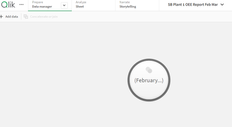Unlock a world of possibilities! Login now and discover the exclusive benefits awaiting you.
- Qlik Community
- :
- Forums
- :
- Analytics
- :
- New to Qlik Analytics
- :
- Table being combined when Uploaded
- Subscribe to RSS Feed
- Mark Topic as New
- Mark Topic as Read
- Float this Topic for Current User
- Bookmark
- Subscribe
- Mute
- Printer Friendly Page
- Mark as New
- Bookmark
- Subscribe
- Mute
- Subscribe to RSS Feed
- Permalink
- Report Inappropriate Content
Table being combined when Uploaded
How do I keep two tables separately when uploaded? Each table is a separate Excel file (Feb.xls and March.xls). Row heading and columns are the same on both files except data are different (production numbers). I created a new App. Then uploaded two separate files. But both gets combined into one table once uploaded. Instead of seeing two Bubbles, I see one Bubble in Data manager (as shown below). I would like to see each table separately with two Bubbles in a Data Manager. One for Feb and one for March. Thank you.
Accepted Solutions
- Mark as New
- Bookmark
- Subscribe
- Mute
- Subscribe to RSS Feed
- Permalink
- Report Inappropriate Content
Feb:
LOAD * FROM Feb.xls;NoConcatenate
March:
LOAD * FROM March.xls;
NoConcatenate is a script statement you manually add between the two LOAD statements in the script editor/Data load editor.
- Mark as New
- Bookmark
- Subscribe
- Mute
- Subscribe to RSS Feed
- Permalink
- Report Inappropriate Content
If the field names and the number of fields in multiple loaded tables are identical, Qlik will automatically merge their content into a single table through automatic concatenation.
However, this can be prevent by using a "NoConcatenate" statement.
Feb:
LOAD * FROM Feb.xls;
NoConcatenate
March:
LOAD * FROM March.xls;
- Mark as New
- Bookmark
- Subscribe
- Mute
- Subscribe to RSS Feed
- Permalink
- Report Inappropriate Content
Can you please tell me where do I find No Concatenate Button? I loaded Feb.xls. Looking for No Concatenate, before loading March.xls. Thanks.
- Mark as New
- Bookmark
- Subscribe
- Mute
- Subscribe to RSS Feed
- Permalink
- Report Inappropriate Content
Feb:
LOAD * FROM Feb.xls;NoConcatenate
March:
LOAD * FROM March.xls;
NoConcatenate is a script statement you manually add between the two LOAD statements in the script editor/Data load editor.
- Mark as New
- Bookmark
- Subscribe
- Mute
- Subscribe to RSS Feed
- Permalink
- Report Inappropriate Content
A related question. Why do you want to keep these tables separate? If we understood that maybe we could offer some other suggestions.
-Rob
- Mark as New
- Bookmark
- Subscribe
- Mute
- Subscribe to RSS Feed
- Permalink
- Report Inappropriate Content
Thanks to @BrunPierre for replying. I got it. I also discovered how to split table by clicking on Split Table icon in data manager without having to write a statement. It is on pull down button on button "Associations". @rwunderlich I am very new to Qlik Sense (less than a month to be exact), so I have not fully comprehend the advantage and disadvantage of joined or separate tables. Once I was able to make a separate tables, now I realize, it may not work for my application. At least now I know how to do it. Looking forward to learn a lot from you all experts out there. Thank you again.