Unlock a world of possibilities! Login now and discover the exclusive benefits awaiting you.
- Qlik Community
- :
- Forums
- :
- Analytics
- :
- New to Qlik Analytics
- :
- Turn off Intellisense Syntax Help in Qlik Sense
- Subscribe to RSS Feed
- Mark Topic as New
- Mark Topic as Read
- Float this Topic for Current User
- Bookmark
- Subscribe
- Mute
- Printer Friendly Page
- Mark as New
- Bookmark
- Subscribe
- Mute
- Subscribe to RSS Feed
- Permalink
- Report Inappropriate Content
Turn off Intellisense Syntax Help in Qlik Sense
Hi,
I need someone to help me keep my sanity!
I work all day, every day in Qlik Sense as my company is a Qlik Sense partner. Generally we love the product, however the intellisense syntax help popup is phenomenally annoying. I can appreciate if you are new to Qlik Sense that this may be useful when writing a new function. However, the majority of functions I use, I use constantly, so have no need for syntax help. If I need a new funtion then the Community or the excellent 1.1 Script and Function guide are what I use.
I spend most of my day with the annoying yellow popup covering my lines of code:
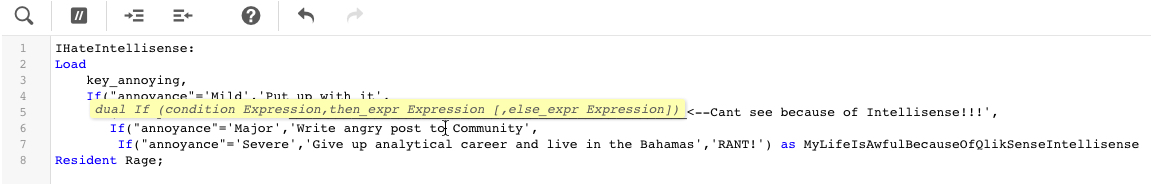
Is there any way to turn this off? We have some people in our group who are capable of editing the Qlik Sense source code if we can be directed to the right location.
My sanity is a precious commodity......
Mike
- Tags:
- intellisense
- Mark as New
- Bookmark
- Subscribe
- Mute
- Subscribe to RSS Feed
- Permalink
- Report Inappropriate Content
Press escape one too many times and the fx window disappears and you lose all your work. Sometimes I have 10-15 variants of a formula where I am looking for just the right touch. Resorted to copy/paste to text editor often and consistently.
Would be nice if you could....
A) toggle intellisense in the fx window
B) get prompt if about to leave window dirty
C) move around/resize the fx window
- Mark as New
- Bookmark
- Subscribe
- Mute
- Subscribe to RSS Feed
- Permalink
- Report Inappropriate Content
Hi Jim - et al - I just opened a new case in our internal ideation system. I would love to see some improvements in this area - it gets particularity annoying when I am trying to review my expression only to have the formula suggestion or intellisense overlapp my text.
Mike Tarallo
Qlik
- Mark as New
- Bookmark
- Subscribe
- Mute
- Subscribe to RSS Feed
- Permalink
- Report Inappropriate Content
I can't believe how long this thread has been running with no real improvements (except more intellisense being added).
My biggest bugbear now is that I find myself hitting Escape after every keyword, which I can cope with, but... this means that every-time I have to go back and edit QlikView load script I exit the load script editor after every line changed.
Just adding a bit of delay before the intellisense kicks in would help.
Fixing capitalisation of keywords that are not case sensitive is also irritating. I'm forever using Ctrl-Z to change Load back to LOAD before continuing. I like my ETL keywords in caps and I don't see why a machine should try to stop that.
If anyone knows of a hack to sort these things please share.
- Mark as New
- Bookmark
- Subscribe
- Mute
- Subscribe to RSS Feed
- Permalink
- Report Inappropriate Content
Dear Ian,
Would it be possible to put a switch in the syntax prompt to bring up the reserved words in CAPITALS. I (and clearly Steve Dark and I guess many others) spend ages turning them back from lower case to capitals. You may say this does not make any difference but us dinosaurs find it hard to change the habits and likes of a lifetime! What chance???
Thanks Philip
- Mark as New
- Bookmark
- Subscribe
- Mute
- Subscribe to RSS Feed
- Permalink
- Report Inappropriate Content
Yes, it is amazing - 2 years and no change, not even a simple mitigation of moving it out of the way or delaying it. I guess Qlik are like all the others where they don't care about the base users and only work on the latest fashion.
It is even more incredible when you know they have solutions in QV but won't port them!
- Mark as New
- Bookmark
- Subscribe
- Mute
- Subscribe to RSS Feed
- Permalink
- Report Inappropriate Content
Please share me,
1.1 Script and Function guide
- Mark as New
- Bookmark
- Subscribe
- Mute
- Subscribe to RSS Feed
- Permalink
- Report Inappropriate Content
It's just like the straight line-of-best-fit through a line chart or scatter diagram.
Yes, I know I can plug-in advanced analytics in R, but I really don't want to do this on every site I set up. I want to tick a little box and have the line appear.
It's just embarrassing having to explain to each new customer who asks why it is not there.
(and breathe)
Oh well.
Steve
[Tagging @hic as I first mentioned this to him a couple of years back]
- Mark as New
- Bookmark
- Subscribe
- Mute
- Subscribe to RSS Feed
- Permalink
- Report Inappropriate Content
Add /debug/dle_safe_mode to URL and DLE will work more like a text editor without syntax completion/highlighting
//L
- Mark as New
- Bookmark
- Subscribe
- Mute
- Subscribe to RSS Feed
- Permalink
- Report Inappropriate Content
5 years have passed and still that feature's behavior is atrocious.
- Mark as New
- Bookmark
- Subscribe
- Mute
- Subscribe to RSS Feed
- Permalink
- Report Inappropriate Content
Will this ever be fixed?? This is one of the most frustrating part of working with Qlik. Honestly when you are working on some complicated logic it is beyond frustrating that you have to fight with this when it would be so easy to fix.