Unlock a world of possibilities! Login now and discover the exclusive benefits awaiting you.
- Qlik Community
- :
- Forums
- :
- Analytics
- :
- New to Qlik Analytics
- :
- Re: Variance between two Months
- Subscribe to RSS Feed
- Mark Topic as New
- Mark Topic as Read
- Float this Topic for Current User
- Bookmark
- Subscribe
- Mute
- Printer Friendly Page
- Mark as New
- Bookmark
- Subscribe
- Mute
- Subscribe to RSS Feed
- Permalink
- Report Inappropriate Content
Variance between two Months
Hello everyone,
I have a pivot table in which there are month columns ie. April-March.I want to calculate variance between the two selected months.
Eg. If i select April and March i should be getting the vairance between them in the next column called variance in a pivot table.
Thanks & Regards,
Kshitija
- « Previous Replies
-
- 1
- 2
- Next Replies »
- Mark as New
- Bookmark
- Subscribe
- Mute
- Subscribe to RSS Feed
- Permalink
- Report Inappropriate Content
Do you have a sample you can provide with the expected output?
- Mark as New
- Bookmark
- Subscribe
- Mute
- Subscribe to RSS Feed
- Permalink
- Report Inappropriate Content
Hello Sunny,
Cant uplaod the data but attaching an image for more clear understanding.
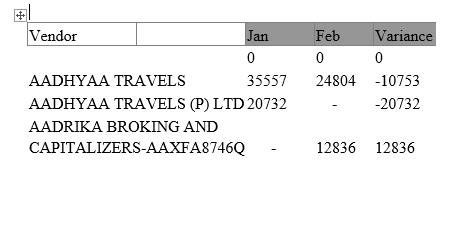
Now i have selected Jan and Feb so i got the variance as shown in image,in short based on selection of two months i sould get the variance.
My dimension is Month and
Expression is Sum(Cost Amount)
Thanks
- Mark as New
- Bookmark
- Subscribe
- Mute
- Subscribe to RSS Feed
- Permalink
- Report Inappropriate Content
I used this formula:
Sum(Amount) - Above(Sum(Amount))
But it only work when data is present in both months, but when i select Jan and Feb
Jan has some value and feb is null den it gives me null only.
- Mark as New
- Bookmark
- Subscribe
- Mute
- Subscribe to RSS Feed
- Permalink
- Report Inappropriate Content
How about this:
RangeSum(Sum(Amount), -Above(Sum(Amount)))
- Mark as New
- Bookmark
- Subscribe
- Mute
- Subscribe to RSS Feed
- Permalink
- Report Inappropriate Content
Not working Sunny, Still getting null values
- Mark as New
- Bookmark
- Subscribe
- Mute
- Subscribe to RSS Feed
- Permalink
- Report Inappropriate Content
Use Alt() function
Like
Alt(Sum(Amount),0)
- Mark as New
- Bookmark
- Subscribe
- Mute
- Subscribe to RSS Feed
- Permalink
- Report Inappropriate Content
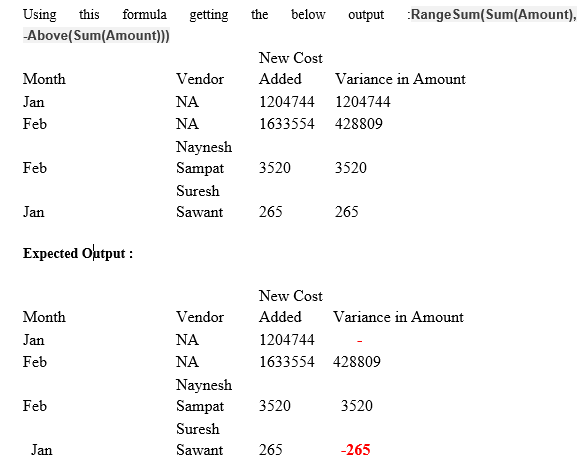
In the expected output i am getting 265 where i should get -265
- Mark as New
- Bookmark
- Subscribe
- Mute
- Subscribe to RSS Feed
- Permalink
- Report Inappropriate Content
Hi
if you use a pivot table in qlik sense dont use above function but before() :
mesure variance
sum(amount) - before(sum(amount))
hope it helps
bruno
- Mark as New
- Bookmark
- Subscribe
- Mute
- Subscribe to RSS Feed
- Permalink
- Report Inappropriate Content
Hey Bruno,
Thanks for the reply but it doesnt work ![]()
- « Previous Replies
-
- 1
- 2
- Next Replies »