- Mark as New
- Bookmark
- Subscribe
- Mute
- Subscribe to RSS Feed
- Permalink
- Report Inappropriate Content
How to obtain/download Qlik Sense setup file for installation of Qlik sense on qlik server?
I am new to Qlik Sense. I want to setup a Qlik sense site and for that I want to install the Qlik sense on the server. We have already purchased a Qlik sense license and 10 Tokens as well. I am bit confused on how to go for installation and where to file Qlik sense setup file. I have gone through the installation guide and understood the steps but I am not able to find the setup file nor I am getting it in download center. Please help me to sort this out
Thanks in advance
Accepted Solutions
- Mark as New
- Bookmark
- Subscribe
- Mute
- Subscribe to RSS Feed
- Permalink
- Report Inappropriate Content
Hi Vivek,
Use this URL and when page loads click Get Started button, and click on QlikSense tab (This is the Default tab). There is a separate tabs for Qlikview and Qliksense.
Regards,
Jagan.
- Mark as New
- Bookmark
- Subscribe
- Mute
- Subscribe to RSS Feed
- Permalink
- Report Inappropriate Content
Please contact Qlik Qoncierge Service | Qlik to help you sort out this problem.
talk is cheap, supply exceeds demand
- Mark as New
- Bookmark
- Subscribe
- Mute
- Subscribe to RSS Feed
- Permalink
- Report Inappropriate Content
Hi Vivek! The download site can be reached by going to Qlik.com, making sure you're logged in, hovering over the "support" tab, the clicking on "Downloads"
You will choose the Qlik Sense product on the left hand side, Version 1.0.2 SR2 is the latest version.
If you have any trouble finding it, you can follow the contact form provided by Gysbert to reach us, or just leave a reply here and I will be happy to help!
- Mark as New
- Bookmark
- Subscribe
- Mute
- Subscribe to RSS Feed
- Permalink
- Report Inappropriate Content
Hi !
The option Sense is not actually displayed on the page.
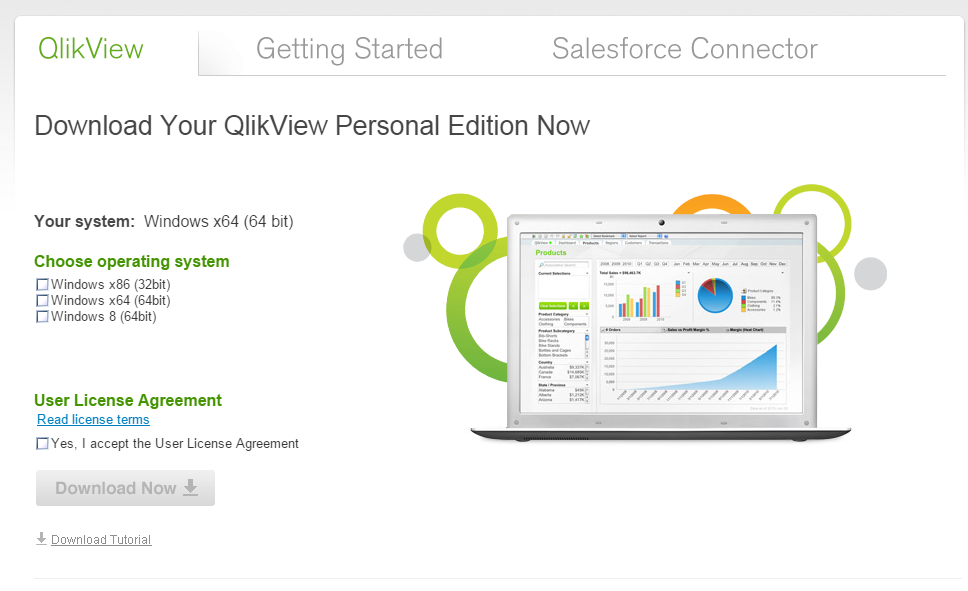
- Mark as New
- Bookmark
- Subscribe
- Mute
- Subscribe to RSS Feed
- Permalink
- Report Inappropriate Content
Hi Quentin!
This is the page that comes up if you are not associated with an account that has production licenses in our system. If you are a licensed customer or partner and are still receiving this message you will need to open a case with us and provide your license key so that we can update your account.
- Mark as New
- Bookmark
- Subscribe
- Mute
- Subscribe to RSS Feed
- Permalink
- Report Inappropriate Content
To download the Sense Desktop version, you can access that from this landing page: http://www.qlik.com/us/explore/products/sense/desktop
The landing pages are different for Sense or QlikView.
- Mark as New
- Bookmark
- Subscribe
- Mute
- Subscribe to RSS Feed
- Permalink
- Report Inappropriate Content
Thanks Hailey for your Reply.
I have followed the steps suggested by you but I cant see the Qlik Sense Download Option. I am also attaching the screenshot for your reference.
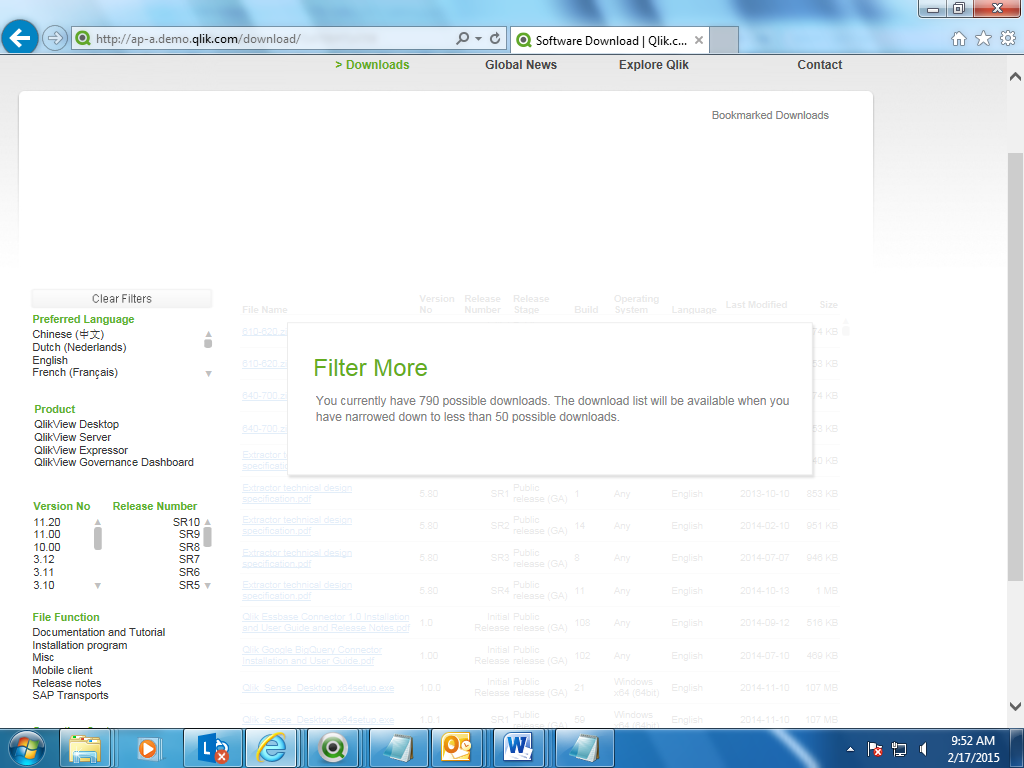
- Mark as New
- Bookmark
- Subscribe
- Mute
- Subscribe to RSS Feed
- Permalink
- Report Inappropriate Content
Hi Vivek,
Use this URL and when page loads click Get Started button, and click on QlikSense tab (This is the Default tab). There is a separate tabs for Qlikview and Qliksense.
Regards,
Jagan.
- Mark as New
- Bookmark
- Subscribe
- Mute
- Subscribe to RSS Feed
- Permalink
- Report Inappropriate Content
Thanks Jagan. Earlier Those Tabs were not visible to me but now I can see the tabs and can download the Setup file as Well.
Thanks Again.