- Mark as New
- Bookmark
- Subscribe
- Mute
- Subscribe to RSS Feed
- Permalink
- Report Inappropriate Content
Is it possible to open a qvf file with QlikSense server
Hello,
Since I dont have a 64 bit computer I am using QlikSense server to develop apps.
I got a qvf file from another person who wanted to share with me an app instance.
I don't find the way to open this qvf file using QlikSense server.
So I am wondering if it is possible to open a qvf file with QlikSense ?
Thanks.
Fred
- Tags:
- import .qvf
- qvf
Accepted Solutions
- Mark as New
- Bookmark
- Subscribe
- Mute
- Subscribe to RSS Feed
- Permalink
- Report Inappropriate Content
Yes, you can import them in the QMC: http://help.qlik.com/sense/2.1/en-US/online/#../Subsystems/ManagementConsole/Content/import-apps.htm...
talk is cheap, supply exceeds demand
- Mark as New
- Bookmark
- Subscribe
- Mute
- Subscribe to RSS Feed
- Permalink
- Report Inappropriate Content
Yes, you can import them in the QMC: http://help.qlik.com/sense/2.1/en-US/online/#../Subsystems/ManagementConsole/Content/import-apps.htm...
talk is cheap, supply exceeds demand
- Mark as New
- Bookmark
- Subscribe
- Mute
- Subscribe to RSS Feed
- Permalink
- Report Inappropriate Content
When opening an app with Qlik Sense Desktop, first you can place .qvf file the directory location of the QVF files in the app overview page. The folder is located here:C:\Users\<userid>\Documents\Qlik\Sense\Apps.
You can take the reference of the below post for more detailed explanation.
- Mark as New
- Bookmark
- Subscribe
- Mute
- Subscribe to RSS Feed
- Permalink
- Report Inappropriate Content
Hi Gysbert,
Your url return a blank page from my side. Would you have anothe url to share ?
Thanks.
Fred
- Mark as New
- Bookmark
- Subscribe
- Mute
- Subscribe to RSS Feed
- Permalink
- Report Inappropriate Content
Actually I found a video tutorial about the QMC and how to import a qvf file :
https://community.qlik.com/docs/DOC-7178
So thanks for pointing me in the right direction !!!!
- Mark as New
- Bookmark
- Subscribe
- Mute
- Subscribe to RSS Feed
- Permalink
- Report Inappropriate Content
Thanks but I already have a qvf file but my question was really how to import it in the QlikSense Server since I don't have QlikSense Desktop.
- Mark as New
- Bookmark
- Subscribe
- Mute
- Subscribe to RSS Feed
- Permalink
- Report Inappropriate Content
Type http://help.qlik.com/sense in the browsers address bar (don't click the link) and then search for "importing apps"
talk is cheap, supply exceeds demand
- Mark as New
- Bookmark
- Subscribe
- Mute
- Subscribe to RSS Feed
- Permalink
- Report Inappropriate Content
Got successfully imported the QVF and published it as well. Is there a way to edit this same app (not the published one, but the imported one) on the server. I have assigned userA as the owner of this app and also assigned ContentAdmin role to userA but still userA is not able to see this app in the Work area. You can see the published app called Executive Demo is available in Everyone Stream but does not show up in the Work Area.
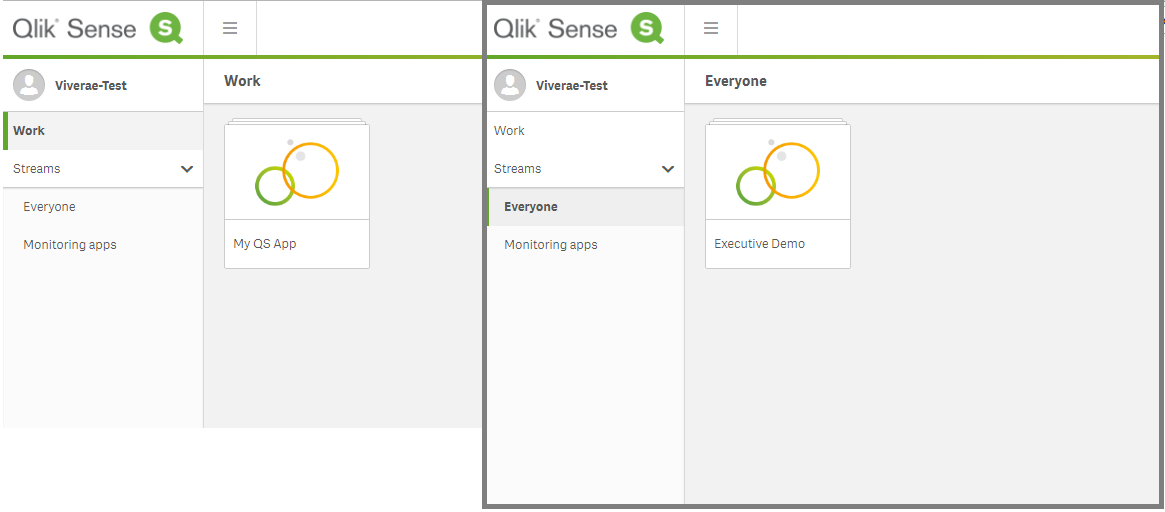
- Mark as New
- Bookmark
- Subscribe
- Mute
- Subscribe to RSS Feed
- Permalink
- Report Inappropriate Content
You will have to duplicate the app to reflect it in my work area