Unlock a world of possibilities! Login now and discover the exclusive benefits awaiting you.
- Qlik Community
- :
- All Forums
- :
- QlikView App Dev
- :
- Re: Table Association
- Subscribe to RSS Feed
- Mark Topic as New
- Mark Topic as Read
- Float this Topic for Current User
- Bookmark
- Subscribe
- Mute
- Printer Friendly Page
- Mark as New
- Bookmark
- Subscribe
- Mute
- Subscribe to RSS Feed
- Permalink
- Report Inappropriate Content
Table Association
Hi
I have 5 tables out of 1 table is not associated with other 4 tables (All 4 tables are only joined). But when I use fields in non association table (I mean which are not linked with other 4 tables) in List Box, Here I am not understand how come Bar Chart are changing based on selection on List Box. We did not used fields from idle table in Bar Chart. Please educate me how come it is possible with out any join.
Thanks in advance
- « Previous Replies
-
- 1
- 2
- Next Replies »
Accepted Solutions
- Mark as New
- Bookmark
- Subscribe
- Mute
- Subscribe to RSS Feed
- Permalink
- Report Inappropriate Content
Hi Rajen,
I saw your file ...You have added the TansLineID to the Bar chart and that's why the values are changing (only the TansLineID )
Most important if you observe carefully of any of your TansLineID selection the bar values are not changing ![]() that mean without association the data is not changing ..only the associated values the TansLineID in Bar chart is changing not the values related to Order table..
that mean without association the data is not changing ..only the associated values the TansLineID in Bar chart is changing not the values related to Order table..
To make it more clear add the Oder table values to table box and then make the selections in other tables which are not associated and check if the table box (which has only the columns form Order table) are changing !! since its not associated it will not change
Hope you got the answer you wanted
- Mark as New
- Bookmark
- Subscribe
- Mute
- Subscribe to RSS Feed
- Permalink
- Report Inappropriate Content
Please read these two documents:
- QlikCommunity Tip: How to get answers to your post?
- Preparing examples for Upload - Reduction and Data Scrambling
talk is cheap, supply exceeds demand
- Mark as New
- Bookmark
- Subscribe
- Mute
- Subscribe to RSS Feed
- Permalink
- Report Inappropriate Content
Hi,
I copied the structure below. Bar chart using fields from sales Order Table which is not joined with other tables.
When I used fields from Transactions Tables in List Box.
Now what I am doing selecting values from List Box effecting Bar chart.
My Question is How come it is possible with out association between Sales Order and Transaction Tables.
Thanks
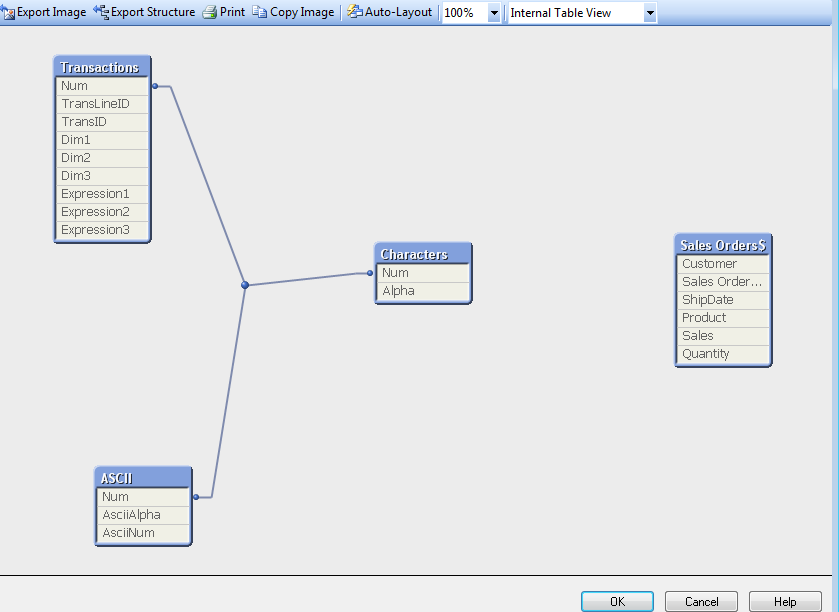
- Mark as New
- Bookmark
- Subscribe
- Mute
- Subscribe to RSS Feed
- Permalink
- Report Inappropriate Content
Let's try that again:
Please read these two documents:
talk is cheap, supply exceeds demand
- Mark as New
- Bookmark
- Subscribe
- Mute
- Subscribe to RSS Feed
- Permalink
- Report Inappropriate Content
I think you have used the columns or fields from the Order table in the bar chart expression !!!! check that once ..check all your dimensions and expression ..which columns are getting used
Hope this helps you
- Mark as New
- Bookmark
- Subscribe
- Mute
- Subscribe to RSS Feed
- Permalink
- Report Inappropriate Content
Hi ,
Check expression in Chart .If it is possible share that chart screen shot.
- Mark as New
- Bookmark
- Subscribe
- Mute
- Subscribe to RSS Feed
- Permalink
- Report Inappropriate Content
It would be really helpful if try to replicate your scenario and post an QVW file. Because what you are explaining is not possible.
If the 4th Table is not associated , the values wont change on selections made on the list boxes(having dimensions which is not present in stand-alone table)
Thanks
Khushboo
- Mark as New
- Bookmark
- Subscribe
- Mute
- Subscribe to RSS Feed
- Permalink
- Report Inappropriate Content
Hi,
Please find the below that have used below dimensions in the chart - one from idle table and one from remaining table.
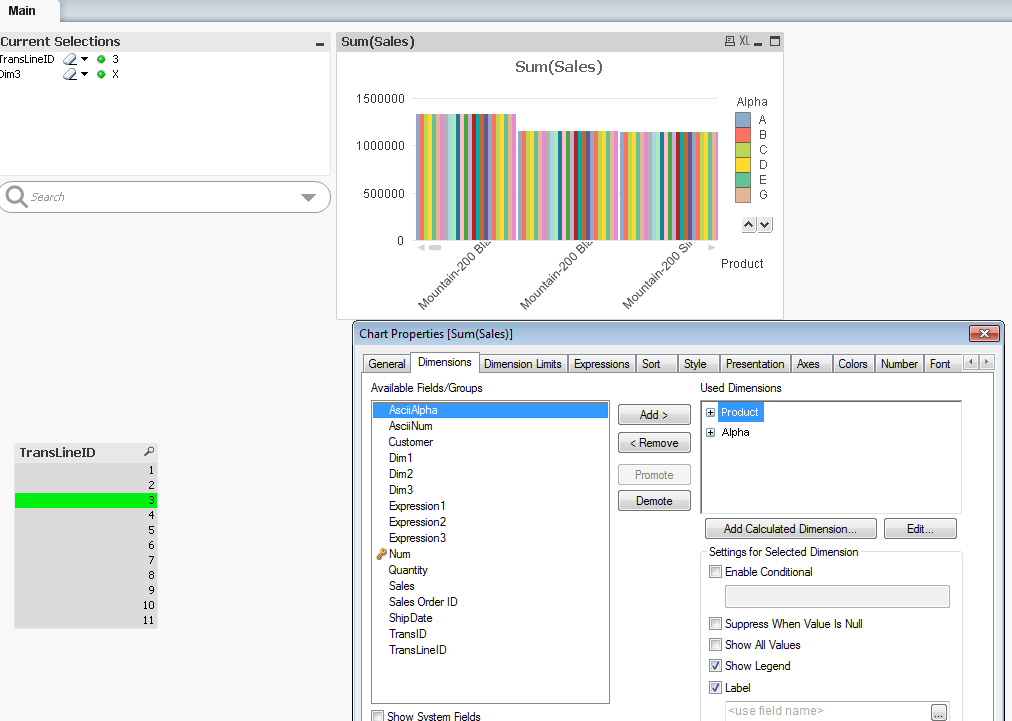
- Mark as New
- Bookmark
- Subscribe
- Mute
- Subscribe to RSS Feed
- Permalink
- Report Inappropriate Content
Hi Vinod,
I have used "Product" field from Sales Order Table and Alpha from characters Table in Chart dimensions which are not actually joined..
It is because qlikview in memory feature?
- Mark as New
- Bookmark
- Subscribe
- Mute
- Subscribe to RSS Feed
- Permalink
- Report Inappropriate Content
share your app ..will tell you whats happening ![]()
- « Previous Replies
-
- 1
- 2
- Next Replies »