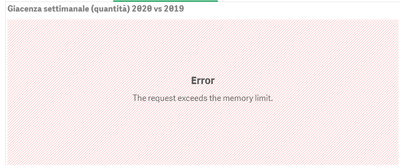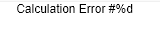- Mark as New
- Bookmark
- Subscribe
- Mute
- Subscribe to RSS Feed
- Permalink
- Report Inappropriate Content
App and storage size for Qlik Sense Business and Enterprise SaaS
Feb 29, 2024 3:39:40 AM
Jan 17, 2021 10:18:34 PM
Information about app and storage size for Qlik Cloud for Qlik Sense Enterprise SaaS and Qlik Sense Business can be found in Qlik Sense capacity.
Note: An app on disk is typically 4-6 times bigger in memory, although this is a rule of thumb and exceptions can and do occur, and an app within the "on-disk" size limit may balloon past the "in memory" limit.
App Objects have a memory limit of 10 GB, except when run on dedicated capacity.
If you are looking to compare other features between Qlik Sense Business and Qlik Sense Enterprise SaaS, see Compare product features
For more information about capacity, see:
Qlik Sense specifications and capacity
Pricing | Qlik Sense
- Mark as Read
- Mark as New
- Bookmark
- Permalink
- Report Inappropriate Content
Hi, I think this post should be updated to reflect new caps for file upload
- Mark as Read
- Mark as New
- Bookmark
- Permalink
- Report Inappropriate Content
Thank you, @Clever_Anjos, for the input. I'll revise it accordingly.
- Mark as Read
- Mark as New
- Bookmark
- Permalink
- Report Inappropriate Content
So are there no limits on QVD size any more just a total storage limit (or not if you're on Enterprise)?
- Mark as Read
- Mark as New
- Bookmark
- Permalink
- Report Inappropriate Content
Can I just clarify that this article represent the correct figures for the application reload limits as I think the limits have been raised on the Qlik Sense SaaS platform since this article was last updated and shoudl reflect the correct guidance.
- Mark as Read
- Mark as New
- Bookmark
- Permalink
- Report Inappropriate Content
@swi The limit has indeed been raised. I've updated the article to link to the Capacity section on Help, which documents this in detail.
- Mark as Read
- Mark as New
- Bookmark
- Permalink
- Report Inappropriate Content
What is the memory limit for single object?
- Mark as Read
- Mark as New
- Bookmark
- Permalink
- Report Inappropriate Content
- Mark as Read
- Mark as New
- Bookmark
- Permalink
- Report Inappropriate Content
Hi
I have an app (Qlik Sense SaaS) where one of the charts doesn't work for some selections ("Error The request exceeds the memory limit"). All the other charts in the same sheet work. The graph with the error is the heaviest on the sheet.
When I narrow down the selection, the graph with the error starts working again.
With the Qlik Sense Desktop the RAM occupation varies between 4 and 10 GB. The chart always works.
The same behavior also happens with a .qvw published (manual upload) on SaaS. One of the graphs (the heaviest) sometimes doesn't work. The error is listed below. The .qvw works without any error in QlikView desktop
It seems to me that the check of the 5 GB is done both when opening the app and also while I use it, when the graphs are recalculated following the selections.
Can anyone clarify this point better?
Thanks
- Mark as Read
- Mark as New
- Bookmark
- Permalink
- Report Inappropriate Content
I have same object level memory limit as @maxgro posted.
- Mark as Read
- Mark as New
- Bookmark
- Permalink
- Report Inappropriate Content
Hello all,
Let me check in with our subject matter experts and get back to you!
All the best,
Sonja