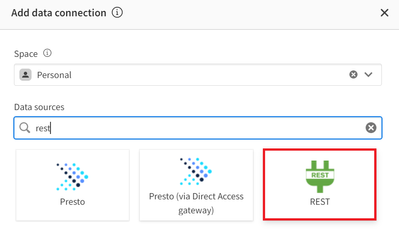Unlock a world of possibilities! Login now and discover the exclusive benefits awaiting you.
- Qlik Community
- :
- Support
- :
- Support
- :
- Knowledge
- :
- Support Articles
- :
- Assigning Qlik Cloud licenses using the REST conne...
- Subscribe to RSS Feed
- Mark as New
- Mark as Read
- Bookmark
- Subscribe
- Printer Friendly Page
- Report Inappropriate Content
Assigning Qlik Cloud licenses using the REST connector
- Mark as New
- Bookmark
- Subscribe
- Mute
- Subscribe to RSS Feed
- Permalink
- Report Inappropriate Content
Assigning Qlik Cloud licenses using the REST connector
Oct 14, 2022 10:47:04 AM
Oct 14, 2022 8:41:54 AM
The purpose of this article is to show how to assign Qlik cloud licenses using the REST Connector.
Prerequisites:
- User with Tenant admin role
- Tenant API key
Step by Step:
- Create a rest connection either using the data load editor or the data manager within an app, alternatively it can also be created from the hub by "+ add new" ➡️ "Data connection"
- Introduce the connection details.
URL:
https://your-tenant.us.qlikcloud.com/api/v1/licenses/assignments/actions/add
Method:
Post
Request body:
{"add":[{"type":"","subject":""}]}
Query headers:
Authorization
Bearer API KEY
See fig 2.Fig 2
- Create an app and add the following script:
//
//How to ADD Licenses using the rest connector
//// Subject IDP, Can be retrieved via API https://qlik.dev/apis/rest/users/#%23%2Fentries%2Fv1%2Fusers-get
LET vsubject = 'auth0|82c666044a1f359ff49dcc9ac8200';
let vRequestBody ='{';
Let vRequestBody = vRequestBody&'"add":[{';
//type of license assigned it can be "professional" or "analyzer"
Let vRequestBody = vRequestBody&'"type":"professional",';
Let vRequestBody = vRequestBody&'"subject":"$(vsubject)"';
Let vRequestBody = vRequestBody&'}]';
Let vRequestBody = vRequestBody&'}';
let vRequestBody = replace(vRequestBody,'"', chr(34)&chr(34));//Endpoint used can be found here : https://qlik.dev/apis/rest/licenses/#%23%2Fentries%2Fv1%2Flicenses%2Fassignments%2Factions%2Fadd-pos...
LIB CONNECT TO 'licensesassignmentsactionsadd';RestConnectorMasterTable:
SQL SELECT
"url",
"__KEY_root",
(SELECT
"add",
(SELECT
"type",
"subject"
FROM "add" )
FROM "data"
)
FROM JSON (wrap on) "root" PK "__KEY_root"
WITH CONNECTION(
BODY "$(vRequestBody)"
);
*Notes: The license assignment is based on the subject IDP. That information can be retrieved manually using the management console or using the API for users.
Environment
Related Content
How to Generate API Keys in Qlik Sense SaaS using APIs
Assigning user roles
Assigns license access to the given users API