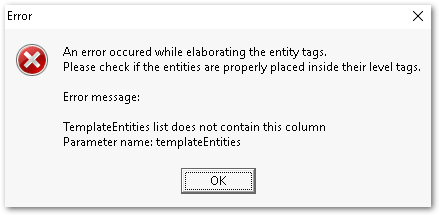Unlock a world of possibilities! Login now and discover the exclusive benefits awaiting you.
- Qlik Community
- :
- Support
- :
- Support
- :
- Knowledge
- :
- Support Articles
- :
- Error: TemplateEntities list does not contain this...
- Subscribe to RSS Feed
- Mark as New
- Mark as Read
- Bookmark
- Subscribe
- Printer Friendly Page
- Report Inappropriate Content
Error: TemplateEntities list does not contain this column when previewing report templated in Qlik NPrinting Designer
- Mark as New
- Bookmark
- Subscribe
- Mute
- Subscribe to RSS Feed
- Permalink
- Report Inappropriate Content
Error: TemplateEntities list does not contain this column when previewing report templated in Qlik NPrinting Designer
Sep 15, 2023 8:58:58 AM
Aug 24, 2023 3:21:34 AM
Previewing Qlik NPrinting report templates in the Qlik NPrinting Designer leads to the error:
An error occurred while elaborating the entity tags.
Please check if the entities are properly placed inside their level tags.
Error message:
TemplateEntities list does not contain this column
Parameter name: templateEntities
Environment
Qlik NPrinting Designer May 2023 IR, May 2023 SR 1
Resolution
Upgrade to Qlik NPrinting May 2023 SR 2.
Information on this defect is given as is at the time of documenting. For up-to-date information, please review the most recent Release Notes with the ID OP-95892 for reference.
Workaround:
Replace the current Qlik.Reporting.Adapters.dll file in C:\Program Files (x86)\NPrinting\Designer\libs.
For this workaround to function, the installed Qlik NPrinting designer version must be May 2023 SR1.
- Take a backup of the current Qlik.Reporting.Adapters.dll file
- Download the attached Qlik.Reporting.Adapters.zip file
- Extract the .dll.
- Replace the Qlik.Reporting.Adapters.dll file
Upgrade to May 2023 SR2 when released.
Fix Version:
Qlik NPrinting May 2023 SR 2
Cause
OP-95892
- Mark as Read
- Mark as New
- Bookmark
- Permalink
- Report Inappropriate Content
Hi there,
I do not see May 2023 SR2 is available for us to download. Can you please have a look?
- Mark as Read
- Mark as New
- Bookmark
- Permalink
- Report Inappropriate Content
Hello, @AshishPatel Qlik NPrinting May 2023 SR2 has not yet been released. Please keep an eye on the Release Notes page (you can subscribe to it) for release updates.
All the best,
Sonja
- Mark as Read
- Mark as New
- Bookmark
- Permalink
- Report Inappropriate Content
Hello everyone (also tagging @Ruggero_Piccoli ),
we have the same problem and I wanted to ask for the best approach.
I see an August release but it is greyed out and there is no Release note.
Should I update to the August release to fix the problem or should I wait for a May SR 2 - and if yes, how long would it take?
All the best
Johannes
- Mark as Read
- Mark as New
- Bookmark
- Permalink
- Report Inappropriate Content
Hello @Johannes_Becker
Qlik NPrinting does not have an August 2023 release. As for the May 2023 SR2 release: I do not currently have a release date, but the release notes will be uploaded as soon as one becomes available. I recommend subscribing to the release notes board to receive the alert.
All the best,
Sonja
- Mark as Read
- Mark as New
- Bookmark
- Permalink
- Report Inappropriate Content
Ah, it's Qlik filter logic, greyed out of course means does not exist, I somehow exprected it to behave differently 😄
Thanks for the reply
- Mark as Read
- Mark as New
- Bookmark
- Permalink
- Report Inappropriate Content
@Johannes_Becker Sorry for the delay and yes as per @Sonja_Bauernfeind suggestion you have to wait May 2023 SR2 release and the following.
- Mark as Read
- Mark as New
- Bookmark
- Permalink
- Report Inappropriate Content
Hi All
I can't find Qlik NPrinting May 2023 SR 2 for this issue to fix.
Can anyone suggest where should I find this? Or, is it at all released ?
Thanks
Ani
- Mark as Read
- Mark as New
- Bookmark
- Permalink
- Report Inappropriate Content
- Mark as Read
- Mark as New
- Bookmark
- Permalink
- Report Inappropriate Content
You do not have to wait till May 2023 release of NPrinting. Just copy the Qlik.Reporting.Adaptors.dll file to the C:\Program Files (x86)\NPrinting\Designer\libs folder. Make sure you take the backup of the previous DLL file. And restart your PC. That should solve the problem. The DLL file is located at the top of the issue reported here as shown in the image below.
[cid:image001.png@01D9F119.09DFF950]
Thank you
Regards,
Ashish Patel
- Mark as Read
- Mark as New
- Bookmark
- Permalink
- Report Inappropriate Content
Hi Ashish
Thanks for your time in responding my query. Actually, this option won't work for me as I can't install MS office (excel or anything) in n printing server. Will it work at all if i install only n printing designer in the n printing server (where we dont have MS office) and follow this step ? Because ultimately designer will need MS office to talk to the templates as per my understanding.