Unlock a world of possibilities! Login now and discover the exclusive benefits awaiting you.
- Qlik Community
- :
- Support
- :
- Support
- :
- Knowledge
- :
- Support Articles
- :
- Gaining control of many, many, many QVD files with...
- Subscribe to RSS Feed
- Mark as New
- Mark as Read
- Bookmark
- Subscribe
- Printer Friendly Page
- Report Inappropriate Content
Gaining control of many, many, many QVD files with Qlik Catalog
- Mark as New
- Bookmark
- Subscribe
- Mute
- Subscribe to RSS Feed
- Permalink
- Report Inappropriate Content
Gaining control of many, many, many QVD files with Qlik Catalog
Feb 2, 2022 6:20:11 AM
Nov 5, 2019 10:32:32 AM
If you’re one of many Qlik customers who use QVD files, you’re familiar with how their speed and versatility can benefit your use of QlikView and Qlik Sense. But if you have hundreds or thousands of QVD files, then you probably also know how much of a challenge it can be to organize and share this kind of data.
Qlik recently introduced a new way to help with this challenge. The Qlik Data Catalyst June 2019 release included a new capability to understand QVD files. Just like any other data source, Qlik Data Catalyst is now able to ingest, profile, refine, catalog and publish data stored within QVD files. Not only can this help you get a better idea of what’s inside all your QVD files, but it also means you can now easily combine QVD data with non-Qlik assets or even share this data with any analytics platform.
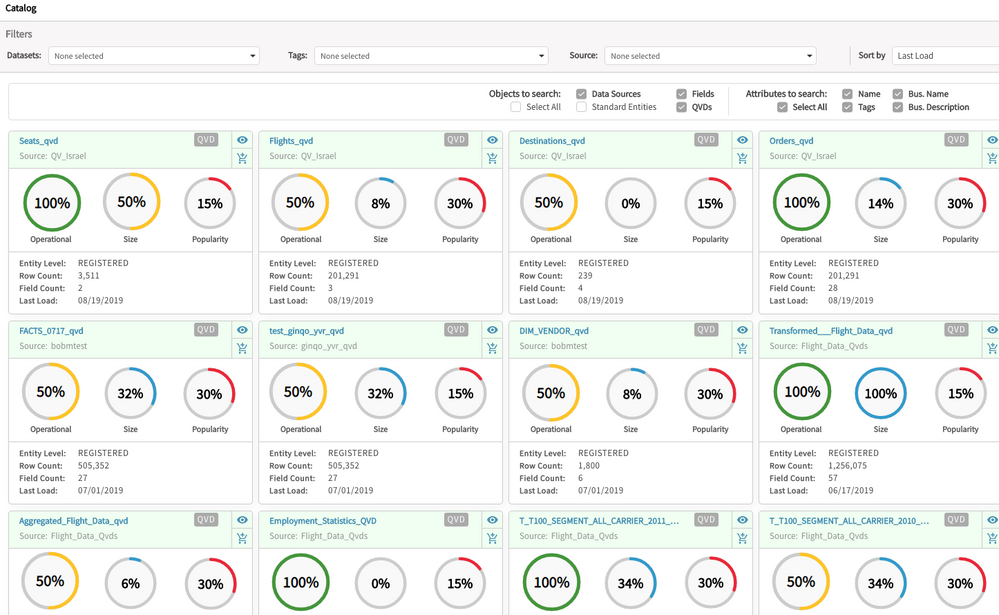
Building on this, the Qlik Data Catalyst September 2019 release included the introduction of a new offering which is solely focused on helping Qlik customers easily find the QVD files they need in a fully searchable catalog – Qlik Data Catalyst for QVDs. We designed this new product to be an entry-level offering, so we simplified the installation and administration. And we narrowed the functionality to just focus on profiling, tagging and cataloging QVDs and then publishing them to Qlik Sense.
The September release also included some new related functionality on how Qlik Data Catalyst can work with Qlik Sense. In addition to the existing “Publish to Qlik Sense” option, which places data into a newly generated app and opens the Insight Advisor view, there is now a “Publish to Qlik Sense Advanced” feature. This gives the user the ability to add data to an existing Qlik Sense app and pick where they want to be when the Qlik Sense app opens: Insight Advisor, Data Manager or Data Load Editor. There’s also now support for international number formats and international characters in QVD file names.
Note that both Publish to Qlik Sense Advanced and international support are available within both Qlik Data Catalyst and Qlik Data Catalyst for QVDs.
Interested in learning more about Qlik Data Catalyst for QVDs? For a product overview and demo, head to the Product Spotlight. Select Qlik Data Catalyst from the pull-down menu and pick the webinar titled Qlik Data Catalyst for QVDs.