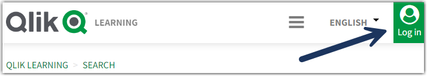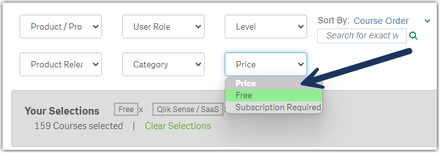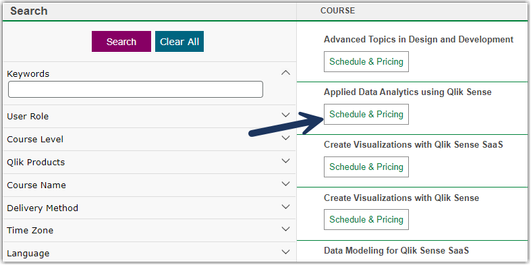Digital Support
- Mark as New
- Bookmark
- Subscribe
- Mute
- Subscribe to RSS Feed
- Permalink
- Report Inappropriate Content
How to Access Qlik Training resources and Register for instructor-led classes
Last Update:
Dec 1, 2023 8:56:56 AM
Updated By:
Created date:
Dec 1, 2023 8:56:56 AM
Qlik offers a variety of coursework and training materials to help you adopt Qlik products faster and maximize their capabilities. Choose from Free online Courses, Self-paced Learning, Instructor-Led training, and custom Application Training.
Our existing offers can be found on Qlik's Training Site.
Content:
To Access Free Qlik Training
- Head to our Free Training landing page
- Click Access All Free Training
- Log in with your Qlik ID
- And start browsing!
You can filter for Free training in the Price drop-down.
To Access Self-paced Training
- Head to our Qlik Learning landing page
- Log in with your Qlik ID
- Click Self-Paced Learning
- Click Visit the Qlik Continuous Classroom
- And start browsing! You can start by clicking Try it Free or Subscribe to a Learning Package that best suits your needs.
Tip! Once you get started, you can track your training progress and browse for more content in your personal Learning Portal.
To Access Instructor-led Qlik Training
- Head to our Instructor-led Training Overview
- Click View All Instructor-led Classes
- Log in with your Qlik ID
- Filter based on various properties, such as user roles, products, and time zones. Then choose your class by clicking Schedule & Pricing
- Choose your schedule and whether you are booking for an individual (Register Myself) or a group (Register Group)
- Continue with your purchase.
1,287 Views