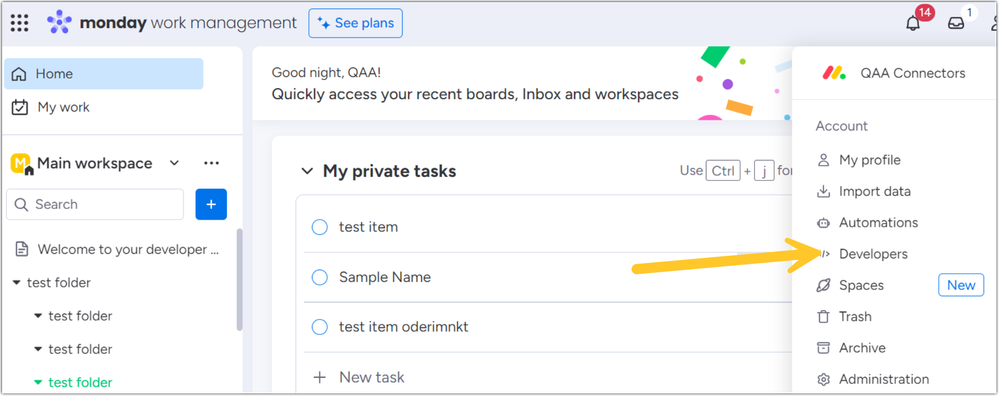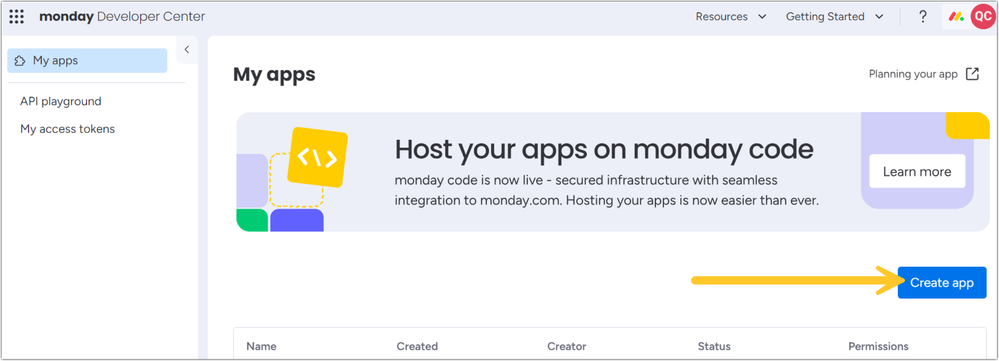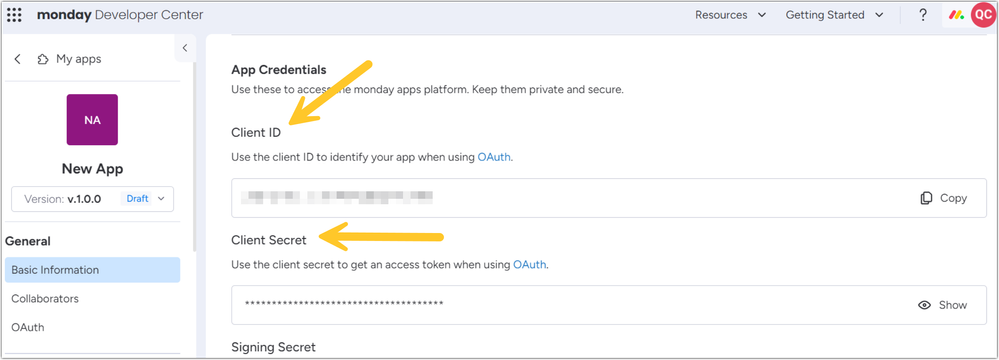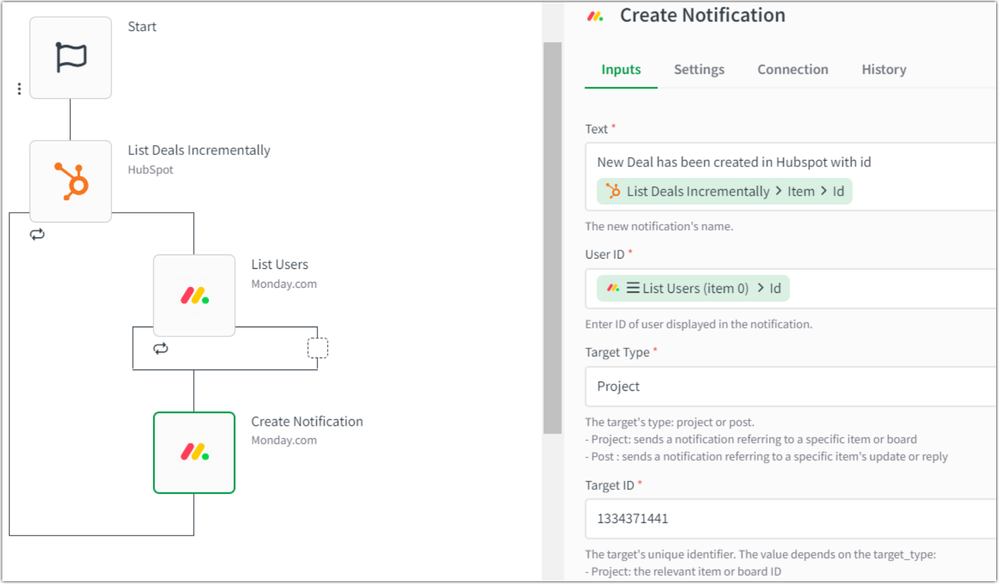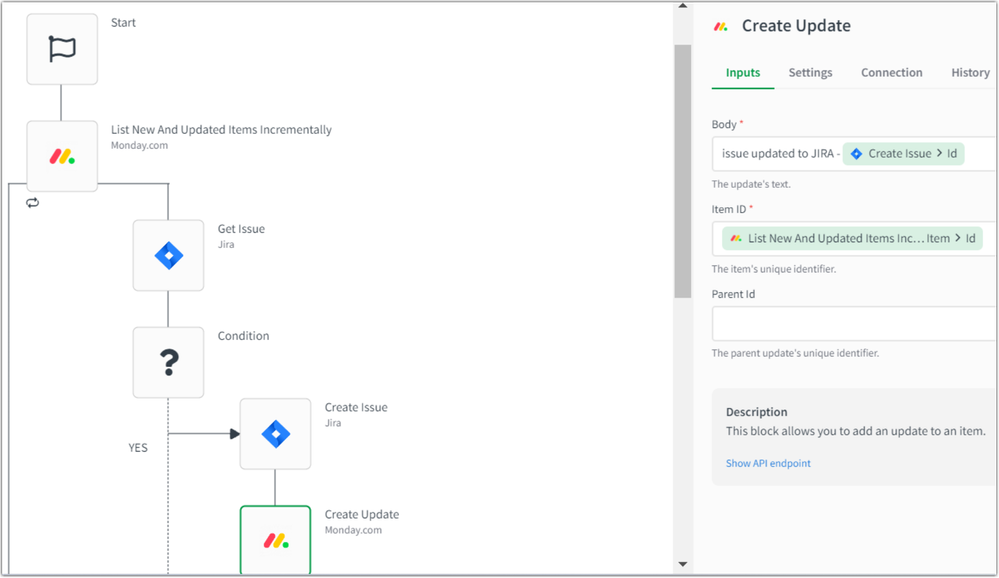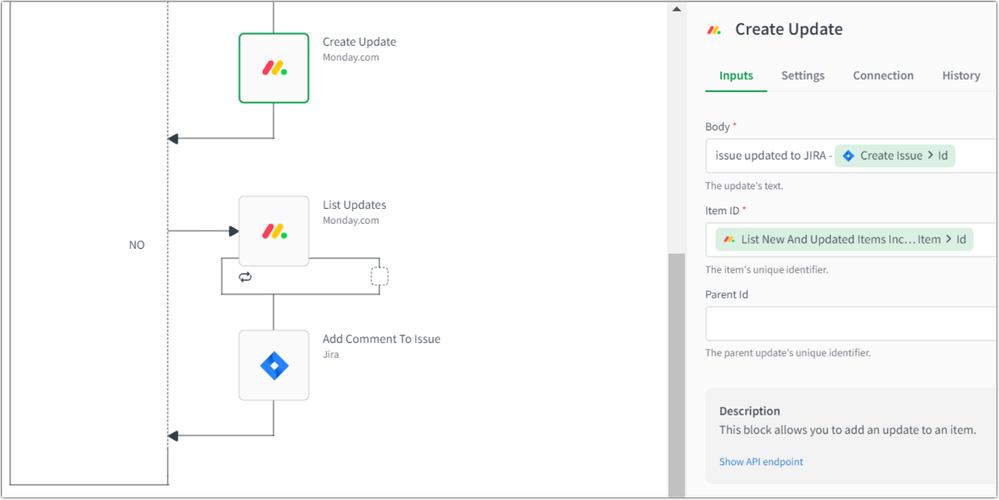Unlock a world of possibilities! Login now and discover the exclusive benefits awaiting you.
- Qlik Community
- :
- Support
- :
- Support
- :
- Knowledge
- :
- Support Articles
- :
- How to: Getting started with the Monday.com connec...
- Subscribe to RSS Feed
- Mark as New
- Mark as Read
- Bookmark
- Subscribe
- Printer Friendly Page
- Report Inappropriate Content
How to: Getting started with the Monday.com connector in Qlik Automate
- Mark as New
- Bookmark
- Subscribe
- Mute
- Subscribe to RSS Feed
- Permalink
- Report Inappropriate Content
How to: Getting started with the Monday.com connector in Qlik Automate
May 23, 2025 9:43:17 AM
Jan 23, 2024 9:41:48 AM
This article gives an overview of the available blocks in the Monday.com connector in Qlik Automate, as well as expand on basic example use-cases.
Monday.com is a powerful project management system — a complete Work OS designed to help your team complete projects efficiently, collaborate effectively, and grow online. And Qlik Automate supports implementations involving Monday.com.
Content:
Setting up Authentication
- Login to your Monday.com account.
- Click on your avatar icon at the top right corner, for a dropdown menu.
- Under the newly appeared dropdown, head over to the ‘Developers’ tab.
- Once in the Developer tab, head over to create a new app, or edit an existing app.
During creation:- use the Redirect URL: ‘https://connector.qlikcloud.com/callback’
- make sure we have at least these scopes enabled, for smooth functioning:
- boards:read
- boards:write
- workspaces:read
- workspaces:write
- users:read
- users:write
- account:read
- notifications:write
- updates:read
- updates:write
- tags:read
- teams:read
- assets:read
- If you plan on using this app yourself, you can simply publish and generate the ‘client_id’ and ‘client_secret’ under ‘Basic Information’ section and connect in Qlik Automate with those values.
- In case the user will be different from you, you can either add them into collaborators of your app, or share your app in the App Marketplace and setup installation for the other users.
Available Blocks
Assets
- List Assets
Boards
- List Boards
Column
- Create Column
- List Columns
- Update Column Value
- Update Simple Column Value
Folders
- Create Folder
- Update Folder
- Delete Folder
- List Folders
Groups
- Create Group
- List Groups
- Delete Group
Items
- List Subitems
- Create Item
- Delete Item
- List New And Updated Items Incrementally
- Create Subitem
- List Items
Notifications
- Create Notification
Raw API
- Do Generic Query
Tags
- List Tags
- Create Or Get A Tag
Teams
- Delete Team From Workspace
- Add Team To Workspace
- List Teams
- Add Teams To Board
Updates
- List Updates
- Create Update
- Delete Update
Users
- List Users
Workspaces
- List Workspaces
- Delete Workspace
- Add User To Workspace
- Create Workspace
Use Cases
- Sending notifications to Monday.com when a new deal is created in Hubspot.
Set up the “List Deals Incrementally” block from Hubspot and drag the ‘Create Notification’ block from Monday.com, configure by selecting things like ‘User Id’ of the person to create notification, text that goes in the notification, project/post information of the notification etc.
Similarly, we can also setup notifications when something occurs in Monday.com to send alerts on email/slack/teams using respective connectors on Qlik Automate. - Sync JIRA with Monday.com
When a new item is created in Monday.com, create a ticket in JIRA. And write back to Monday, that it has been updated to JIRA with issue ID.
Also, if the ticket is already present, update the recent changes into JIRA.
Below is an example flow depicting the same. We are also cross-storing IDs of JIRA and Monday into one another for easy access in updates.
Similar use-cases can be implemented with other ITSM tools like Service-Now etc.
- Mark as Read
- Mark as New
- Bookmark
- Permalink
- Report Inappropriate Content
can you please demonstrate how to create automations that extract data from Monday and store it in the cloud, in order creating a dashboard that base on Monday Data?
thanks