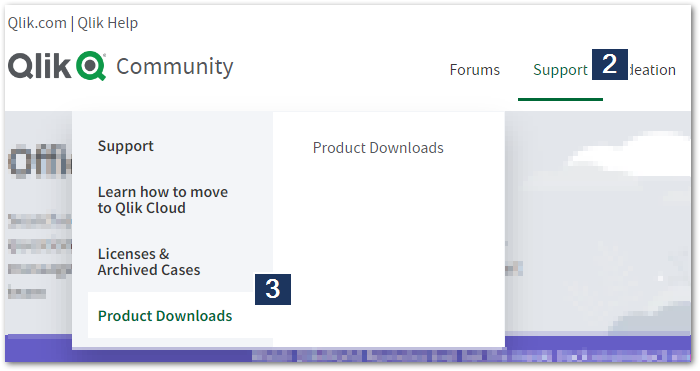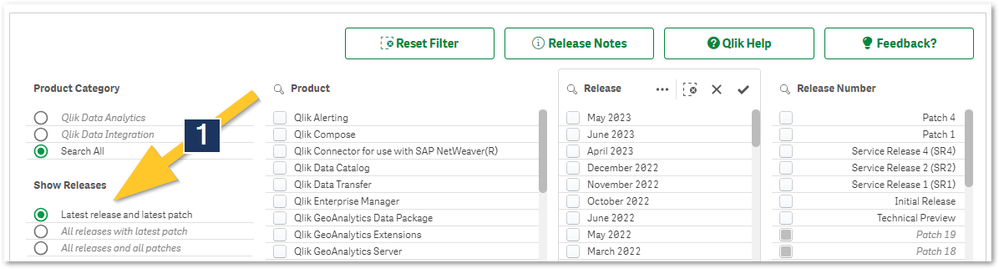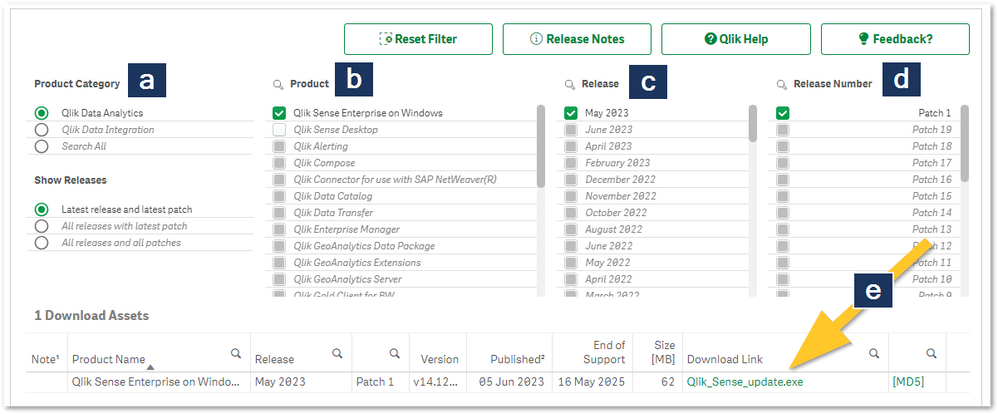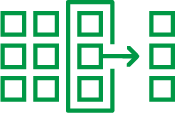Unlock a world of possibilities! Login now and discover the exclusive benefits awaiting you.
- Qlik Community
- :
- Support
- :
- Support
- :
- Knowledge
- :
- Support Articles
- :
- How to download Qlik Products
- Subscribe to RSS Feed
- Mark as New
- Mark as Read
- Bookmark
- Subscribe
- Printer Friendly Page
- Report Inappropriate Content
How to download Qlik Products
- Mark as New
- Bookmark
- Subscribe
- Mute
- Subscribe to RSS Feed
- Permalink
- Report Inappropriate Content
How to download Qlik Products
Jun 19, 2023 7:16:03 AM
Mar 18, 2022 3:30:17 AM
Are you looking to download your purchased Qlik Products or download a Trial? All supported on-premise Qlik Products can be downloaded from Qlik's Product Download Site.
To access the Download Site, you need an active QlikID. You will be able to see all products your account is eligible for.
You can access the Download Page directly here, or navigate to it from the Community Home page:
- Open the Qlik Community
- Click on Support
- Select Product Downloads
This shows the download page with the Latest release and patch preselected.
- Choose a different filter in (1) Show Releases if you are looking for older product versions. By default, only the Latest release and patch will be displayed.
- From here:
- choose your Product Category (Qlik Data Analytics, Qlik Data Integration, Search All),
- your Product,
- your Release,
- and Release Number.
- Then click the Download Link
Unsupported versions are not available for download. See Product Lifecycle for details on what versions have reached end of support.
Alternatively, instead of selecting your product directly, you can also search all available columns:
- Click the Magnifying Glass
- Begin typing your search
- Select the result
- Confirm the result
If you encounter issues with the download site, start a chat with us and we will be able to help you right away.
Click here for video transcript
- Mark as Read
- Mark as New
- Bookmark
- Permalink
- Report Inappropriate Content
Poderia me ajudar com esse erro?
{"errors":[{"title":"State verification failed","detail":"State not valid, missing request forgery protection","code":"STATE-1","status":"401"}],"traceId":"000000000000000093e5c3dc20871ffc"}
área de downloads de produtos/transferências
- Mark as Read
- Mark as New
- Bookmark
- Permalink
- Report Inappropriate Content
Please use the "chat now" button on this page for assistance. It is possible there is some type of problem with your QlikID.
Use o botão "conversar agora" nesta página para obter assistência. É possível que haja algum tipo de problema com seu QlikID.
Thanks,
Dana
- Mark as Read
- Mark as New
- Bookmark
- Permalink
- Report Inappropriate Content
Hi dana,
I have already had discussion on Chat Now, and there is not issue with QlikID. but assistant mentioned the issue with networking/firewall.
But, what steps needs to check from network/firewall set up?
- Mark as Read
- Mark as New
- Bookmark
- Permalink
- Report Inappropriate Content
Hai Team,
My QSD file expired please provide a new QSD file. WHERE can I download please guide me.
- Mark as Read
- Mark as New
- Bookmark
- Permalink
- Report Inappropriate Content
Hello @qlik
You can download Qlik Sense Desktop on the download page or inside your Qlik Cloud. See How to download Qlik Sense Desktop.
If you cannot download the client but have a fully eligible account, please contact support (Chat Now button in the bottom right corner of your screen).
All the best,
Sonja
- Mark as Read
- Mark as New
- Bookmark
- Permalink
- Report Inappropriate Content
- Mark as Read
- Mark as New
- Bookmark
- Permalink
- Report Inappropriate Content
Qlik Sense does not require a client. Using Qlik Cloud, you can use Qlik Sense on any of its supported browsers. See System requirements and supported browsers for details.
If you are using Qlik Sense Enterprise on Windows (on-premise), then the Qlik Sense Desktop client can only be installed on Windows and on a 64-bit environment. It cannot be installed on MacOS. You can, however, connect to the Qlik Sense server from any supported browser. See Supported Browsers | Qlik Sense Enterprise on Windows for details.
All the best,
Sonja
- Mark as Read
- Mark as New
- Bookmark
- Permalink
- Report Inappropriate Content
Hi Sonja,
Thanks, can I also ask how a university student use this for free because now I found that I can use Qlik free for 30 days, so how can I continue to use this after 30 days?@Sonja_Bauernfeind
Thanks
Jing
- Mark as Read
- Mark as New
- Bookmark
- Permalink
- Report Inappropriate Content
Hello,
How can I copy the github link?
I need to send it to the customer to anticipate the downloads before starting the version upgrade.
Tks
- Mark as Read
- Mark as New
- Bookmark
- Permalink
- Report Inappropriate Content
Hello @madsoncamara
To obtain a direct download link, please contact support through Chat (the Chat Now) button in the bottom right corner of the screen.
All the best,
Sonja