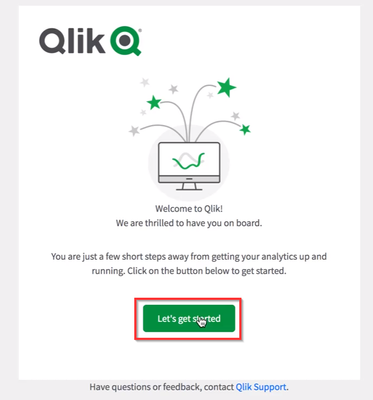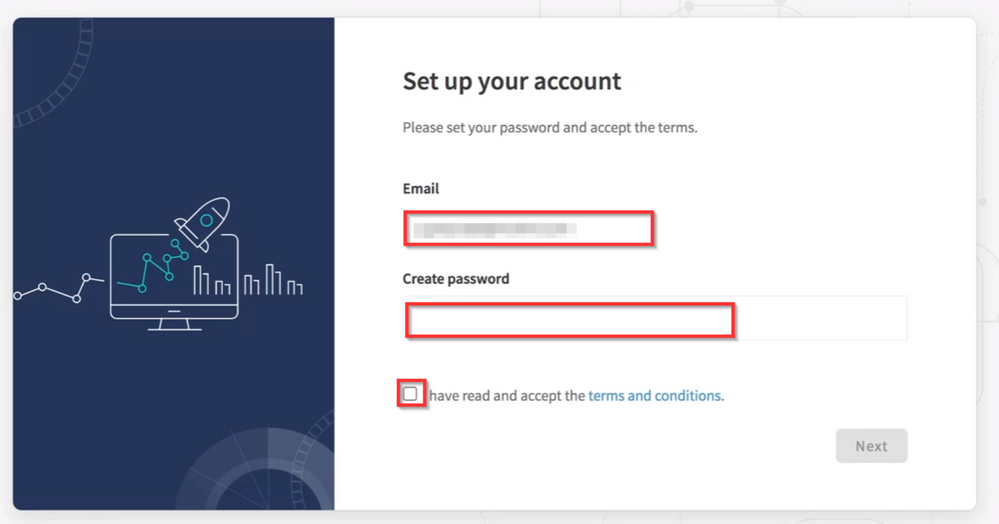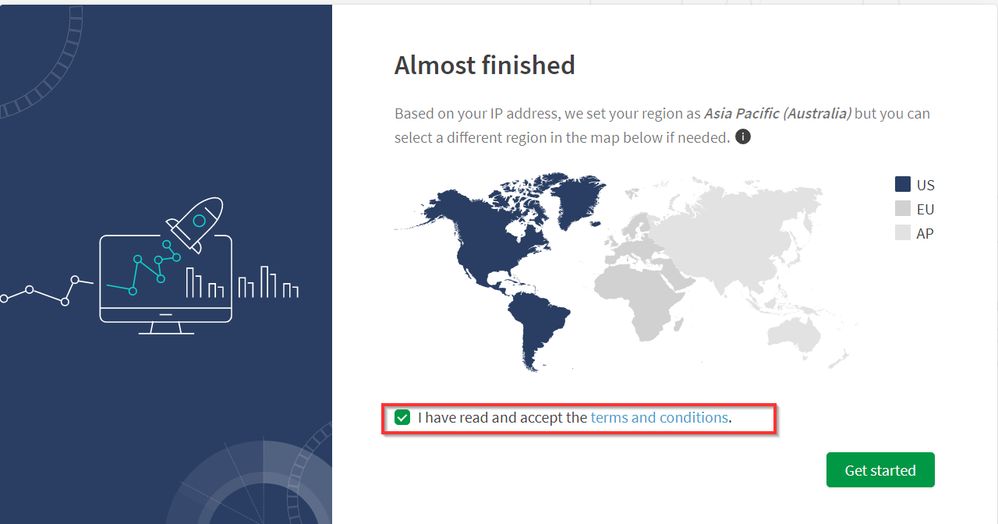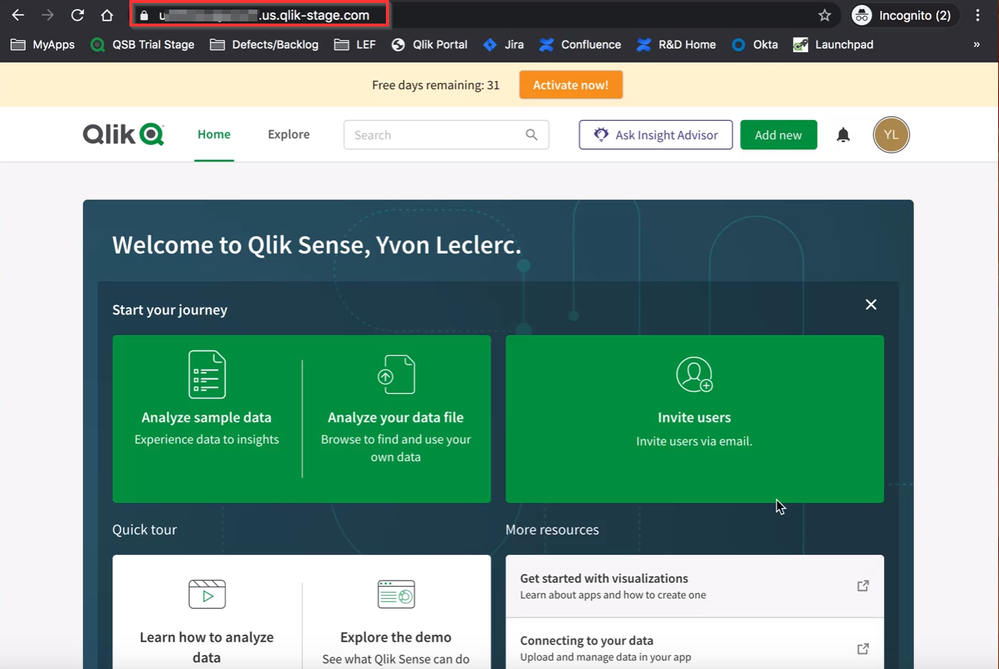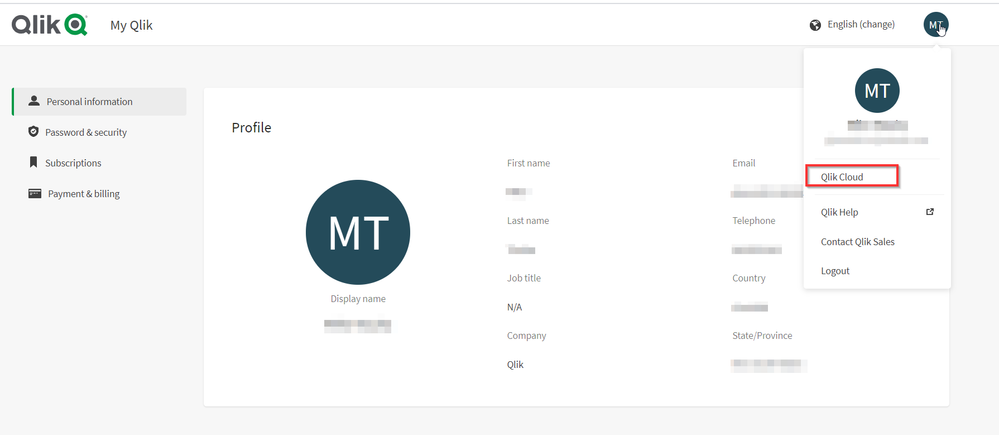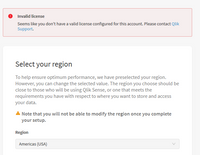Unlock a world of possibilities! Login now and discover the exclusive benefits awaiting you.
Announcements
Join us at Qlik Connect for 3 magical days of learning, networking,and inspiration! REGISTER TODAY and save!
- Qlik Community
- :
- Support
- :
- Support
- :
- Knowledge
- :
- Support Articles
- :
- How to get started with a Qlik Sense Business or Q...
Options
- Subscribe to RSS Feed
- Mark as New
- Mark as Read
- Bookmark
- Subscribe
- Printer Friendly Page
- Report Inappropriate Content
How to get started with a Qlik Sense Business or Qlik Sense Enterprise SaaS tenant
No ratings
Turn on suggestions
Auto-suggest helps you quickly narrow down your search results by suggesting possible matches as you type.
Showing results for
Former Employee
- Mark as New
- Bookmark
- Subscribe
- Mute
- Subscribe to RSS Feed
- Permalink
- Report Inappropriate Content
How to get started with a Qlik Sense Business or Qlik Sense Enterprise SaaS tenant
Last Update:
Mar 14, 2023 6:44:05 AM
Updated By:
Created date:
Jul 26, 2019 2:31:45 PM
Start from Step 2 if you are using Qlik Sense Enterprise SaaS.
- Use this link to register for Qlik Sense Business and fill out the prompted form and "Submit". If you already have a Qlik account, please log in and continue to Step 2.
An e-mail will be sent to the e-mail address specified in this step.
This e-mail is required for the next step.
IMPORTANT One Email, One Tenant. You cannot create a second tenant using the same email address.
- After completing the signup, go to your email inbox used in the form. Open the email "Qlik Sense on Cloud Services Setup" and select "Lets Get Started"
- If you do not have a Qlik Account, proceed as instructed in this step. If you do have a Qlik Account, skip to step 5.
Verify your email address, create a password and confirm that you agree to the terms and conditions. Click "Next". - Choose your region by clicking on the map. Click "Get started"
- Log in with your email address and password
- Read and confirm the terms and conditions. Click "Get Started"
- Your tenant is now created. You can now access your tenant with your Tenant URL or go to My Qlik: www.qlikcloud.com
To access the Tenant from My Qlik, click your Avatar after logging in. Click Qlik Cloud.
Related Content:
Aliasing the Qlik Sense SaaS Tenant Name
9,331 Views
Comments
Contributor
2020-07-21
08:20 PM
- Mark as Read
- Mark as New
- Bookmark
- Permalink
- Report Inappropriate Content
Im trying to connect, but this message appears: