Unlock a world of possibilities! Login now and discover the exclusive benefits awaiting you.
- Qlik Community
- :
- Support
- :
- Support
- :
- Knowledge
- :
- Support Articles
- :
- How to use the Raw API Request blocks in Qlik Appl...
- Subscribe to RSS Feed
- Mark as New
- Mark as Read
- Bookmark
- Subscribe
- Printer Friendly Page
- Report Inappropriate Content
How to use the Raw API Request blocks in Qlik Application Automation
- Mark as New
- Bookmark
- Subscribe
- Mute
- Subscribe to RSS Feed
- Permalink
- Report Inappropriate Content
How to use the Raw API Request blocks in Qlik Application Automation
Jan 30, 2023 5:05:54 AM
Oct 11, 2021 10:37:23 AM
This article explains how the Raw API Request blocks in Qlik Application Automation can be used.
Most connectors in Qlik Application Automation have a Raw API Request and a Raw API List Request block that can make an API call to an API resource of your choosing. These blocks will use the connection's account & credentials.
Before using these blocks, it is advised to read the API documentation and test the call you want to make in cURL, Postman, or a similar tool.
Below is a detailed overview of these two blocks and how they should be used:
Raw API Request
The Raw API Request only works towards Qlik cloud services API.
Path
This block will make an API call to the connector's base URL + a path that's specified in the "Path" input parameter. For example, https://hubspot.com/api/v1/ + users. In each block implementation, the connector's base URL is hard coded.
Note: Do not specify any query parameters in the Path parameter. Use the Query Parameters input field instead.
Method
The next parameter is the method that should be used to make the request to the full URL. This can be one of the following methods: GET/POST/PUT/PATCH/DELETE.
Body Parameters
The Body Parameters input field allows you to build an object of key-value pairs. This object will be converted to a JSON object and will be sent as a body parameter with the request.
Query Parameters
The Query Parameters input field will work similarly to the Body Parameters input field. Except that the final object will be transformed to a query string of the format &key1=value1?key2=value2 and URL encoding will be applied.
See the Raw API Request block of the Qlik Cloud Services connector below as an example:
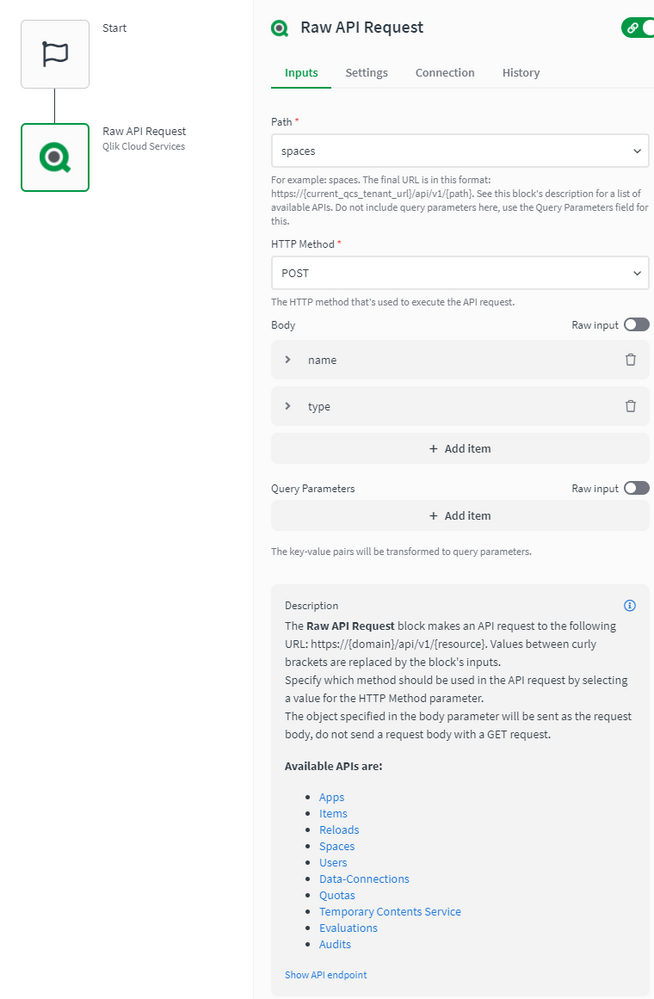
Raw API List Request
A limitation of the Raw API Request block is that it does not implement pagination. To retrieve a list of records (that exists out of multiple pages), use the block Raw API List Request. This block has built-in paging so no manual paging with the query parameters is required.
This block will work similarly to the Raw API Request block, except for the method, which will be a GET request in all connectors.
See the Raw API List Request block of the Qlik Cloud Services connector below as an example:
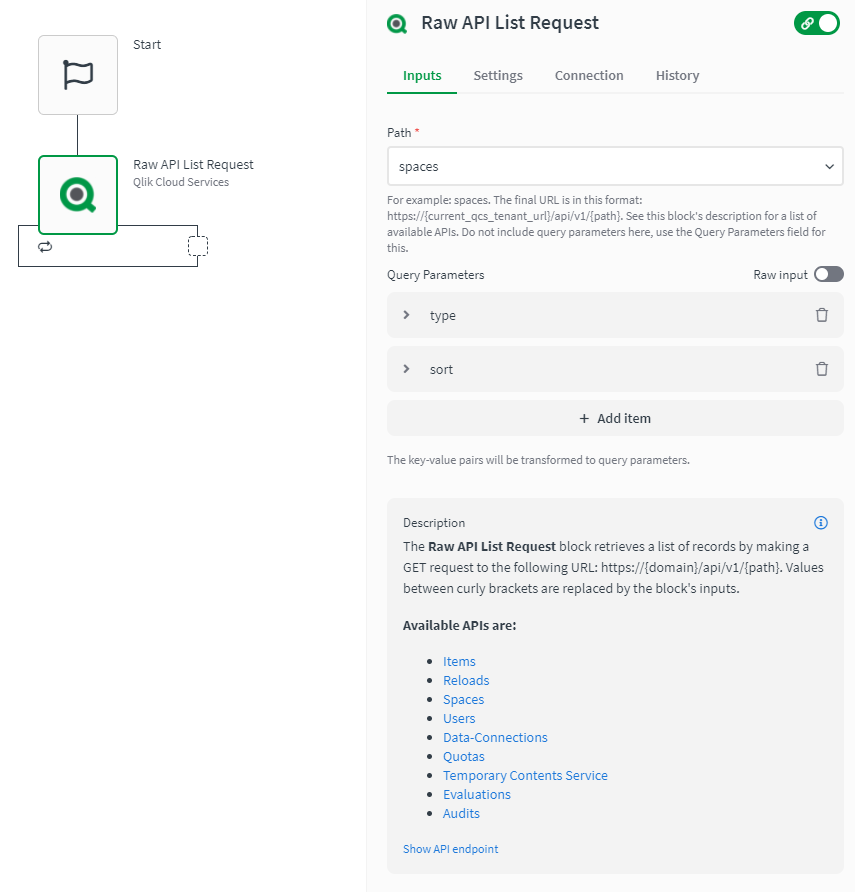
The information in this article is provided as-is and to be used at own discretion. Depending on tool(s) used, customization(s), and/or other factors ongoing support on the solution below may not be provided by Qlik Support.
- Mark as Read
- Mark as New
- Bookmark
- Permalink
- Report Inappropriate Content
@Sonja_Bauernfeind seems I had to use the Call URL block instead
- Mark as Read
- Mark as New
- Bookmark
- Permalink
- Report Inappropriate Content
@p_verkooijen Glad you got a quick answer to this! I'll see if we need to update this article.
All the best,
Sonja
- Mark as Read
- Mark as New
- Bookmark
- Permalink
- Report Inappropriate Content
Is it possible to use the Raw API Request blocks to post apps from one space to another/publish to managed spaces based on specific tags?
- Mark as Read
- Mark as New
- Bookmark
- Permalink
- Report Inappropriate Content
Hello @FahadAbdu
I recommend posting about your query in the Qlik Application Automation forum. Provide details for your requirement and use case so that our user base and support agents can assist you best.
All the best,
Sonja
- Mark as Read
- Mark as New
- Bookmark
- Permalink
- Report Inappropriate Content
hello
Thanks for this tutorial,
I would be happy to consult with you.
Suppose I have a SHEET, there is a table with about 5 fields and it has 6000 records.
I want to upload all 6000 customers in an API interface to my other system, of course JSON.
My system knows how to receive a list of a maximum of 4000 customers each time. If I am currently using this block, then I get an error because he tried to load all 6000 from STRAIGHT TABLE, (only 4000 are possible at a time)
How can I loop? Or what is the solution to upload up to 4000 records each time? I would appreciate your assistance !
- Mark as Read
- Mark as New
- Bookmark
- Permalink
- Report Inappropriate Content
Hello @LiorT
Please post your query and requirements directly in our Qlik Application Automation forum for more assistance.
All the best,
Sonja
- « Previous
-
- 1
- 2
- Next »