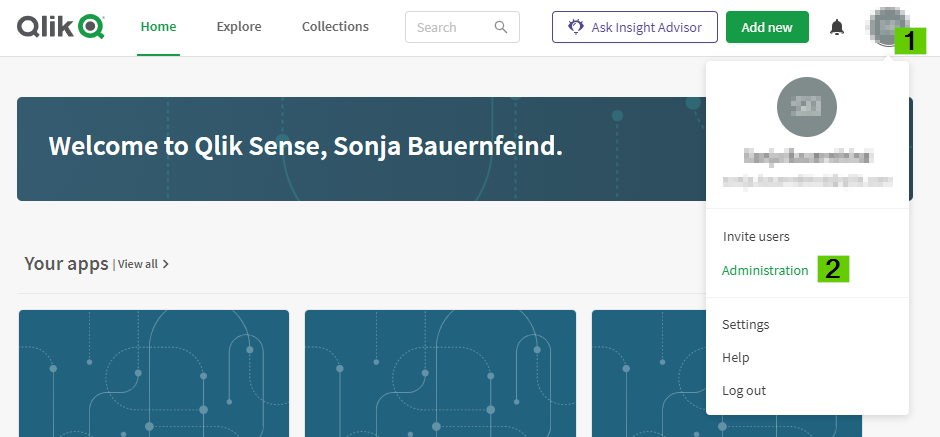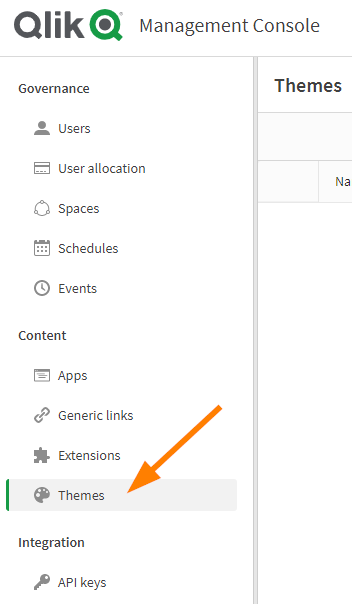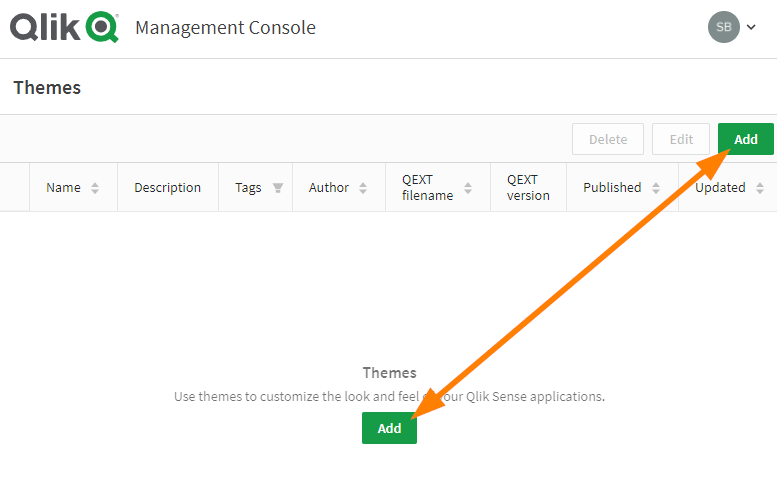Unlock a world of possibilities! Login now and discover the exclusive benefits awaiting you.
- Qlik Community
- :
- Support
- :
- Support
- :
- Knowledge
- :
- Support Articles
- :
- How to work with Custom Themes in Qlik Cloud
- Subscribe to RSS Feed
- Mark as New
- Mark as Read
- Bookmark
- Subscribe
- Printer Friendly Page
- Report Inappropriate Content
How to work with Custom Themes in Qlik Cloud
- Mark as New
- Bookmark
- Subscribe
- Mute
- Subscribe to RSS Feed
- Permalink
- Report Inappropriate Content
How to work with Custom Themes in Qlik Cloud
Feb 2, 2024 6:16:12 AM
May 23, 2018 8:33:54 AM
You can apply styling to customize the app based on your company standards. These styles are managed through custom themes.
Important Reading:
To create your own custom theme, you’ll need to compile a compressed zip folder with three key components:
- A definition (QEXT) file
- A main JSON file
- Any additional assets that support the theme as needed (i.e. CSS files)
See Themes overview.
Once you’ve created the theme, you can upload it to your Qlik Cloud Management Console.
- Log on to your Qlik Sense Business or Qlik Sense Enterprise SaaS tenant
- Click your user icon on the top right corner and select Administration
- On the left-hand menu, locate and click Themes
- Click Add
- Upload your theme.
- The theme will now be available for use. Custom themes appear under Custom in the App Theme drop-down menu.
- Mark as Read
- Mark as New
- Bookmark
- Permalink
- Report Inappropriate Content
How to restrict the permissions to users to access themes and extensions in Qlik SaaS environment? Currently, all users/developers are able to see all themes and extensions. We are in urgent need of the controlling the permissions of the users to restrict the access.
- Mark as Read
- Mark as New
- Bookmark
- Permalink
- Report Inappropriate Content
Hello @Shankar_Routu
See Permissions granted by security roles (Capacity-based subscriptions) and Permissions granted by security roles (User-based subscriptions), as well as Managing permissions in managed spaces for information on what roles unlock what functionality.
Viewing and reusing of themes is tied to the user entitlement. Meaning if you have either a Professional Entitlement or Full User (depending on the subscription model), you will be able to see and subsequently use the themes and extensions made available.
If you are looking to voice your interest in a more granular method to restrict or allow access, I invite you to log an idea with our product teams.
All the best,
Sonja
- Mark as Read
- Mark as New
- Bookmark
- Permalink
- Report Inappropriate Content
Hi,
I have a custom theme which includes scss file, which is not supported in Qlik Cloud.
Any idea if it will be in the future?
Thanks.
- Mark as Read
- Mark as New
- Bookmark
- Permalink
- Report Inappropriate Content