Unlock a world of possibilities! Login now and discover the exclusive benefits awaiting you.
- Qlik Community
- :
- Support
- :
- Support
- :
- Knowledge
- :
- Support Articles
- :
- I cannot connect my SMTP server in the Qlik Applic...
- Subscribe to RSS Feed
- Mark as New
- Mark as Read
- Bookmark
- Subscribe
- Printer Friendly Page
- Report Inappropriate Content
I cannot connect my SMTP server in the Qlik Application Automation ‘Mail’ connector
- Mark as New
- Bookmark
- Subscribe
- Mute
- Subscribe to RSS Feed
- Permalink
- Report Inappropriate Content
I cannot connect my SMTP server in the Qlik Application Automation ‘Mail’ connector
Nov 9, 2023 7:13:44 AM
Sep 23, 2022 4:20:36 AM
The Mail connector in Qlik Application Automation cannot connect to SMTP servers. This article provided an overview of the known causes of connection issues.
Review Deprecation of basic authentication for Exchange Online and Gmail for information on the broader impact on Qlik products after Microsoft and Google mail services have deprecated basic authentication.
Content:
- Important notes
- 1. Mail connector Qlik Application Automation <> SMTP configuration in the management console
- 2. Use dedicated tooling for bulk emails
- Known issues
- 1. Your SMTP server does not support any more basic authentication.
- 2. SMTP with basic authentication only works in Qlik Cloud but not in Qlik Application Automation
- Related Content:
Important notes
1. Mail connector Qlik Application Automation <> SMTP configuration in the management console
The Mail connector in Qlik Application Automation is not linked to the SMTP setup of your Qlik Cloud tenant (configured in the Management Console), that's used for alerting and other notifications. Every user will have to create a new connection when using the automations Mail connector for the first time.
Qlik is investigating if we can share the SMTP setup of your tenant with the Mail connector in Qlik Application Automation.
Qlik is investigating OAuth2 as an authorization scheme for SMTP in MC for bulk mail solutions.
2. Use dedicated tooling for bulk emails
Both Google and Microsoft email services are not meant to be bulk email services. Therefore, they limit the number of emails that an individual user can send in a given period of time. Rate limits for these services can be found here and here. These limits make both email solutions not suitable for an enterprise reporting tool and are not recommended for this purpose. For that reason, Qlik recommends using a bulk e-mail service such as Sendgrid, Mailchimp, or Mailgun. These services provide purpose-built solutions to handle the volume alerting and reporting solutions produce.
Known issues
1. Your SMTP server does not support any more basic authentication.
The Qlik Application Automation Mail connector (and the tenant SMTP configuration) is based on basic authentication, so your SMTP server needs to support this.
In the past months, both Google and Microsoft announced the deprecation of basic authentication for their email services in 2022. Both companies consider basic authentication as an outdated industry standard and they suggest moving to OAuth 2.0 token-based authorization. See this link for more information.
While Microsoft (Outlook) is deprecating the basic authentication, they will continue the support for customers who have this authentication mechanism still active. Most office administrators will probably turn off the basic authentication support to apply to these new guidelines.
Your office administrator can decide to allow this basic authentication mechanism for everyone or can create specific accounts that can be used in the Mail connector or in the Qlik Cloud Management Console. The latter is the approach we are taking internally in Qlik.
So, to summarize, the Qlik Application Automation Mail connector is only supporting basic auth SMTP. It will depend on the setup in your organization if you can connect to your SMTP server (e.g. Outlook) in Qlik Application Automation.
Qlik is investigating adding a dedicated Outlook connector in Qlik Application Automation to support OAuth2 connections. Please take into account that this should never be used for bulk emails, see the remark above.
2. SMTP with basic authentication only works in Qlik Cloud but not in Qlik Application Automation
The SMTP implementation in Qlik Cloud is different from the SMTP implementation of the Mail connector in Qlik Application Automation. This causes Qlik Application Automation to support fewer SMTP servers/configurations than Qlik Cloud, one example is that Qlik Application Automation does not support the unsecure connection: 'none' option in the screenshot below:
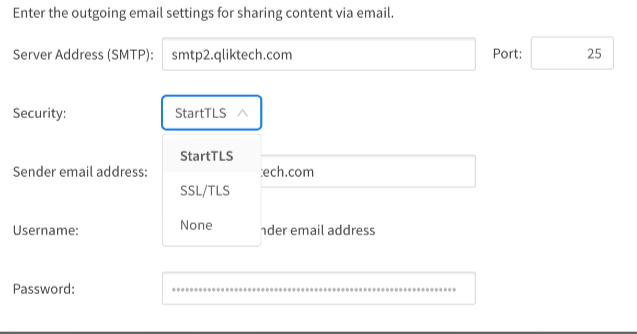
Qlik is currently investigating if we can share the SMTP setup of your tenant in the Qlik Application Automation Mail connector.
Note: some SMTP providers require you to whitelist IP addresses prior to connecting. An overview of the IP Addresses for Qlik Application Automation can be found here: Qlik Cloud IP Addresses.
Related Content:
Use AWS SES (Simple Email Service) as the email provider for Qlik Cloud & Qlik Application Automatio...
How to use Sendgrid bulk email service SMTP with Qlik Cloud Services and Qlik Application Automation
How to use Mailchimp bulk email service SMTP with Qlik Cloud Services and Qlik Application Automatio...
- Mark as Read
- Mark as New
- Bookmark
- Permalink
- Report Inappropriate Content
Hello!
Thanks for sharing this troubleshoot.
Would anyone know if there's any update on the following statement?
"Qlik is investigating adding a dedicated Outlook connector in Qlik Application Automation to support OAuth2 connections. "
It would be a great adition to the automation tool. Probably most of Qlik users use Outlook as the main SMTP server and at least in our case, we use it for internal communication only. Not being necessary to hire or increase spending using a dedicated bulk e-mail tool.
- Mark as Read
- Mark as New
- Bookmark
- Permalink
- Report Inappropriate Content
There is no update as of yet, @marcusva
I recommend logging an idea (as we do not yet have one!) to express your interest in the feature being reviewed.
All the best,
Sonja
- Mark as Read
- Mark as New
- Bookmark
- Permalink
- Report Inappropriate Content
Thanks for your feedback.
I've just suggested this idea as #299061
- Mark as Read
- Mark as New
- Bookmark
- Permalink
- Report Inappropriate Content
Thank you, @marcusva !
- Mark as Read
- Mark as New
- Bookmark
- Permalink
- Report Inappropriate Content
Hello @Sonja_Bauernfeind, could you please let know if we have an update at the investigation front?
- Mark as Read
- Mark as New
- Bookmark
- Permalink
- Report Inappropriate Content
Hello @tres_sdz
This should be solved through the Outlook connector. It uses OAuth2 for authentication, and it now also supports attachments.
If you need more detailed help, I recommend reaching out to our larger community and active support agents in the Qlik Automate forums.
All the best,
Sonja
- Mark as Read
- Mark as New
- Bookmark
- Permalink
- Report Inappropriate Content
hello @Sonja_Bauernfeind, thank you for the update and suggesting alternate solution.