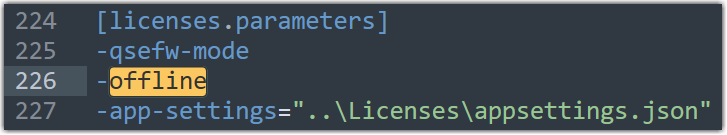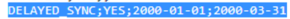Unlock a world of possibilities! Login now and discover the exclusive benefits awaiting you.
- Qlik Community
- :
- Support
- :
- Support
- :
- Knowledge
- :
- Support Articles
- :
- Long term offline use for Qlik Sense and QlikView ...
- Subscribe to RSS Feed
- Mark as New
- Mark as Read
- Bookmark
- Subscribe
- Printer Friendly Page
- Report Inappropriate Content
Long term offline use for Qlik Sense and QlikView Signed Licenses
- Mark as New
- Bookmark
- Subscribe
- Mute
- Subscribe to RSS Feed
- Permalink
- Report Inappropriate Content
Long term offline use for Qlik Sense and QlikView Signed Licenses
Sep 6, 2024 11:14:59 AM
May 27, 2020 10:42:42 AM
Using a Signed License Key with its Signed License Definition in a long term offline environment past the 90 days provided by Delayed Sync requires (besides license modification) additional configuration steps!
- No license has long term offline capability enabled by default.
- Long term offline capability needs to be specifically approved by Qlik and the conditions of offline use agreed to by the customer. See Request license off-line approval - April 2020 and onwards. Once approval has been obtained through the CSO, the license will be modified with an additional attribute OFFLINE;YES;;
- Additional configuration changes are necessary for long term offline mode to function
- (Delayed Sync requires a Signed License Definition, but does not require additional configuration steps)
Configuration changes needed:
These changes will need to be done on all nodes running the Service Dispatcher. Not only the Central node.
- Stop the ServiceDispatcher service
- As Administrator, open the Service Dispatcher services.conf file.
Default location Qlik Sense on-prem: C:\Program Files\Qlik\Sense\ServiceDispatcher
Default location QlikView: C:\Program Files\QlikView\ServiceDispatcher - Locate [Licenses.parameters]and add the parameter -offline
Example:
[licenses.parameters]
-qsefw-mode
-offline
-app-settings="..\Licenses\appsettings.json"
The displayed order is required in the February 2024 IR release. Previous and future versions (Patch 2 and later) do not have a fixed order requirement. - Save the file
- Start the ServiceDispatcher service
Once the changes has been done you will need to retrieve the updated SLD key from https://license.qlikcloud.com/sld and then apply the same for successful offline activation.
Note on upgrading: If using a version of Qlik Sense prior to November 2022, this file may be overwritten during an upgrade. Please be sure to re-apply this parameter and restart the Service Dispatcher on all nodes after an upgrade. With Qlik Sense November 2022 or later, custom service settings are by default kept during the upgrade. See Considerations about custom configurations.
Internal Investigation ID(s):
QB-25231
- Mark as Read
- Mark as New
- Bookmark
- Permalink
- Report Inappropriate Content
Dear @Sonja_Bauernfeind
Note that the article is missing resolution when you are running cluster environment, some of our offline customers got "access denied" just after they have setup the license as offline only in central node Dispatcher services.conf file, it wasn't clear that you need to set it also on Rim's node that running serviceDispatcher service as well, hope you can review and document the adjustment
Thanks
Eyal Nir
- Mark as Read
- Mark as New
- Bookmark
- Permalink
- Report Inappropriate Content
Thank you, @eyalnir_qlik !
I'll look into getting this updated as soon as possible.
- Mark as Read
- Mark as New
- Bookmark
- Permalink
- Report Inappropriate Content
@eyalnir_qlik Done!
- Mark as Read
- Mark as New
- Bookmark
- Permalink
- Report Inappropriate Content
Thanks a Lot @Sonja_Bauernfeind
- Mark as Read
- Mark as New
- Bookmark
- Permalink
- Report Inappropriate Content
@Sonja_Bauernfeind - we have a license with delayed sync and we would like to apply incase our qliksense server won't be able to communicate with the license server.
Can we use the existing SLK with config changes as outlined above or should I get an SLD?
Thanks
- Mark as Read
- Mark as New
- Bookmark
- Permalink
- Report Inappropriate Content
Hello @jpjust
To use Delayed Sync, an SLD is required. See How to activate Qlik Sense, QlikView, and Qlik NPrinting without Internet Access.
All the best,
Sonja
- Mark as Read
- Mark as New
- Bookmark
- Permalink
- Report Inappropriate Content
Ok Thank you Sonja. I will take a look at the links on how to get the SLD.
We have several alerts that we monitor the qlik services status. Is there a way that we can monitor if the licensing server is up and running? Any services that we can monitor sort of?
Thanks
- Mark as Read
- Mark as New
- Bookmark
- Permalink
- Report Inappropriate Content
Hello @jpjust
The License "Service" is a microservice, so it will not show up in your Windows services list.
But you can monitor the following to verify if it is listening:
netstat -aon | findstr 9200
and
netstat -aon | findstr 4998
All the best,
Sonja
- Mark as Read
- Mark as New
- Bookmark
- Permalink
- Report Inappropriate Content
Thank you Sonja.
Are those commands get the status of Qlik Licensing cloud server / LEF server?
- Mark as Read
- Mark as New
- Bookmark
- Permalink
- Report Inappropriate Content
@jpjust No, these monitor the service.
If you are looking to monitor the license backend: https://license.qlikcloud.com/
There is no "service" to monitor that way. You can monitor if you get a response accessing it.
All the best,
Sonja