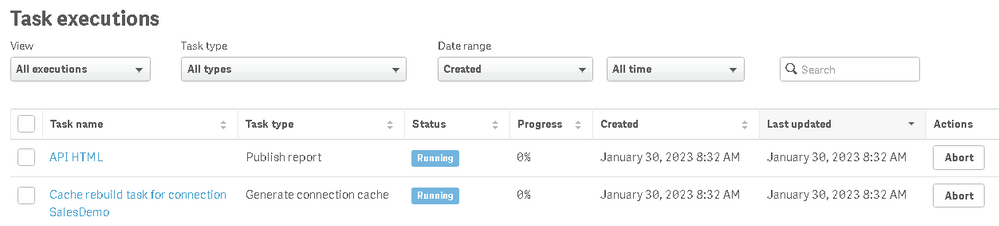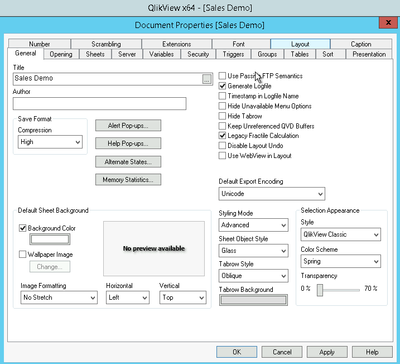Unlock a world of possibilities! Login now and discover the exclusive benefits awaiting you.
Announcements
Qlik Connect 2025! Join us in Orlando join us for 3 days of immersive learning: REGISTER TODAY
- Qlik Community
- :
- Support
- :
- Support
- :
- Knowledge
- :
- Support Articles
- :
- NPrinting Publish Task, NP Connection, On-Demand e...
Options
- Subscribe to RSS Feed
- Mark as New
- Mark as Read
- Bookmark
- Subscribe
- Printer Friendly Page
- Report Inappropriate Content
NPrinting Publish Task, NP Connection, On-Demand executions stuck
No ratings
Turn on suggestions
Auto-suggest helps you quickly narrow down your search results by suggesting possible matches as you type.
Showing results for
Support
- Mark as New
- Bookmark
- Subscribe
- Mute
- Subscribe to RSS Feed
- Permalink
- Report Inappropriate Content
NPrinting Publish Task, NP Connection, On-Demand executions stuck
Description
- NPrinting Publish Task, NP Connection, On-Demand executions have become stuck recently for no specific apparent reason
- NP Executions are stuck in a 'Running' status
Environment
- NPrinting Server
- NPrinting Engine(s)
- QlikView Desktop
Diagnosis
- NPrinting Executions are stuck in a 'Generating' status
- Log directly in to the NPrinting Server and each NPrinting Engine Computer
- Check c:drive hard drive space to determine if it is low on space
- If you find the c:drive to be low on space proceed to resolution section of this article
Resolution
- Identify the QVW used in each NPrinting Connection
- Do "File>Open" to access the QVW document properties
- Go to 'Document Properties'
- Deselect the 'Generate log file' property and save the QVW
- Navigate to "C:\ProgramData\QlikTech\QlikView"
- Delete all logs
- Empty recycle bin
- Restart all NPrinting Services
Note: Suggest clearing space from all other Windows temp and other storage folders from the NPrinting Server or Engine computer(s) c:\drive.
Cause
- The windows operating system requires sufficient drive space to operate normally which by default includes an expanding local system page file and other logging functions which store information on the c:drive. The NPrinting will also deposit files on the c:\drive.
- Thus is it is important to use performance monitoring tools to monitor the c:\drive for low space warning
- If the c:\drive becomes low on space, this will affect operational performance of the Windows Server and thus the NPrinting server/Engine computer(s) where NPrinting is installed along with the QlikView Desktop.
Related Content
358 Views