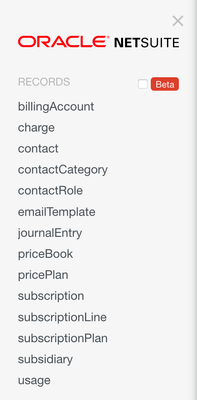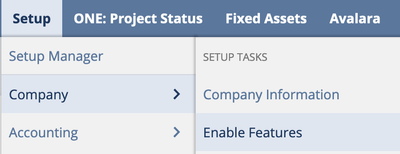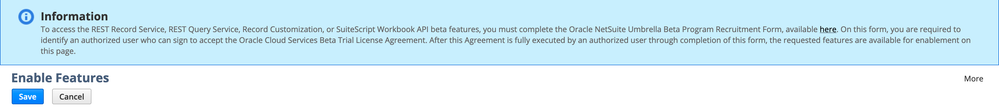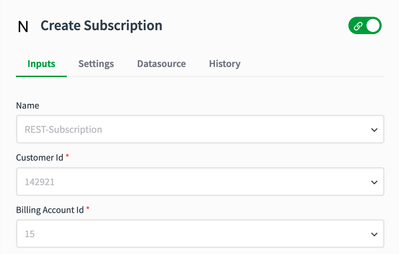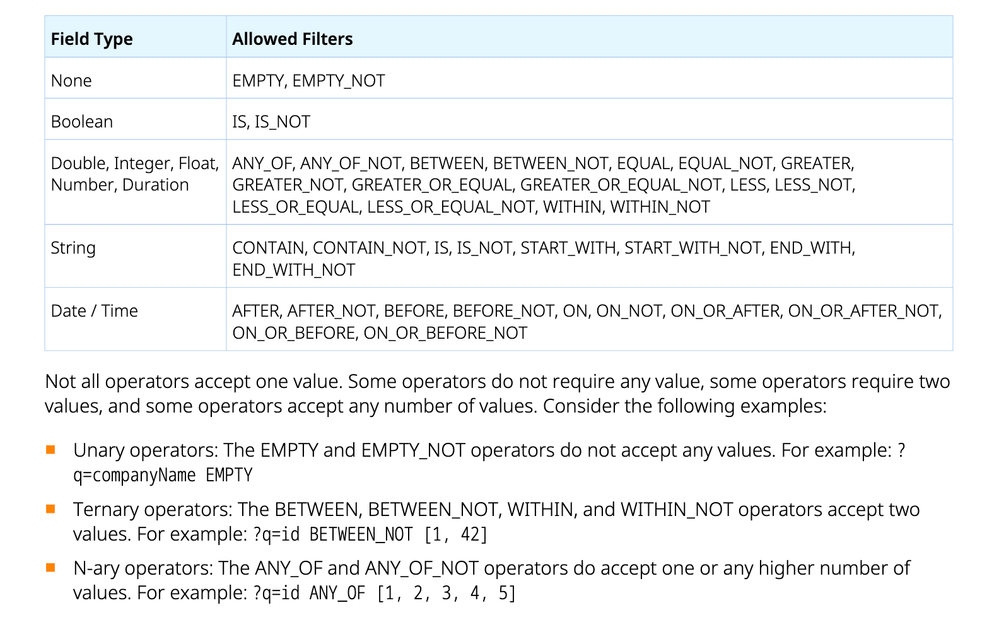Unlock a world of possibilities! Login now and discover the exclusive benefits awaiting you.
- Qlik Community
- :
- Support
- :
- Support
- :
- Knowledge
- :
- Support Articles
- :
- Netsuite RESTapi Beta program
- Subscribe to RSS Feed
- Mark as New
- Mark as Read
- Bookmark
- Subscribe
- Printer Friendly Page
- Report Inappropriate Content
Netsuite RESTapi Beta program
- Mark as New
- Bookmark
- Subscribe
- Mute
- Subscribe to RSS Feed
- Permalink
- Report Inappropriate Content
Netsuite RESTapi Beta program
Jul 29, 2021 9:28:30 AM
May 31, 2021 10:13:18 AM
These are a few guidelines that can help when using NetSuite blocks in your blends.
Beta access
What is the RESTapi Beta Program?
The Beta Program allows for additional details and early access to some objects in the RESTapi. These objects can be seen here.
Uncheck the checkbox on the top left corner (“Beta”) to see the objects that are not in beta.
How to Apply to the NetSuite RESTapi Beta Program?
You will need to fill in the Oracle NetSuite Umbrella Beta Program recruitment form. After clicking the link, you can click the Request Login button to access the form through an Oracle Single-Sign-On login.
You can also find the link by navigating within NetSuite to the Setup tab, Company > Enable Features.
The link to the form is available from an informational banner on the NetSuite Enable Features page.
On the Recruitment form, you'll be required to identify an authorized user who can sign to accept the Oracle Cloud Services Beta Trial License Agreement. After this Agreement is fully executed by an authorized user through completion of the form and is processed by the Oracle Beta Program Office, the requested feature will be available for enablement on the Enable Features page.
Linked Fields
Be sure to always use fields that correspond with each other for the create and update blocks (e.g. the Create Subscription block expects a Billing Account ID that is linked to the Customer ID you provide).
Search Queries
You can use filters to search for specific items using the search blocks. The list of allowed filters can be found here.