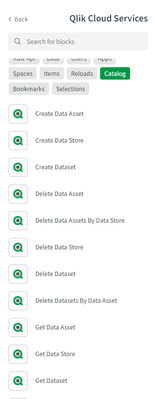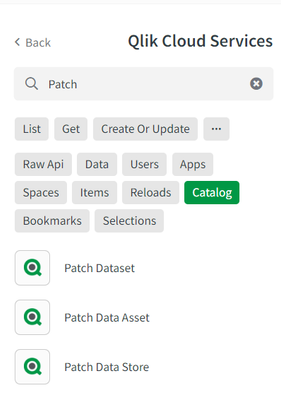Unlock a world of possibilities! Login now and discover the exclusive benefits awaiting you.
- Qlik Community
- :
- Support
- :
- Support
- :
- Knowledge
- :
- Support Articles
- :
- Qlik Cloud Catalog - getting started with the Qlik...
- Subscribe to RSS Feed
- Mark as New
- Mark as Read
- Bookmark
- Subscribe
- Printer Friendly Page
- Report Inappropriate Content
Qlik Cloud Catalog - getting started with the Qlik Cloud Catalog in Automations
- Mark as New
- Bookmark
- Subscribe
- Mute
- Subscribe to RSS Feed
- Permalink
- Report Inappropriate Content
Qlik Cloud Catalog - getting started with the Qlik Cloud Catalog in Automations
May 18, 2022 11:44:45 AM
May 18, 2022 11:44:45 AM
This article gives an overview of the Qlik Cloud Catalog API blocks in the Qlik Cloud Services connector in Qlik Application Automation. Please check this article for a basic introduction to the Qlik Cloud Services connector.
Using these blocks, you can explore the Catalog capabilities in the Qlik Cloud connector.
To select the Catalog API blocks, click on the Qlik Cloud Services connector from the left side menu, then click on the Catalog filter.
As you can see, the connector consists of CRUD support for the following Catalog entities:
- data stores,
- data assets,
- data sets.
There is also metadata support for these entities, which can be accessed using the Patch data store, Patch data asset, and Patch data set blocks.
The information in this article is provided as-is and to be used at own discretion. Depending on tool(s) used, customization(s), and/or other factors ongoing support on the solution below may not be provided by Qlik Support.