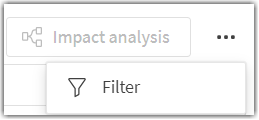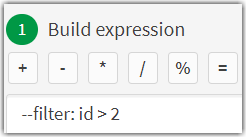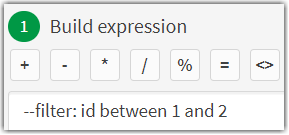Unlock a world of possibilities! Login now and discover the exclusive benefits awaiting you.
- Qlik Community
- :
- Support
- :
- Support
- :
- Knowledge
- :
- Support Articles
- :
- Qlik Cloud Data Integration: How to enable Full Lo...
- Subscribe to RSS Feed
- Mark as New
- Mark as Read
- Bookmark
- Subscribe
- Printer Friendly Page
- Report Inappropriate Content
Qlik Cloud Data Integration: How to enable Full Load Passthru filter on Landing Tasks
- Mark as New
- Bookmark
- Subscribe
- Mute
- Subscribe to RSS Feed
- Permalink
- Report Inappropriate Content
Qlik Cloud Data Integration: How to enable Full Load Passthru filter on Landing Tasks
Oct 28, 2024 5:26:42 AM
Mar 25, 2024 10:00:16 AM
The purpose of this article is to provide details about enabling Full Load Passthru filter in Qlik Cloud Data Integration (QCDI) and get the selected data from the source during the initial load of the Landing or Replication Tasks.
Enable Passthrough filter in the Qlik Data Movement Gateway server configuration
- Navigate to the path /opt/qlik/gateway/movement/bin on the Qlik Data Movement Gateway Linux server
- Edit the file repctl.cfg
- Set the parameter enable_passthrough_filter to true and save the file
- Restart the Gateway server using the service repagent restart command
Build the filter in the Qlik Cloud Data Integration tenant
- Log in to our QCDI tenant
- Open the Landing Task in the project.
- Click on the filter button (top right corner above the table details)
Syntax:
--filter: filter_condition
Example One:
--filter: id > 2
Example Two:
--filter: id between 1 and 2 - We can add any valid condition using the syntax supported by the source Database and the tool internally constructs the select statement using the condition to filter the data from the source.
- Once the filter is added, prepare the landing task and then do a Reload of the table to validate the results
- Please note that the filter is at the table level and every table can have its own filter condition for a column specific to that table.
The information in this article is provided as-is and will be used at your discretion. Depending on the tool(s) used, customization(s), and/or other factors, ongoing support on the solution below may not be provided by Qlik Support.
Environment
- Qlik Cloud Data Integration
- Mark as Read
- Mark as New
- Bookmark
- Permalink
- Report Inappropriate Content
Hi,
Can this be done using SAP Extractors as a source? I have tried your approach but regardless of the filter i am trying to use, nothing is happening, i am still getting the full set of data even if i use a proper filtering value or a bogus one. Seems filtering just does not work.
Best regards,
Bogdan
- Mark as Read
- Mark as New
- Bookmark
- Permalink
- Report Inappropriate Content
Should service regagent restartbe service repagent restart?
- Mark as Read
- Mark as New
- Bookmark
- Permalink
- Report Inappropriate Content
@mtreubig That's correct, thank you! I've corrected the typo.