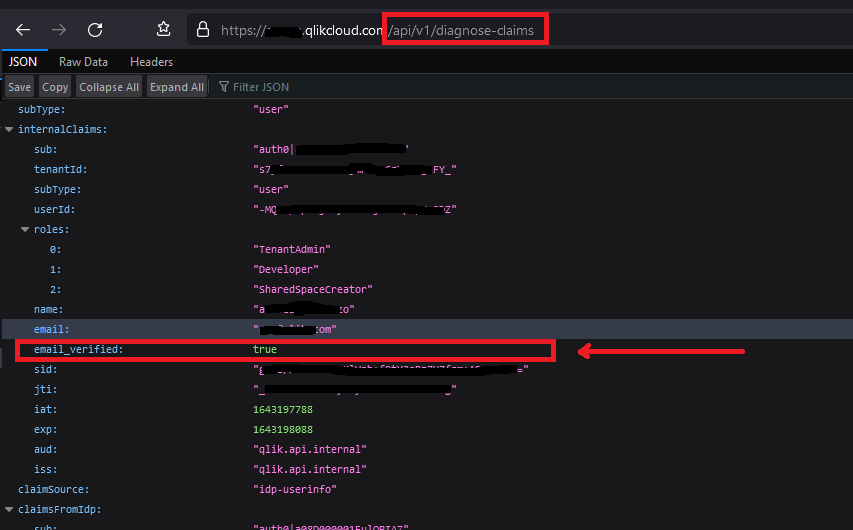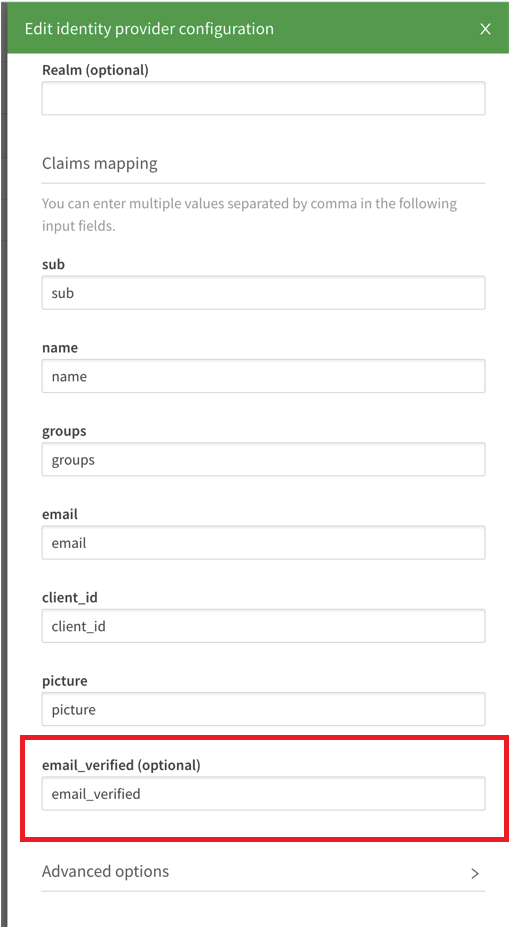Unlock a world of possibilities! Login now and discover the exclusive benefits awaiting you.
- Qlik Community
- :
- Support
- :
- Support
- :
- Knowledge
- :
- Support Articles
- :
- Qlik Cloud scheduled reload fails on apps with Sec...
- Subscribe to RSS Feed
- Mark as New
- Mark as Read
- Bookmark
- Subscribe
- Printer Friendly Page
- Report Inappropriate Content
Qlik Cloud scheduled reload fails on apps with Section Access
- Mark as New
- Bookmark
- Subscribe
- Mute
- Subscribe to RSS Feed
- Permalink
- Report Inappropriate Content
Qlik Cloud scheduled reload fails on apps with Section Access
Apr 10, 2024 8:46:53 AM
Jan 26, 2022 10:32:39 AM
The problem occurs with scheduled reloads on apps with Section Access. The reload fails even if the script is fine. The reload is successful if run manually from the same user that scheduled the reload.
The problem can occur if the user creating the scheduled reload has not the 'email_verified' flag for his/her account. This can be verified by:
- Log out of Qlik Cloud and then log back in.
- Add `/api/v1/diagnose-claims` to the URL and press Enter.
- Control the value of the 'email_verified' (see the image).
- The email is not verified if the value is 'false'.
Qlik Cloud does not run manual and scheduled reloads following exactly the same process. When the app has Section Access, the scheduled reload requires that the email address of the user is saved internally and this is possible only if the user email is verified. If not, the task fails because Qlik Cloud can't open the document.
We don't have the same requirement for manual reloads.
Resolution
There can be different reason's why the user's email is not verified. It is necessary that this is investigated whit the Identity Provider (IdP) administrators.
- The user's email was not verified by the IdP. If that's the case, it is necessary to look up in the IdP documentation or to contact the IT.
- The user's email is verified by the IdP, but the "email_verified" claim is not passed. If this is the case, please, contact the IT or whoever manages the IdP and see if they can have the 'email_verified' claim passed to Qlik Cloud.
- The 'email_verified' option was not set in the 'Create identity provider configuration' in Qlik Cloud when the Identity Provider is defined (see the image). Please, follow this article to recreate the identity provider with the option if that was the case.
Internal Investigation ID(s)
QB-8389