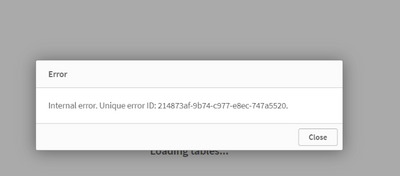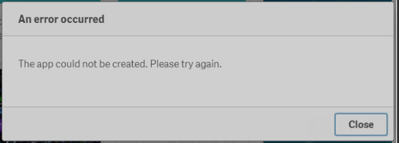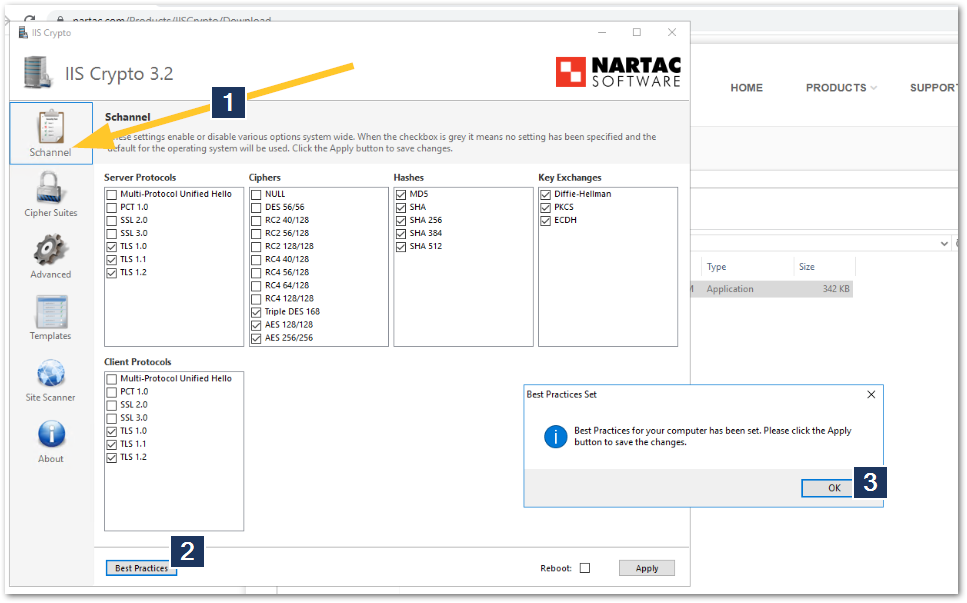Unlock a world of possibilities! Login now and discover the exclusive benefits awaiting you.
- Qlik Community
- :
- Support
- :
- Support
- :
- Knowledge
- :
- Support Articles
- :
- Qlik Sense Enterprise on Windows: Internal Error w...
- Subscribe to RSS Feed
- Mark as New
- Mark as Read
- Bookmark
- Subscribe
- Printer Friendly Page
- Report Inappropriate Content
Qlik Sense Enterprise on Windows: Internal Error while accessing Data Load Editor, Data Manager, and creating a new App
- Mark as New
- Bookmark
- Subscribe
- Mute
- Subscribe to RSS Feed
- Permalink
- Report Inappropriate Content
Qlik Sense Enterprise on Windows: Internal Error while accessing Data Load Editor, Data Manager, and creating a new App
Last Updated 19th October. See the new Resolution recommending new Microsoft KBs.
After a recent Windows System Update, accessing the Data Load Editor or Data Manger in Qlik Sense Enterprise on Windows fails intermittently with:
Internal error. Unique ID:
This may also happen when creating an App:
The app could not be created. Please try again.
Resolution
Microsoft has identified the root cause to be KB5018419 and resolved the issue in KB5020436 (Windows Server 2022) KB5020438 (Windows 10 Enterprise 2019), KB5018457 (Windows Server 2012), KB5020447 (Windows Windows 8.1 and Server 2012 R2), and KB5020439 (Windows 10, Windows Server 2016) respectively.
To resolve:
- Download the appropriate Microsoft KB. Note that these KBs are not available from Windows Update and will not install automatically.
- Install the KB.
- Restart Windows.
For more detailed information, including affected platforms, see:
SSL/TLS handshake might fail (Windows Server 2022)
SSL/TLS handshake might fail (Windows 10 Enterprise 2019 LTSC Windows 10 IoT Enterprise 2019)
SSL/TLS handshake might fail (Windows 10, version 1607, all editions Windows Server 2016, all editions)
SSL/TLS handshake might fail (Windows Server 2012)
SSL/TLS handshake might fail (Windows 8.1 and Server 2012 R2)
Workaround
We recommend to use the permanent solution as outlined above. This workaround cannot be guaranteed to have the desired effect for all instances of the issue.
If the resolution is currently not doable, using IISCrypto to configure your Schannel settings can be investigated as a temporary workaround. In it, we follow IISCrypto's Best Practices.
Note: IIS Crypto is an example 3rd party tool that can be used to achieve this. IIS Crypto is not supported by Qlik, but by its respective vendor, NARTAC Software. To obtain IIS Crypto, visit https://www.nartac.com/Products/IISCrypto.
Steps:
- Open IISCrypto and select SCHANNEL
- Click Best Practices
- Click OK
Cause
The root cause is a recent Microsoft Security upgrade.
The currently suspected KBs* affecting Qlik Sense are:
KB5018419
KB5018474 (not confirmed)
KB5018410 (not confirmed)
*This list is not exhaustive and may be updated if more are identified.
Environment:
Qlik Sense Enterprise on Windows
Internal Investigation ID:
QB-15018
COG-3581
- Mark as Read
- Mark as New
- Bookmark
- Permalink
- Report Inappropriate Content
KB5018419 removal fixed the issue for me
- Mark as Read
- Mark as New
- Bookmark
- Permalink
- Report Inappropriate Content
KB5018419 removal fixed the issue for me also
- Mark as Read
- Mark as New
- Bookmark
- Permalink
- Report Inappropriate Content
@jchoucq All nodes.
Though Microsoft has identified and resolved the issue on their end. We've updated the article accordingly.
Microsoft has identified the root cause to be KB5018419 and resolved the issue in KB5020438. For more detailed information, including affected platforms, see SSL/TLS handshake might fail (Microsoft).
To resolve:
- Download and apply KB5020438
- Restart Windows
- Mark as Read
- Mark as New
- Bookmark
- Permalink
- Report Inappropriate Content
Thank you, updated resolution with newly published MS patches has resolved the issue.
Regards,
Siven
- Mark as Read
- Mark as New
- Bookmark
- Permalink
- Report Inappropriate Content
thanks @SivenM2020 for sharing!
- Mark as Read
- Mark as New
- Bookmark
- Permalink
- Report Inappropriate Content
thank you, the resolution provided fixed our issue.
- Mark as Read
- Mark as New
- Bookmark
- Permalink
- Report Inappropriate Content
excellent, thanks for sharing @SEHUSK11 !
- « Previous
-
- 1
- 2
- Next »