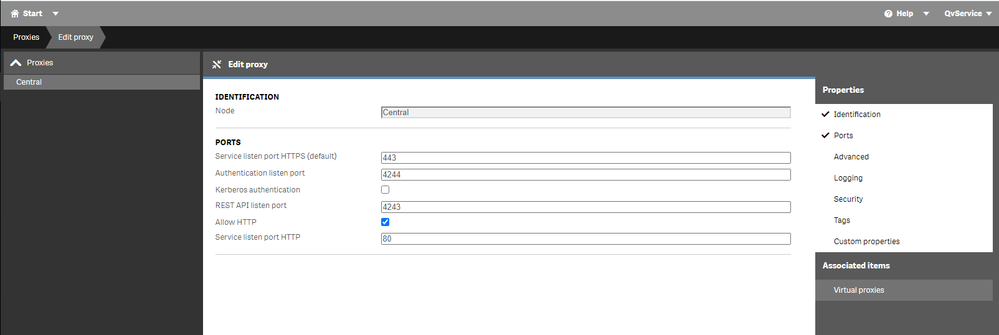Unlock a world of possibilities! Login now and discover the exclusive benefits awaiting you.
Announcements
NEW: Seamless Public Data Sharing with Qlik's New Anonymous Access Capability:
TELL ME MORE!
- Qlik Community
- :
- Support
- :
- Support
- :
- Knowledge
- :
- Support Articles
- :
- Qlik Sense SharePoint Integration: HTTP or HTTPS?
Options
- Subscribe to RSS Feed
- Mark as New
- Mark as Read
- Bookmark
- Subscribe
- Printer Friendly Page
- Report Inappropriate Content
Qlik Sense SharePoint Integration: HTTP or HTTPS?
No ratings
Turn on suggestions
Auto-suggest helps you quickly narrow down your search results by suggesting possible matches as you type.
Showing results for
Support
- Mark as New
- Bookmark
- Subscribe
- Mute
- Subscribe to RSS Feed
- Permalink
- Report Inappropriate Content
Qlik Sense SharePoint Integration: HTTP or HTTPS?
Last Update:
Sep 1, 2021 6:12:46 AM
Updated By:
Created date:
Jan 19, 2021 10:39:18 PM
When you integrate a Qlik Sense object into an application like SharePoint, you need to have consistent connections; whether you use an HTTP or HTTPS on both sides of Qlik Sense and SharePoint.
Environment
- Qlik Sense Enterprise on Windows , all versions
If you use an HTTPS connection, a third-party SSL certificate needs to be configured.
If you prefer an HTTP connection, tick the box of Allow HTTP in QMC> Proxies.
Related Content
Qlik Sense Enterprise on Windows

Qlik Sense Enterprise on Windows
2,868 Views