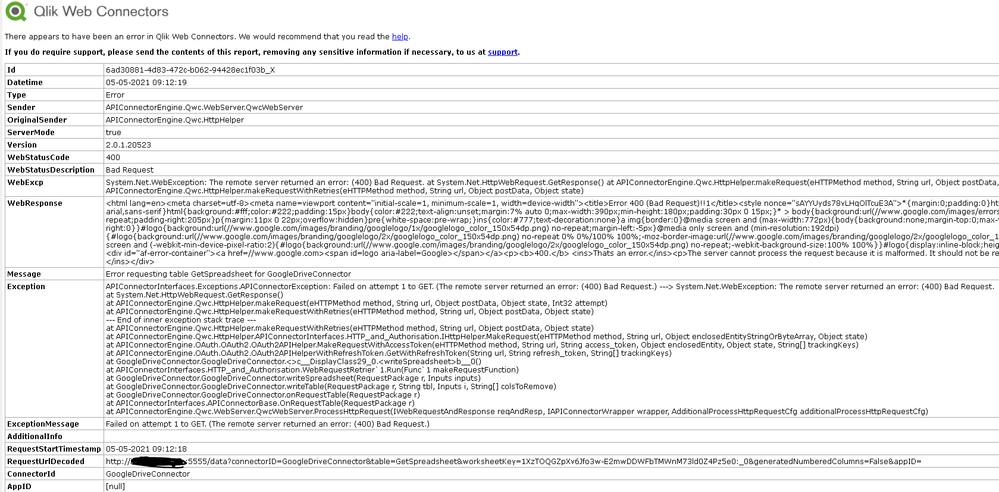Unlock a world of possibilities! Login now and discover the exclusive benefits awaiting you.
- Qlik Community
- :
- Support
- :
- Support
- :
- Knowledge
- :
- Support Articles
- :
- Qlik Web connectors, google spreadsheets connector...
- Subscribe to RSS Feed
- Mark as New
- Mark as Read
- Bookmark
- Subscribe
- Printer Friendly Page
- Report Inappropriate Content
Qlik Web connectors, google spreadsheets connector Error "The remote server returned an error: (400) Bad Request."
- Mark as New
- Bookmark
- Subscribe
- Mute
- Subscribe to RSS Feed
- Permalink
- Report Inappropriate Content
Qlik Web connectors, google spreadsheets connector Error "The remote server returned an error: (400) Bad Request."
When using the google drive & spreadsheet the table "GetWorksheet" it might fail with one of the following messages depending on the platform used
Qlik Web connectors on-premise error message:
<Exception>APIConnectorInterfaces.Exceptions.APIConnectorException: Failed on attempt 1 toGET. (The remote server returned an error: (400) Bad Request.) ---> System.Net.WebException: Theremote server returned an error: (400) Bad Request.
Cloud error message:
HttpStatusCode: BadRequest, StatusCode: 400, StatusDescription: Bad Request, Message: The remote server returned an error: (400) Bad Request., ResponseBody: Error 400 (Bad Request)!!
Environment
- Qlik Web Connectors December 2020
- Qlik Sense Business
- Qlik Cloud
Current Status
This issue has been resolved in a fix that was pushed to Qlik Sense Enterprise SaaS and Qlik Sense Business on Friday, May 7th. A patch is available for Qlik Web Connectors, December 2020 Patch 2. The patch can be found on the Qlik Download site.
GetWorksheet is now deprecated. GetWorksheetV2 or GetSheetValues should be used moving forward.
Workarounds
If the Gsheet has to be Private:
Alternatively, to "GetWorksheet" the "GetSheetValues" and the parameters shown in the attached PDF, should return the same data as the table "GetWorksheet". Please, make sure to double-check that the data matches before doing any changes to the apps.
If the Gsheet can be Public:
Making the sheet public also solves the problem and allows you to keep using the table "GetWorksheet", but please note that we only suggest this workaround for very specific cases where the data is already public or doesn't contain confidential information.
Cause
Qlik Web Connectors used a legacy method for getWorksheet. A change to this API by Google caused the defect. This has been logged with Qlik as product Defect ID: QCWP-3096.
- Mark as Read
- Mark as New
- Bookmark
- Permalink
- Report Inappropriate Content
Following this post since morning because all our data loads failed because of google sheet connector issue and it's our month start (this is when we have lots of engagement with our dashboards).
For now we manually changed our most important dashboard feeds to use data from excel instead google sheets 😞 but we need to address the google sheets issue soon.
Can you let us know if this will be resolved soon?
Thanks,
- Mark as Read
- Mark as New
- Bookmark
- Permalink
- Report Inappropriate Content
Hi, Since yesterday we started to having the same issue:
"There was an error running the table (Failed on attempt 1 to GET. (The remote server returned an error: (400) Bad Request.))"
For too many Apps.
- Mark as Read
- Mark as New
- Bookmark
- Permalink
- Report Inappropriate Content
With the GetSheetValues option we get also errors :
&table=GetSheetValues&spreadsheetKey=xxxxx&range=per_product&valueRenderOption=FORMATTED_VALUE&dateTimeRenderOption=FORMATTED_STRING
Result :
{ "error": { "code": 400, "message": "Unable to parse range: per_product", "status": "INVALID_ARGUMENT" } }
&table=GetSheetValues&spreadsheetKey=xxxxx&range=per_product!A1%3aG978&valueRenderOption=FORMATTED_VALUE&dateTimeRenderOption=FORMATTED_STRING
Result :
{ "error": { "code": 400, "message": "Unable to parse range: per_product!A1:G978", "status": "INVALID_ARGUMENT" } }
&table=GetSheetValues&spreadsheetKey=xxxxx&range=per_product_v3!A1%3aG978&valueRenderOption=FORMATTED_VALUE&dateTimeRenderOption=FORMATTED_STRING
- Mark as Read
- Mark as New
- Bookmark
- Permalink
- Report Inappropriate Content
Hello all,
The connector seems to be up and running again, could you please confirm?
Best regards,
- Mark as Read
- Mark as New
- Bookmark
- Permalink
- Report Inappropriate Content
The connector is still failing for few apps with the same error. However few are getting success.
What was the fix? Is there any configuration changes required from the Qlik Webconnector as not all reloads are success?
- Mark as Read
- Mark as New
- Bookmark
- Permalink
- Report Inappropriate Content
Yes, still failing for few apps
- Mark as Read
- Mark as New
- Bookmark
- Permalink
- Report Inappropriate Content
Hello,
In case the connector is still failing, could you please provide the logs in a support case?
We are trying to understand why some connections are still failing.
https://community.qlik.com/t5/Knowledge-Base/Qlik-Web-Connectors-Log-Files/ta-p/1714354
Best regards,
- Mark as Read
- Mark as New
- Bookmark
- Permalink
- Report Inappropriate Content
For us GetWorkSheet works again, we are using WebConnector 1.2.0.16945
br
Paul
- Mark as Read
- Mark as New
- Bookmark
- Permalink
- Report Inappropriate Content
- Mark as Read
- Mark as New
- Bookmark
- Permalink
- Report Inappropriate Content
Hello @Joan_Qlik ,
Could you please open a support case and provide the logs as described in this article?
https://community.qlik.com/t5/Knowledge-Base/Qlik-Web-Connectors-Log-Files/ta-p/1714354
Best regards,