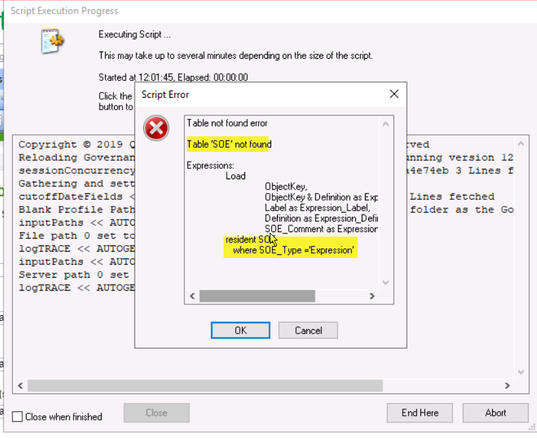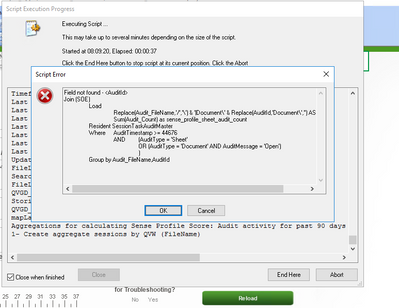Unlock a world of possibilities! Login now and discover the exclusive benefits awaiting you.
- Qlik Community
- :
- Support
- :
- Support
- :
- Knowledge
- :
- Support Articles
- :
- QlikView Governance Dashboard: error "Table 'SOE' ...
- Subscribe to RSS Feed
- Mark as New
- Mark as Read
- Bookmark
- Subscribe
- Printer Friendly Page
- Report Inappropriate Content
QlikView Governance Dashboard: error "Table 'SOE' not found" when executing script
- Mark as New
- Bookmark
- Subscribe
- Mute
- Subscribe to RSS Feed
- Permalink
- Report Inappropriate Content
QlikView Governance Dashboard: error "Table 'SOE' not found" when executing script
Feb 18, 2022 2:57:10 AM
Feb 18, 2022 2:57:10 AM
The following error "Table 'SOE' not found" is thrown when executing the Governance Dashboard's script (SOE is stands for "Sheets, Objects, Expressions").
This error means that SOE table is not being created in the script during the reload and therefore causing an issue when "resident load" is executed.
Environment
- QlikView Governance Dashboard
Resolution
Related issue GOVDASH-134 was reported to R&D and closed as WON'T fix
To solve this error
- Check if the path used in "File Paths to Scan" is correct and contains needed QVWs and QVDs
- Check if any Files & Folders added to Exclude are not causing an issue i.e. excluding required QVWs and QVDs (see above screenshot).
- Edit Governance Dashboard's script >> Go to line 22 /23 of "qvwMetadata" section and
replace
Let NumRowsQVW = NoOfRows('tempQVWs');
by
Let NumRowsQVW = ALT(NoOfRows('tempQVWs'),0);
Information provided on this defect is given as is at the time of documenting. For up to date information, please review the most recent Release Notes, or contact support at support.qlik.com with the ID GOVDASH-134 for reference.
Cause
Product Defect ID: GOVDASH-134
- Mark as Read
- Mark as New
- Bookmark
- Permalink
- Report Inappropriate Content
@Joseph_Musekura Many thanks, however, I encountered yet another script error. Could you kindly help?
- Mark as Read
- Mark as New
- Bookmark
- Permalink
- Report Inappropriate Content
Hi @BrunPierre ,
Can you submit a case to Qlik Support ?
Remember to provide the same screenshot showing this error, a screenshot showing the used "Governance Dashboard" version, scripts logs etc..
/joseph
- Mark as Read
- Mark as New
- Bookmark
- Permalink
- Report Inappropriate Content
Hi,
In case you have same issue was this helpful?
https://community.qlik.com/t5/Official-Support-Articles/Governance-Dashboard-quot-Audit-timestamp-qu...