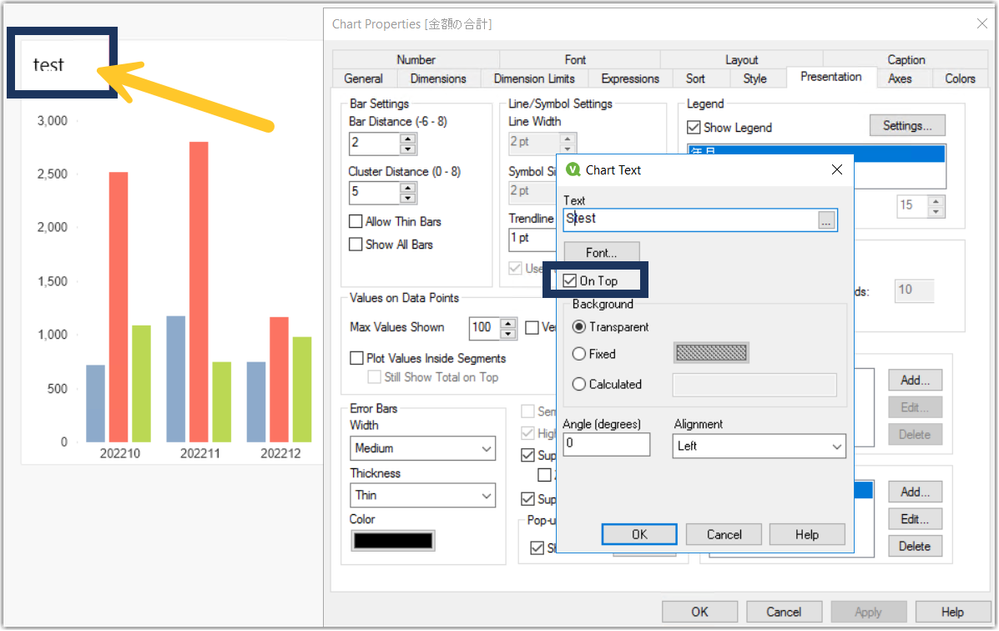Unlock a world of possibilities! Login now and discover the exclusive benefits awaiting you.
Announcements
July 15, NEW Customer Portal: Initial launch will improve how you submit Support Cases.
READ MORE
- Qlik Community
- :
- Support
- :
- Support
- :
- Knowledge
- :
- Support Articles
- :
- Qlikview: Text in Chart size not adjusted automati...
Options
- Subscribe to RSS Feed
- Mark as New
- Mark as Read
- Bookmark
- Subscribe
- Printer Friendly Page
- Report Inappropriate Content
Qlikview: Text in Chart size not adjusted automatically and text may be partially hidden
No ratings
Turn on suggestions
Auto-suggest helps you quickly narrow down your search results by suggesting possible matches as you type.
Showing results for
Support
- Mark as New
- Bookmark
- Subscribe
- Mute
- Subscribe to RSS Feed
- Permalink
- Report Inappropriate Content
Qlikview: Text in Chart size not adjusted automatically and text may be partially hidden
Last Update:
Apr 4, 2024 2:44:12 AM
Updated By:
Created date:
Apr 4, 2024 2:44:12 AM
Free text visible on a chart is partially concealed, even if the text was set to show On Top in the Chart properties.
Resolution
The rectangle holding the text can be moved or resized.
Press Ctrl + Shift to adjust the size of the rectangle with the mouse pointer.
Cause
This is a consequence of a fix of the issue that Chart texts are rendered outside their assigned area. From 12.30 onward, chart texts are only rendered inside the associated rectangle.
Internal Investigation ID(s)
QV-25182
Environment
Qlikview 12.30 (Nov 2018) and higher
127 Views