Unlock a world of possibilities! Login now and discover the exclusive benefits awaiting you.
- Qlik Community
- :
- Support
- :
- Support
- :
- Knowledge
- :
- Support Articles
- :
- Where are Qlik NPrinting templates reports saved?
- Subscribe to RSS Feed
- Mark as New
- Mark as Read
- Bookmark
- Subscribe
- Printer Friendly Page
- Report Inappropriate Content
Where are Qlik NPrinting templates reports saved?
- Mark as New
- Bookmark
- Subscribe
- Mute
- Subscribe to RSS Feed
- Permalink
- Report Inappropriate Content
Where are Qlik NPrinting templates reports saved?
Jan 18, 2023 3:55:59 AM
May 24, 2017 9:24:23 AM
Qlik NPrinting templates and the reports that are published in the News Stand are saved in local folders on the machine where the Qlik NPrinting server is installed.
The News Stand location on disk cannot be changed.
Qlik NPrinting saves all the information in a database, but it may be very useful to have a copy of the template for troubleshooting.
Environment:
Qlik NPrinting Templates are saved in: C:\ProgramData\NPrinting\apps\APP_ID\templates
The reports published in the News Stand are saved in: C:\ProgramData\NPrinting\apps\APP_ID\reports\published
APP_ID is the ID of the app containing the reports. It is a string. For example, a typical path is C:\ProgramData\NPrinting\apps\2b0af2da489d48d3b166f81e12dd6f66\reports\published
The APP ID can be found in the Qlik NPrinting Web Management Console. The ID is the string at the end of the URL displayed when opening the App. See Fig 1.
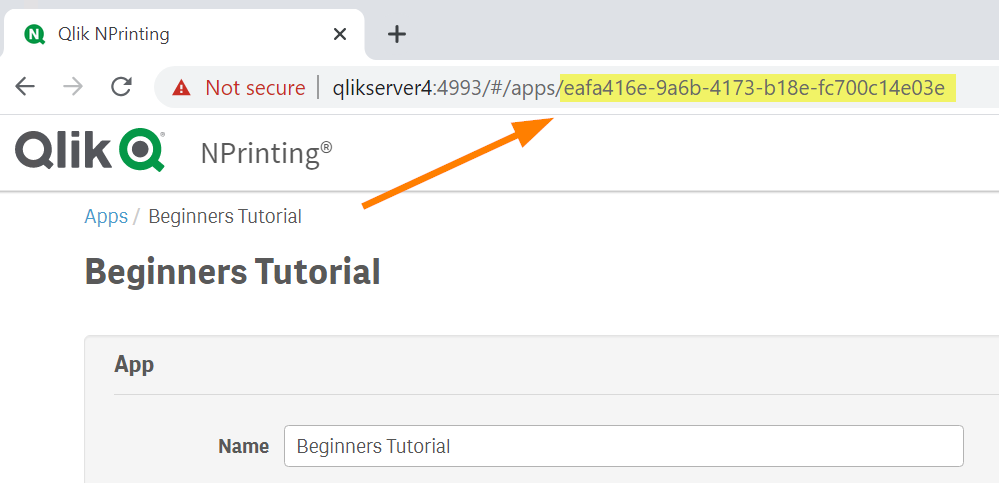
- Mark as Read
- Mark as New
- Bookmark
- Permalink
- Report Inappropriate Content
May I know if we can change the physical location for reports published in the News Stand?
I ask this because the published reports consume too much disk spaces, we would like to have another disk to store these files, but not sure if we can configure this location.
- Mark as Read
- Mark as New
- Bookmark
- Permalink
- Report Inappropriate Content
- Mark as Read
- Mark as New
- Bookmark
- Permalink
- Report Inappropriate Content
Hi @Sonja_Bauernfeind What about reports sent by email? You know where is located this reports..