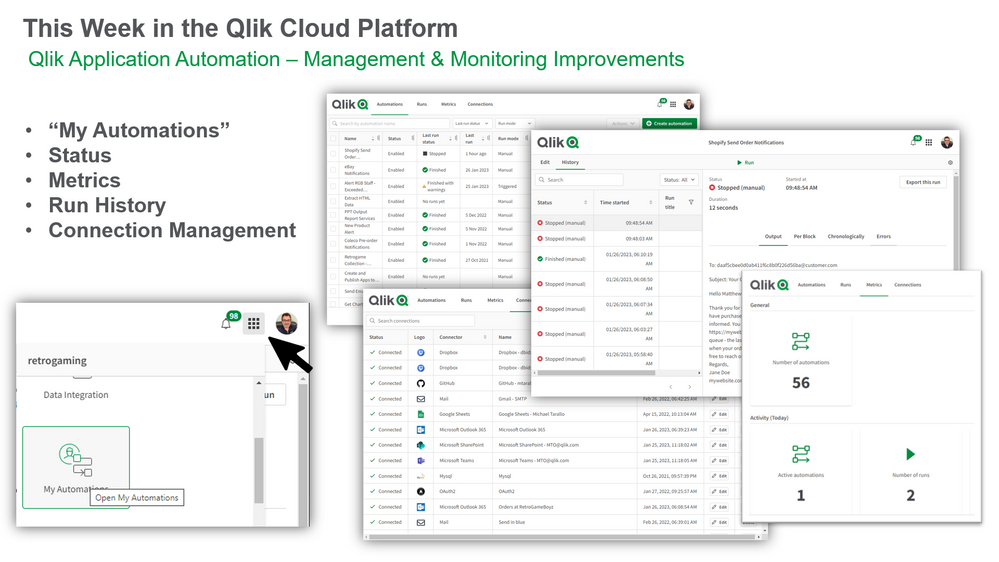- Subscribe to RSS Feed
- Mark as New
- Mark as Read
- Bookmark
- Subscribe
- Printer Friendly Page
- Report Inappropriate Content
New Connectors
Azure Purview
Azure Purview is a cloud-based data governance service that helps you catalog, manage, and govern your on-premises, multi-cloud, and software-as-a-service (SaaS) data. With Purview, you can create a holistic, up-to-date map of your data landscape and prepare this with automated data discovery, sensitive data classification, and end-to-end data lineage. This connector expands the number of metadata catalogs supported by Qlik Application Automation to encourage you to share and sync metadata between Azure Purview, Qlik Catalog, and Alation.
Read the following knowledge article, "Getting started with the Azure Purview Connector" to begin.
Microsoft Outlook 365 Connector
You've always been able to send email with Qlik Application Automaton via SMTP and other email services like SendGrid, but this release added a new connector for Microsoft Outlook 365. This new feature allows you to send mail with your own corporate email credentials via OAuth2 and the Microsoft Graph API. This differs from our mail connector because of the use of oAuth2, which will be more accepted in enterprise organizations.
To find out more read, "Getting started with Microsoft Outlook 365."
Apache Kafka
Apache Kafka is an open-source distributed event streaming platform used by thousands of companies for high-performance data pipelines, streaming analytics, data integration, and mission-critical applications. Many of you have asked for a connector to publish data to an existing topic for scenarios like synching data with warehouses, CRM or ERP systems.
Check out "Getting started with Apache Kafka" for more information.
Databricks
Databricks is a cloud-based collaborative data science, data engineering, and analytics platform that combines a data lake and warehouse into a single lakehouse architecture. Many Qlikkies incorporate Databricks jobs as a part of their analytical data pipelines and wanted a way to programmatically control those tasks as part of a larger workflow. Therefore we've added blocks such as create, stop, get pipeline updates, and more that let you manage Databricks tasks.
Unsurprisingly we've got a "Getting started with Databricks" article on the knowledge base, too.
New Features
Automation Monitoring
As you can imagine, we've received many requests to improve automation management and monitoring for users an tenant admins' alike. This is a complex and long-term roadmap category, but we've broken it into stages and will roll out improvements in subsequent releases. Therefore we begin this month by introducing an automations overview page that can be accessed from a new switcher menu item called "My Automations".
The automations overview page is a central place where each user can monitor their automations and runs. From here you'll be able to view basic usage metrics, a history view of a specific automations and a new connection management page. Basic usage metrics show your total automations, the number of active automations, the number of runs, the number of runs per context, and the total run duration for the last day or seven days.
The automation history list has also been improved to support rapid switching between different runs to support debugging and troubleshooting workflows more efficiently. Also, user experience improvements to the automation editor included new settings menu groups to enable and disable automations.
Finally, the connections summary page has been overhauled to cleanly provide the status of all the SaaS applications referenced in your automations.
I'm sure you'll agree that the Automation Overview page helps you understand which automations are running, and verify the status or context, which should go a long way to improving your automation governance. In summary, these improvements are part of a longer-term plan, so keep your eyes peeled in the coming months. We intend to improve monitoring features for tenant admins’, add new automation user roles and enhance automations for shared space. Stay tuned for losts to come.
New Templates
I also want to mention two new templates that I think Qlikkies will find extremely useful.
Slack Channel Notication of Jira Change
Most development teams live and die by collaboration driven by notifications. Consequently, we create a template to automate notifications between Jira and Slack. The new template creates a new Slack channel, invites the members, and sends a message to the channel along with the Jira ticket information when there is a change in the status of the Jira ticket. The template creates channels only for tickets with status changes from New to Committed, New to In Progress, or New to Designing. You can modify this template to trigger on different status changes, or use Microsoft Teams connector instead of the Slack connector.
Check out this knowledge article to see this template in action.
App Reload Optimization by Splitting QVDs
We’re always looking to increase the efficiency of our Qlik Apps, but one method to achieve a fast loading time is to split an app’s data into multiple QVDs. Consequently we’ve built an automation template to do just that. You’’ll find an extensive community article with detailed instructions and example apps here so go check it out.
Conclusion
If you've made it to the end, congratulations! You've seen that Qlik Application Automation continues to improve on all fronts, driven by requests from users like you. As always, we encourage you to explore using Qlik Application Automation to seek efficiencies in your daily data and analytics workflows.
You must be a registered user to add a comment. If you've already registered, sign in. Otherwise, register and sign in.