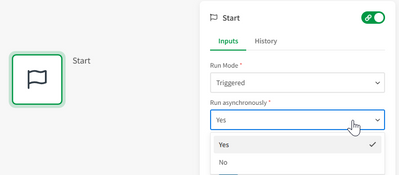Unlock a world of possibilities! Login now and discover the exclusive benefits awaiting you.
- Qlik Community
- :
- Forums
- :
- Data Integration
- :
- Qlik
- :
- Qlik Application Automation
- :
- Re: Asynch Automation
- Subscribe to RSS Feed
- Mark Topic as New
- Mark Topic as Read
- Float this Topic for Current User
- Bookmark
- Subscribe
- Mute
- Printer Friendly Page
- Mark as New
- Bookmark
- Subscribe
- Mute
- Subscribe to RSS Feed
- Permalink
- Report Inappropriate Content
Asynch Automation
Hi everyone,
How do you set an automation as asynchronous?
I read in this post that I need to change it as asynch in order to go over the limit of 15 minutes of job execution for webhook automations but I can't figure out how to change it.
Thanks in advance
Veronica
Accepted Solutions
- Mark as New
- Bookmark
- Subscribe
- Mute
- Subscribe to RSS Feed
- Permalink
- Report Inappropriate Content
Hi @veronica1 ,
The sync/async option is only available for triggered automations.
You can configure this in the automation's Start block by setting the Run asynchronously parameter to Yes:
Kind regards,
Emile
- Mark as New
- Bookmark
- Subscribe
- Mute
- Subscribe to RSS Feed
- Permalink
- Report Inappropriate Content
Hi @veronica1 ,
The sync/async option is only available for triggered automations.
You can configure this in the automation's Start block by setting the Run asynchronously parameter to Yes:
Kind regards,
Emile
- Mark as New
- Bookmark
- Subscribe
- Mute
- Subscribe to RSS Feed
- Permalink
- Report Inappropriate Content
Thanks @Emile_Koslowski ! Do you know how to overcome the limitations of 15 minutes for webhook automations?
- Mark as New
- Bookmark
- Subscribe
- Mute
- Subscribe to RSS Feed
- Permalink
- Report Inappropriate Content
I know it's not an optimal solution but you could execute a second (triggered) automation from within the webhook automation.