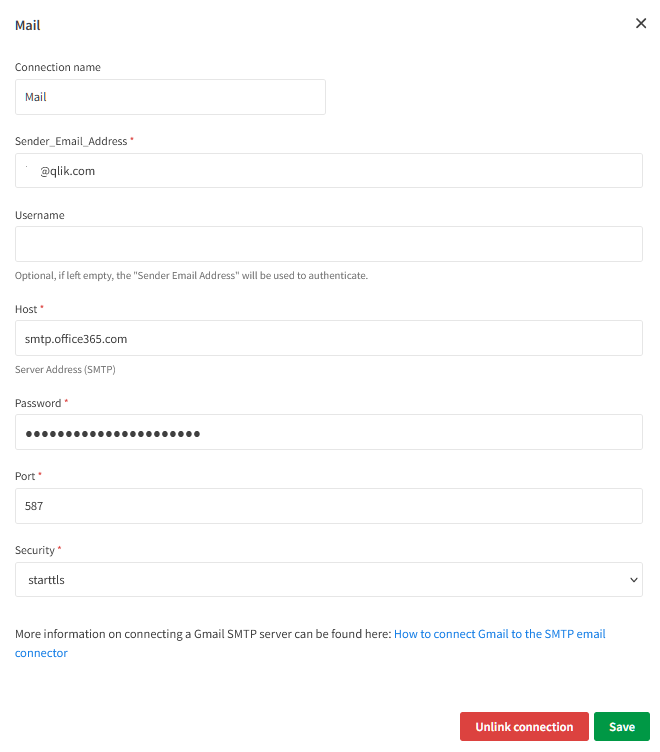Unlock a world of possibilities! Login now and discover the exclusive benefits awaiting you.
- Qlik Community
- :
- Forums
- :
- Data Integration
- :
- Qlik
- :
- Qlik Application Automation
- :
- Re: SMTP Errors when trying to Send email Via Auto...
- Subscribe to RSS Feed
- Mark Topic as New
- Mark Topic as Read
- Float this Topic for Current User
- Bookmark
- Subscribe
- Mute
- Printer Friendly Page
- Mark as New
- Bookmark
- Subscribe
- Mute
- Subscribe to RSS Feed
- Permalink
- Report Inappropriate Content
SMTP Errors when trying to Send email Via Automation
Hi
Im trying to configure my SMTP settings to send email in Qlik Automation.
the SMTP server used is the same server that is configured in Settings in the Qlik Sense Cloud Management Console.
Following is how the configuration looks like in automation.
I keep getting the following Error message when I try to use these settings
3.104.137.20
3.24.52.178
Accepted Solutions
- Mark as New
- Bookmark
- Subscribe
- Mute
- Subscribe to RSS Feed
- Permalink
- Report Inappropriate Content
Hi there.
Can you try to clear your browser cached fully? You 'might' be using a cached page.
You can also try using an incognito private browsing session.
For example, my mail is working correctly but the fields appear in different locations on the page than yours suggesting a cached page.
Kind regards...
- Mark as New
- Bookmark
- Subscribe
- Mute
- Subscribe to RSS Feed
- Permalink
- Report Inappropriate Content
Hi,
We are aware of some issues occurring on the Mail connector in Automations.
These issues seem to be related to configuration on the Office 365 administration. Please see: https://community.qlik.com/t5/Knowledge/Deprecation-of-basic-authentication-for-Exchange-Online-and/...
Things you can try to get this working:
- Have your Office 365 administrator create a dedicated user which is allowed to use SMTP Auth;
- Setup an app password and provide this as the password when authenticating. Steps on how you can generate an app password in O365: https://support.microsoft.com/en-us/account-billing/manage-app-passwords-for-two-step-verification-d...
- Mark as New
- Bookmark
- Subscribe
- Mute
- Subscribe to RSS Feed
- Permalink
- Report Inappropriate Content
Hi there.
Can you try to clear your browser cached fully? You 'might' be using a cached page.
You can also try using an incognito private browsing session.
For example, my mail is working correctly but the fields appear in different locations on the page than yours suggesting a cached page.
Kind regards...
- Mark as New
- Bookmark
- Subscribe
- Mute
- Subscribe to RSS Feed
- Permalink
- Report Inappropriate Content
Hi
We are now looking into this as we have a couple of reported incidences now.
Kind regards...
- Mark as New
- Bookmark
- Subscribe
- Mute
- Subscribe to RSS Feed
- Permalink
- Report Inappropriate Content
Hi,
We are aware of some issues occurring on the Mail connector in Automations.
These issues seem to be related to configuration on the Office 365 administration. Please see: https://community.qlik.com/t5/Knowledge/Deprecation-of-basic-authentication-for-Exchange-Online-and/...
Things you can try to get this working:
- Have your Office 365 administrator create a dedicated user which is allowed to use SMTP Auth;
- Setup an app password and provide this as the password when authenticating. Steps on how you can generate an app password in O365: https://support.microsoft.com/en-us/account-billing/manage-app-passwords-for-two-step-verification-d...
- Mark as New
- Bookmark
- Subscribe
- Mute
- Subscribe to RSS Feed
- Permalink
- Report Inappropriate Content
What Actually Ended up working was all the above
I had to create a dedicated account and also make sure my browser cache was cleared. This did the trick.
The app password route didnt really work for me.
Thanks you so much for your help.
- Mark as New
- Bookmark
- Subscribe
- Mute
- Subscribe to RSS Feed
- Permalink
- Report Inappropriate Content
hi any solution available for above raised issue ?