Unlock a world of possibilities! Login now and discover the exclusive benefits awaiting you.
- Qlik Community
- :
- Blogs
- :
- Technical
- :
- Design
- :
- Table Functions
- Subscribe to RSS Feed
- Mark as New
- Mark as Read
- Bookmark
- Subscribe
- Printer Friendly Page
- Report Inappropriate Content
Today, I am going to blog about Table functions. I came across these functions when I was exploring the various ways I can determine if a table exists in the data model. The table functions I will review today include:
- FieldName
- FieldNumber
- NoOfFields
- NoOfRows
- NoOfTables
- TableName
- TableNumber
These functions provide information about the current table being loaded or specified in the function. All of these functions should be used in the script but the NoOfRows function can also be used in a chart expression. Let’s take a closer look at these functions but first let’s load a table that we can work with.
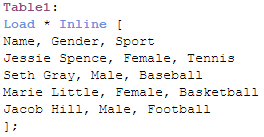
Now load the script to illustrate the functions:
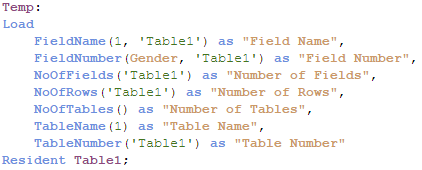
Here are the results of the Temp table loaded above:
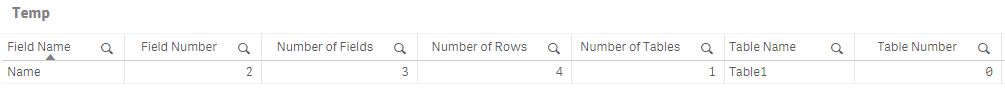
While the function names give you a good idea on what they are used for, let’s take a more detailed look at each one of them.
FieldName
The FieldName function takes two parameters, field number and table name, and returns the name of the respective field. Based on the script above, the FieldName function will return Name since it is field 1 in the Table1 table. Note, field numbers start with 1, not 0.
FieldNumber
The FieldNumber function takes two parameters, field name and table name, and returns the number of the specified field in the table. In this case, Gender has a field number of 2 in Table1 so 2 is returned by the FieldNumber function.
NoOfFields
The NoOfFields function takes one parameter, table name, and returns the number of fields in the table that was specified. The table name parameter must be for a table that is already loaded in the data model. It cannot be for the table that is currently being loaded. For example, in the script above, the table Temp could not be used in the NoOfFields function since that is the table being loaded.
NoOfRows
The NoOfRows function also takes one parameter, table name, and returns the number of rows in the specified table. Like the NoOfFields function, this function must be used for a table that was previously loaded.
NoOfTables
The NoOfTables function does not take any parameters and returns the number of tables that have previously been loaded in the data model. Based on the script above, the NoOfTables function will return 1 for the Table1 table. Note that it does not include the Temp table that is being loaded when this function executes.
TableName
The TableName function takes one parameter, table number, and returns the name of the table with the respective table number.
TableNumber
The TableNumber function takes one parameter, table name, and returns the number of the table with the respective table name. Note that the table number starts with 0 and not 1 so TableNumber(Table1) will return 0 since Table1 was the first table loaded.
Hopefully, you have learned something new and found this useful. Table functions provide information about the tables and fields that have been loaded in the data model. If you would like more information, check out the Qlik Help site.
Thanks,
Jennell
You must be a registered user to add a comment. If you've already registered, sign in. Otherwise, register and sign in.