Unlock a world of possibilities! Login now and discover the exclusive benefits awaiting you.
- Qlik Community
- :
- All Forums
- :
- Qlik NPrinting
- :
- NPrinting Error - NPrinting Designer can't find a ...
- Subscribe to RSS Feed
- Mark Topic as New
- Mark Topic as Read
- Float this Topic for Current User
- Bookmark
- Subscribe
- Mute
- Printer Friendly Page
- Mark as New
- Bookmark
- Subscribe
- Mute
- Subscribe to RSS Feed
- Permalink
- Report Inappropriate Content
NPrinting Error - NPrinting Designer can't find a supported reporting Template Editor for the File
I am getting the following Error when I try and Edit a Template in NPrinting. I have tried everything to try and get it fixed. Any suggestions?
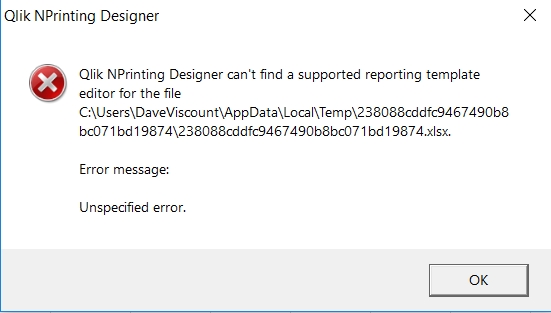
- « Previous Replies
-
- 1
- 2
- Next Replies »
- Mark as New
- Bookmark
- Subscribe
- Mute
- Subscribe to RSS Feed
- Permalink
- Report Inappropriate Content
Hi David,
Make sure you have supported version of MS Excel installed on the machine where you are opening NPritning Designer. Make sure you use the same version of NPrinting Designer as the version of your Server and Engine. Also make sure you meet all requirements from https://help.qlik.com for NPrinting
the most obvious is:
Microsoft Office must be installed locally on computers where Qlik NPrinting Designer is installed if you plan to created and manage Excel, PowerPoint, or Word report templates.
You do not need Microsoft Office to manage HTML and PixelPerfect report templates.
cheers
Lech
- Mark as New
- Bookmark
- Subscribe
- Mute
- Subscribe to RSS Feed
- Permalink
- Report Inappropriate Content
Hi David,
Here we are more than happy to help people to use Qlik NPrinting at its best, but this question is already answered a lot of time in the community. So please start by searching your question before to post a new one.
Thanks a Lot,
Ruggero
Best Regards,
Ruggero
---------------------------------------------
When applicable please mark the appropriate replies as CORRECT. This will help community members and Qlik Employees know which discussions have already been addressed and have a possible known solution. Please mark threads with a LIKE if the provided solution is helpful to the problem, but does not necessarily solve the indicated problem. You can mark multiple threads with LIKEs if you feel additional info is useful to others.
- Mark as New
- Bookmark
- Subscribe
- Mute
- Subscribe to RSS Feed
- Permalink
- Report Inappropriate Content
I think I have gone through every question and answer for this issue. I tried everything they suggested and I still can't fix the issue.
- Mark as New
- Bookmark
- Subscribe
- Mute
- Subscribe to RSS Feed
- Permalink
- Report Inappropriate Content
Hi David,
In such case it would be helpful to reference topics you have already gone through - so we could see what you already know....
At the same time you do not specify anything about your environment & setup (versions etc...)
I am also looking at the error which points to YOUR AppData local user folder - did you install Designer using ADMIN elevated privilages (run installer as an Administrator) ?
I remeber that it was a case in some environments.
cheers
Lech
- Mark as New
- Bookmark
- Subscribe
- Mute
- Subscribe to RSS Feed
- Permalink
- Report Inappropriate Content
Hi,
Based on my experience this error appears only when you have not installed a supported version of Microsoft Office in the computer where you are running the Qlik NPrinting Designer.
Try to create and edit an HTML or a PixelPerfect report and you will not see the error because these two types of reports don't need Microsoft Office to be edited. Please confirm here that they work.
I also agree with lech_miszkiewicz about the details.
Best Regards,
Ruggero
---------------------------------------------
When applicable please mark the appropriate replies as CORRECT https://community.qlik.com/docs/DOC-14806. This will help community members and Qlik Employees know which discussions have already been addressed and have a possible known solution. Please mark threads as HELPFUL if the provided solution is helpful to the problem, but does not necessarily solve the indicated problem. You can mark multiple threads as HELPFUL if you feel additional info is useful to others.
Best Regards,
Ruggero
---------------------------------------------
When applicable please mark the appropriate replies as CORRECT. This will help community members and Qlik Employees know which discussions have already been addressed and have a possible known solution. Please mark threads with a LIKE if the provided solution is helpful to the problem, but does not necessarily solve the indicated problem. You can mark multiple threads with LIKEs if you feel additional info is useful to others.
- Mark as New
- Bookmark
- Subscribe
- Mute
- Subscribe to RSS Feed
- Permalink
- Report Inappropriate Content
I found the problem. I had Fix scaling for apps set to "No". Once I switched it to "Yes", NPrinting worked.
- Mark as New
- Bookmark
- Subscribe
- Mute
- Subscribe to RSS Feed
- Permalink
- Report Inappropriate Content
Thanks for sharing David - this is very useful insight!
rpc - Ruggero - do you think this can be replicated and tested and if it is a common problem maybe we could put note in help documentation?
cheers
Lech
- Mark as New
- Bookmark
- Subscribe
- Mute
- Subscribe to RSS Feed
- Permalink
- Report Inappropriate Content
Hi,
Maybe it is this know limitation:
Qlik NPrinting Designer crashes sometimes with zoomed screen settings
If you experience random crashes when using Qlik NPrinting Designer, open your Windows Display Settings in the Control Panel and verify that Smaller – 100% (default) is selected. When settings of 125% or 150% are selected, Qlik NPrinting Designer may crash.
Best Regards,
Ruggero
---------------------------------------------
When applicable please mark the appropriate replies as CORRECT https://community.qlik.com/docs/DOC-14806. This will help community members and Qlik Employees know which discussions have already been addressed and have a possible known solution. Please mark threads as HELPFUL if the provided solution is helpful to the problem, but does not necessarily solve the indicated problem. You can mark multiple threads as HELPFUL if you feel additional info is useful to others.
Best Regards,
Ruggero
---------------------------------------------
When applicable please mark the appropriate replies as CORRECT. This will help community members and Qlik Employees know which discussions have already been addressed and have a possible known solution. Please mark threads with a LIKE if the provided solution is helpful to the problem, but does not necessarily solve the indicated problem. You can mark multiple threads with LIKEs if you feel additional info is useful to others.
- Mark as New
- Bookmark
- Subscribe
- Mute
- Subscribe to RSS Feed
- Permalink
- Report Inappropriate Content
Hi - that's great - What i meant was to include in this information the actual error meassage "NPrinting Designer can't find a supported reporting Template Editor for the File so it would be easier to trace it back. Neither you or me even thought about this problem when we approach this topic.
I had this isse before and for this particular zoom setting NPrinting Designer used to crash (or rather hang) on me. It has never throw an error. It was different behaviour. That is why i would say it would be worth changing description to also linke it to this error message
regards
Lech
- « Previous Replies
-
- 1
- 2
- Next Replies »