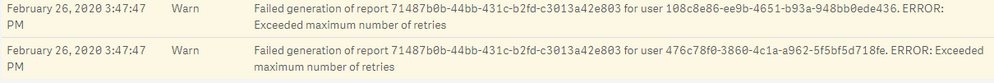Unlock a world of possibilities! Login now and discover the exclusive benefits awaiting you.
- Qlik Community
- :
- All Forums
- :
- Qlik NPrinting
- :
- Nprinting Feb 2019 & QV 12.30 SR2 ....known issues
- Subscribe to RSS Feed
- Mark Topic as New
- Mark Topic as Read
- Float this Topic for Current User
- Bookmark
- Subscribe
- Mute
- Printer Friendly Page
- Mark as New
- Bookmark
- Subscribe
- Mute
- Subscribe to RSS Feed
- Permalink
- Report Inappropriate Content
Nprinting Feb 2019 & QV 12.30 SR2 ....known issues
Hi All,
we are using NPrinting Feb 2019 and QV version 12.30.20200.0 SR2 - I have a very huge .qvw file with 1,440,500 KB size and there is "Always one value selected" to one of the listbox which I use this in NP as a filter.
In NP feb 2019 I can see the task running without any issues. This is an excel template with few sheets and on each sheet I have some table objects and in some sheets I have images (graphs) - each table and graph are filtered (object level filters)
what is the issue... some times I get the below error...not sure why? I wait for an few minus like 10 to 15 mins run the task again and I don't get the error - should I remove the "always one value selected" property?
I do not have any triggers on the fields that I use in my NP for filtering - there is no section access, there are no macros, there are no alternate states
- Mark as New
- Bookmark
- Subscribe
- Mute
- Subscribe to RSS Feed
- Permalink
- Report Inappropriate Content
1).the sheet we use in NP Feb 2019 is conditionally shown/hidden - user types pwd in input box then the sheet is shown
2).there is one document event trigger - onopen - applying filter value on a field like location=xyz
3). there are no field level event triggers or variable level event triggers
why some times the task is failing not able to figure out...
- Mark as New
- Bookmark
- Subscribe
- Mute
- Subscribe to RSS Feed
- Permalink
- Report Inappropriate Content
the above mentioned functionalities are making your document not supported hence its behaviour can be unpredictable...https://help.qlik.com/en-US/nprinting/February2020/Content/NPrinting/GettingStarted/HowCreateConnect...
To me it is black and white. Something is or is not supported. Yours is not hence does not work
Having on-open trigger disqualifies this qvw from any further investigation. Make your document supported and then we can investigate further.
Unsupported QlikView documents
You cannot create connections to QlikView documents that use the following:
- Alternate states
- Triggers: sheet, document, and within objects
- Always one selected list box and multi box property
AND-mode (calculated) fields in filters, cycles, levels, pages
Buttons that contain "actions" work as triggers
Containers within a container .
Any third party extension objects
Alternate identities: such as qvp://<servername>/qwvs/salesdemo.qvw
Bundled qmem packages
WebView mode
See: AJAX/WebView
- Mark as New
- Bookmark
- Subscribe
- Mute
- Subscribe to RSS Feed
- Permalink
- Report Inappropriate Content
I want to add to it that if you have trigger and always one selected value in your document I am 100% sure those are causing issues.
You simply cannot have them in the qvw used with NPrinting. I have done hundreds of tests and have been through many similar issues with my clients and those need to be removed from you qvw used with NPrinting!
There is no arguing why it sometimes work and why sometimes it does not. At least there is no point discussing it as the features mentioned make your qvw NPredictable for NPrinting. With Always one selected value some filters may not be applied and with OnOpen trigger document may no be able to open properly which seems to be case with the example you have shown.
- Mark as New
- Bookmark
- Subscribe
- Mute
- Subscribe to RSS Feed
- Permalink
- Report Inappropriate Content
Thank you Lech,
1).OnOpen Document level trigger with select in field - I will have to remove this for NPrinting as we do not know if it is the reason for failure sometimes
2).Always select one value - In my scenario what I noticed is that I do get the data for ALL my filter combinations with this value selected (so far no issue) BUT as per your suggestion I still have to remove this and select the value and LOCK it
Thanks again, these are very helpful
- Mark as New
- Bookmark
- Subscribe
- Mute
- Subscribe to RSS Feed
- Permalink
- Report Inappropriate Content
My suggestion is not to lock it. I have never said that.
Instead i suggest to use NPrinting filter to apply selection on the field required.