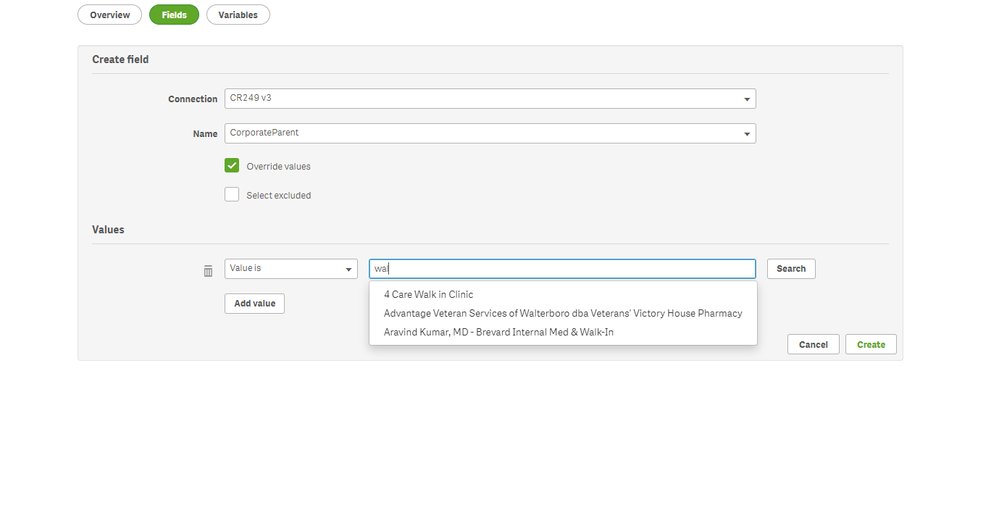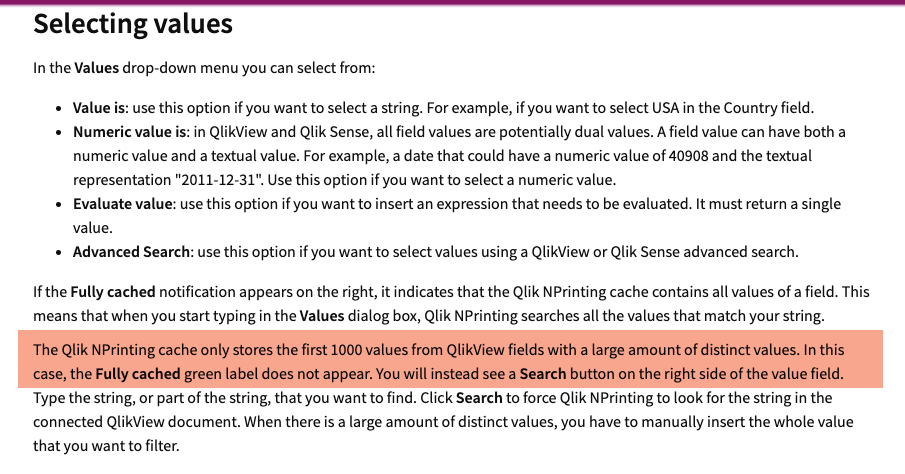Unlock a world of possibilities! Login now and discover the exclusive benefits awaiting you.
- Qlik Community
- :
- All Forums
- :
- Qlik NPrinting
- :
- Qlik Sense NPrinting On Demand Not Working for Fil...
- Subscribe to RSS Feed
- Mark Topic as New
- Mark Topic as Read
- Float this Topic for Current User
- Bookmark
- Subscribe
- Mute
- Printer Friendly Page
- Mark as New
- Bookmark
- Subscribe
- Mute
- Subscribe to RSS Feed
- Permalink
- Report Inappropriate Content
Qlik Sense NPrinting On Demand Not Working for Filters
Hi All,
Working on Qlik Sense 2020. Running into an issue with our Qlik Sense NPrinting On Demand feature. I have had no issues with it prior to this.
For whatever reason, when selecting 1 filter, we have zero issues. When I select another filter, it doesn't work past a certain point based on Alphabetical order it seems like. I am wondering if there are just too many options for NPrinting to sort through for this particular filter the user selects. Below is the status code error I'm receiving.
Status Code: 500
Referrer Policy: strict-origin-when-cross-origin
- Mark as New
- Bookmark
- Subscribe
- Mute
- Subscribe to RSS Feed
- Permalink
- Report Inappropriate Content
- Are you making selections directly in the Qlik Sense hub?
- How exactly are you encountering the error you mentioned?
- In the load script editor when reloading data? Or in the Qlik Sense hub?
Please provide this additional information plus screenshots of the error and selections made where possible.
In the meantime, ensure you do not have any filters associated with your your NP report and that you have no unsupported items in your QVF.
Thank you!
- Mark as New
- Bookmark
- Subscribe
- Mute
- Subscribe to RSS Feed
- Permalink
- Report Inappropriate Content
Good Evening @Frank_S, thanks for replying. I am making selections in the dashboard itself.
Ill do my best to describe, it's kind of hard to describe in writing.
When I select FacilityType & Click the On Demand "Run Report", it runs no problem. If I select FacilityType & CorporateParent nothing happens. I went into the backend of NPrinting and tried to set these particular filters to validate data & when I typed in the CorporateParent I wanted, they don't appear at all. Normally, they auto populate as you type them.
It almost seems like NPrinting cannot pick up the CorporateParent past a certain point in the alphabetized list. Maybe there is too many CPs?
- Mark as New
- Bookmark
- Subscribe
- Mute
- Subscribe to RSS Feed
- Permalink
- Report Inappropriate Content
HI @RonSwanson
The Run Button extensions on your screen is blue. The default OnDemand objects which comes with Qlik Sense does not have ability to change colour of the button so something has been done to it or you are using not official OnDemand extension object.
Also what is the version of Qlik Sense you are using? Older versions (2018/2019's) had some bugs similar to yours
- Mark as New
- Bookmark
- Subscribe
- Mute
- Subscribe to RSS Feed
- Permalink
- Report Inappropriate Content
The other behaviour when you tried to type in value in NPrinting console when creating filter - not all values are cached so it is normal that not all values will pop-up when you start typing. This is documented here:
also check if there is section access maybe in use which could also affect the way this works?
- Mark as New
- Bookmark
- Subscribe
- Mute
- Subscribe to RSS Feed
- Permalink
- Report Inappropriate Content
Good Morning Lech,
Thank you! Turns out I was using an older extension for NPrinting. Once I used the default OnDemand object, it works fine. There might be an issue with that extension that was installed? Either way it is working now. Thanks all.
- Mark as New
- Bookmark
- Subscribe
- Mute
- Subscribe to RSS Feed
- Permalink
- Report Inappropriate Content
Excellent - glad we could help.
cheers