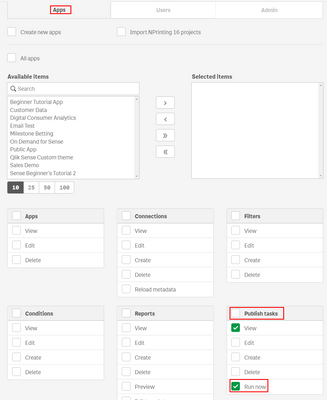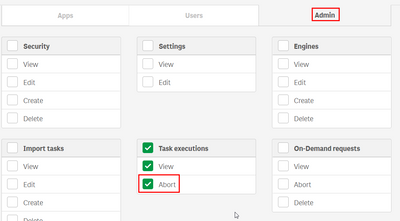Unlock a world of possibilities! Login now and discover the exclusive benefits awaiting you.
- Qlik Community
- :
- All Forums
- :
- Qlik NPrinting
- :
- Access to People to be able to stop NPrinting task...
- Subscribe to RSS Feed
- Mark Topic as New
- Mark Topic as Read
- Float this Topic for Current User
- Bookmark
- Subscribe
- Mute
- Printer Friendly Page
- Mark as New
- Bookmark
- Subscribe
- Mute
- Subscribe to RSS Feed
- Permalink
- Report Inappropriate Content
Access to People to be able to stop NPrinting tasks
Hi team,
We have few users who have nothing to do with development or any admin work in NPrinting but need to stop or start few NP tasks if needed.
we want to give such access to few users so they can stop or start NP tasks. They can't open anything else. Access of stop or start tasks for particular Tasks not all of tasks.
In other words, people to be able to stop or start NP tasks from being issued.
Is it possible?
Thanks,
Rohit
- Mark as New
- Bookmark
- Subscribe
- Mute
- Subscribe to RSS Feed
- Permalink
- Report Inappropriate Content
Check this thread.
Your requirement should be possible by creating custom NPrinting Security roles.
- Mark as New
- Bookmark
- Subscribe
- Mute
- Subscribe to RSS Feed
- Permalink
- Report Inappropriate Content
Hi,
You need to create a security role (refer to https://help.qlik.com/en-US/nprinting/February2021/Content/NPrinting/DeployingQVNprinting/Managing-r...) and assign the correct apps.
The privilege to run publish tasks is:
To abort a task under execution you need to open the Task Executions page (https://help.qlik.com/en-US/nprinting/February2021/Content/NPrinting/AdministeringQVNprinting/Tasks/...). The privilege is:
Best Regards,
Ruggero
Best Regards,
Ruggero
---------------------------------------------
When applicable please mark the appropriate replies as CORRECT. This will help community members and Qlik Employees know which discussions have already been addressed and have a possible known solution. Please mark threads with a LIKE if the provided solution is helpful to the problem, but does not necessarily solve the indicated problem. You can mark multiple threads with LIKEs if you feel additional info is useful to others.
- Mark as New
- Bookmark
- Subscribe
- Mute
- Subscribe to RSS Feed
- Permalink
- Report Inappropriate Content
Also verify those settings in help document depending on version. I remember that on some older versions it was not as straight forward as it is now.
cheers
- Mark as New
- Bookmark
- Subscribe
- Mute
- Subscribe to RSS Feed
- Permalink
- Report Inappropriate Content
Hi,
Yes @Lech_Miszkiewicz the privilege about the task execution page was added in recent versions. It was not available from the beginning.
Best Regards,
Ruggero
Best Regards,
Ruggero
---------------------------------------------
When applicable please mark the appropriate replies as CORRECT. This will help community members and Qlik Employees know which discussions have already been addressed and have a possible known solution. Please mark threads with a LIKE if the provided solution is helpful to the problem, but does not necessarily solve the indicated problem. You can mark multiple threads with LIKEs if you feel additional info is useful to others.
- Mark as New
- Bookmark
- Subscribe
- Mute
- Subscribe to RSS Feed
- Permalink
- Report Inappropriate Content
First of all. Thanks to everyone for inputs.
My use case is, I need to grant such access where few users can disable the task is they know that data is not ready for reporting. To do so I have created a rule where I have enabled EDIT option for PUBLISHED TASKS.
This lends me to a new problem where concern user can open the task, could edit anything inside of task.
I just need to give access where concern use can disable the task. is it possible anyhow?
Thanks,
Rohit
- Mark as New
- Bookmark
- Subscribe
- Mute
- Subscribe to RSS Feed
- Permalink
- Report Inappropriate Content
Hi,
When you grant users to edit a task they will have a complete edit privilege. Now (February 2021) there is not a finest granularity on privileges.
You could evaluate:
- trigger a Qlik NPrinting publish task after Qlik Sense data reload finished https://community.qlik.com/t5/Qlik-NPrinting-Discussions/How-to-use-Qlik-NPrinting-APIs-inside-a-Qli...
- to use conditions https://help.qlik.com/en-US/nprinting/February2021/Content/NPrinting/ReportsDevelopment/Conditions.h...
- use On-Demand, in this case note that the user can run a report, not a task https://help.qlik.com/en-US/nprinting/February2021/Content/NPrinting/On-Demand/Create-Report-On-Dema...
- build a custom solution using APIs https://help.qlik.com/en-US/nprinting/February2021/APIs/NP+API/index.html?page=53
Best Regards,
Ruggero
Best Regards,
Ruggero
---------------------------------------------
When applicable please mark the appropriate replies as CORRECT. This will help community members and Qlik Employees know which discussions have already been addressed and have a possible known solution. Please mark threads with a LIKE if the provided solution is helpful to the problem, but does not necessarily solve the indicated problem. You can mark multiple threads with LIKEs if you feel additional info is useful to others.