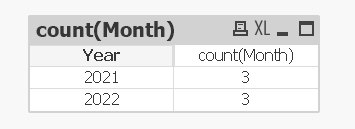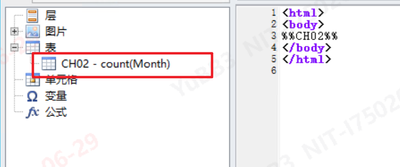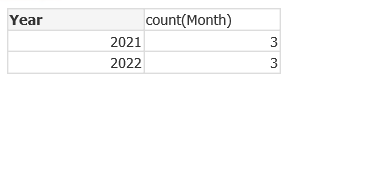Unlock a world of possibilities! Login now and discover the exclusive benefits awaiting you.
- Qlik Community
- :
- All Forums
- :
- Qlik NPrinting
- :
- Re: Adjust pivot table format in NPrinting
- Subscribe to RSS Feed
- Mark Topic as New
- Mark Topic as Read
- Float this Topic for Current User
- Bookmark
- Subscribe
- Mute
- Printer Friendly Page
- Mark as New
- Bookmark
- Subscribe
- Mute
- Subscribe to RSS Feed
- Permalink
- Report Inappropriate Content
Adjust pivot table format in NPrinting
Hi
I created a pivot table in qvw and set the centered alignmen,in qvw it works but i use html in nprinting it doesn't work.
It turns out the original format :text type to the left ,numeric type to the right.
How can i set the format as sams as in the qvw?
- Mark as New
- Bookmark
- Subscribe
- Mute
- Subscribe to RSS Feed
- Permalink
- Report Inappropriate Content
Hi it is not clear what you have done - please provide details and steps (detailed instructions on what you do with screenshots) so we can understand, replicated your issue and provide you with guidance.
Also please provide exact versions of software you are using down to SR level.
You may need to provide a screenshot of your template too (including tag properties) so we can understand what properties you are using there.
You mentioned that you are using HTML template so it is hard to understand how you create pivot table in HTML (image or some other method)
I wrote about building HTML pivot table in this blog post - https://nprintingadventures.com/2020/04/24/how-to-build-html-pivot-table-in-nprinting/ - principles are the same for QlikView as for Qlik Sense
cheers
- Mark as New
- Bookmark
- Subscribe
- Mute
- Subscribe to RSS Feed
- Permalink
- Report Inappropriate Content
sorry that i didn't explain situation clearly.
the first picture is in qvw that i set value with center align .
second picture is on nprinting
third picture is preview,text alignment is different from the first one,i want them all centered .Do u konw how to adjust it?
- Mark as New
- Bookmark
- Subscribe
- Mute
- Subscribe to RSS Feed
- Permalink
- Report Inappropriate Content
Hi,
Try using center alignment in HTML for fields or for object id.
Hope it will work.
Best Regards,
Saurabh.
- Mark as New
- Bookmark
- Subscribe
- Mute
- Subscribe to RSS Feed
- Permalink
- Report Inappropriate Content
@WorkFish did the post from @Saurabh_K14999 help you? if so click the 'accept as solution' thanks!