Unlock a world of possibilities! Login now and discover the exclusive benefits awaiting you.
- Qlik Community
- :
- All Forums
- :
- Qlik NPrinting
- :
- Re: Can't see Nprinting Schedules in Nprinting ser...
- Subscribe to RSS Feed
- Mark Topic as New
- Mark Topic as Read
- Float this Topic for Current User
- Bookmark
- Subscribe
- Mute
- Printer Friendly Page
- Mark as New
- Bookmark
- Subscribe
- Mute
- Subscribe to RSS Feed
- Permalink
- Report Inappropriate Content
Can't see Nprinting Schedules in Nprinting server under Monitoring tool tab
Hello Community,
I really hope that you can help me to fix this issue.
I am using both Nprinting Designer and Nprinting Server.
I can easily send reports on demand from Nprinting designer console. However, I would like to automate my schedules.
In designer created task->job and schedule, all are in active mode,and linked correctly.
While starting Schedule , from the log file I can see following error:
Message Error:
QlikView NPrintingService initialization error: Impossible to switch window station. System Error. Code: 5. Access is denied
Service 06/01/2016 11:17:59 Message Stopping scheduler
So I believe this is the reason why I am unable to see my 4 schedulers in Monitoring Tool .
It is very frustrating as I think I have set up everything correctly in server: all service configuration statuses are green, start type is Automatic, services are started, I have licensed qlikview version on server, Nprinting server uses own service account(not the qlikview)
Is anyone knows how to fix it?
Thanks in advance
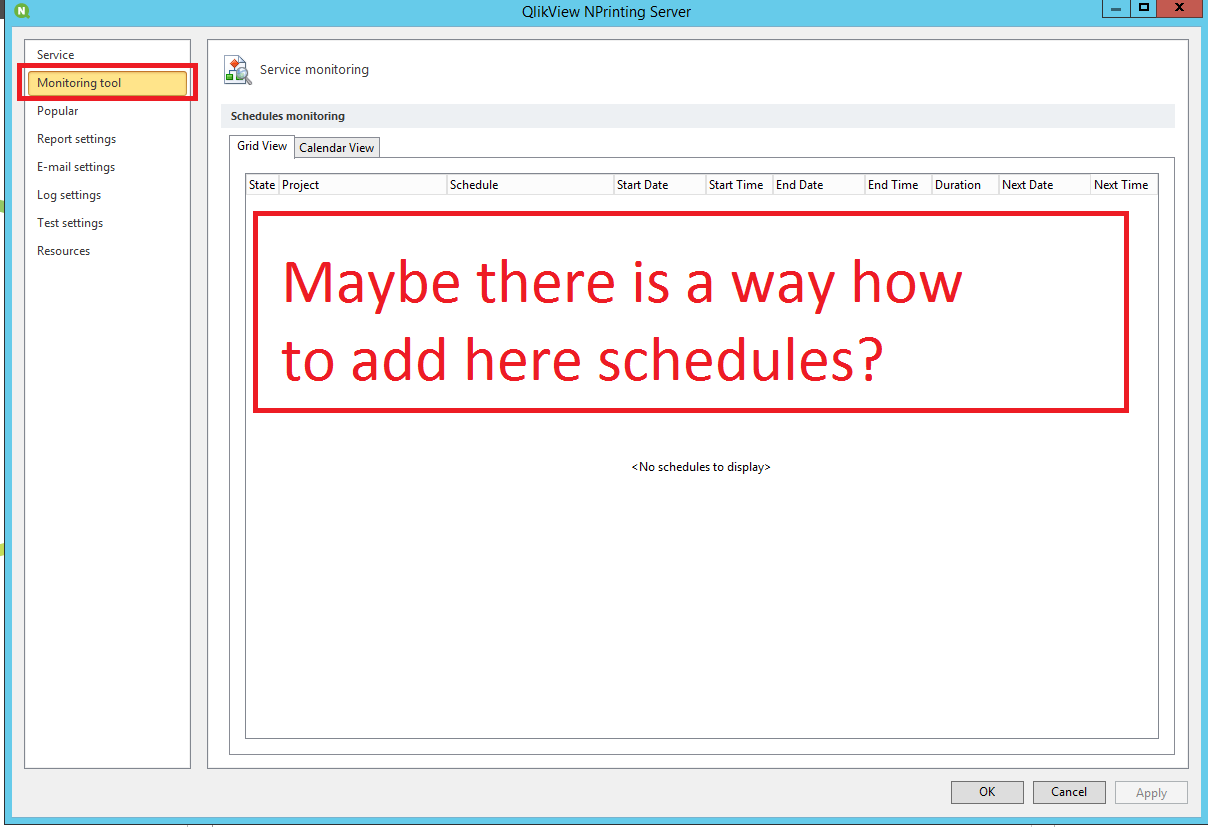
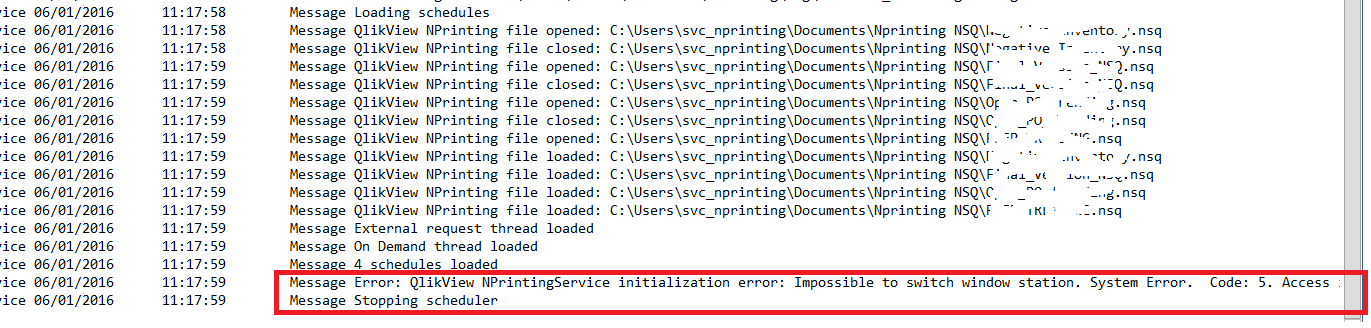
- Tags:
- nprinting server
- Mark as New
- Bookmark
- Subscribe
- Mute
- Subscribe to RSS Feed
- Permalink
- Report Inappropriate Content
LIam,
I would strongly recommend a centralized folder structure on your NP server and NP designer computer such as the following:
c:\NPrinting
c:\NPrinting\templates
c:\NPrinting\NSQ
c:\NPrinting\temp
c:\NPrinting\qvws
c:\NPrinting\PersonalFolders
Set the full read right AD security permssions on the NPrinting folder above and the permissions with be inherited automatically to subfolders for the NPrinting server service account.
Stop and restart the scheduler.
Further, please check all the points in the following document available online to ensure that you have an fully configured NPrinting environment.
Configuring and Troubleshooting NPrinting Server Service and Schedules
This will not only simplify your permission management but will ensure relative path structures are the same going forward for all developers and the NP server.
- Mark as New
- Bookmark
- Subscribe
- Mute
- Subscribe to RSS Feed
- Permalink
- Report Inappropriate Content
Hi Frank,
Thanks for reply.
I followed your advice regarding folder structure, and re-added permissions to new folder structure.
I have read across Configuring and Troubleshooting NPrinting Server Service and Schedules many times now.
Unfortunately still receiving the same error, and schedules still not visible in monitoring tool.
- Mark as New
- Bookmark
- Subscribe
- Mute
- Subscribe to RSS Feed
- Permalink
- Report Inappropriate Content
Ok..thanks for the update.
For a thorough investigation, please submit a Support Desk Ticket so that we can assist you directly and investigate more closely. Just qlik the link below to log the case.
Cheers!..fs
Discussion now locked.