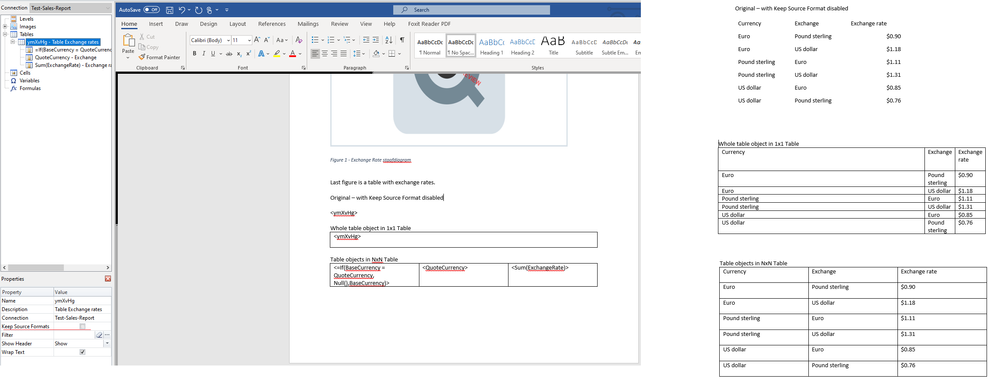Unlock a world of possibilities! Login now and discover the exclusive benefits awaiting you.
- Qlik Community
- :
- All Forums
- :
- Qlik NPrinting
- :
- Chart border getting changed in Nprinting
- Subscribe to RSS Feed
- Mark Topic as New
- Mark Topic as Read
- Float this Topic for Current User
- Bookmark
- Subscribe
- Mute
- Printer Friendly Page
- Mark as New
- Bookmark
- Subscribe
- Mute
- Subscribe to RSS Feed
- Permalink
- Report Inappropriate Content
Chart border getting changed in Nprinting
Hi,
I am using Straight table in Nprinting word report. I am not showing border to the chart in Qlikview and used the same chart in Nprinting. But when I preview the report it's showing border to the chart.
In Nprinting designer Keep Source format is also checked but don't know why border is showing in the Nprinting report.
Thanks
Sagar
Accepted Solutions
- Mark as New
- Bookmark
- Subscribe
- Mute
- Subscribe to RSS Feed
- Permalink
- Report Inappropriate Content
Hi Sagar,
If you bring in the table as a single smart tag you do not get the border options. You will need to bring in the required fields to get this functionality.
HTH - Daniel
- Mark as New
- Bookmark
- Subscribe
- Mute
- Subscribe to RSS Feed
- Permalink
- Report Inappropriate Content
Hi Sagar,
With Word tables you can manipulate the border properties even if Keep Source Formats is checked. For example:

HTH - Daniel.
- Mark as New
- Bookmark
- Subscribe
- Mute
- Subscribe to RSS Feed
- Permalink
- Report Inappropriate Content
Hi Daniel,
In my file, i could not see as such any border Option.
I could see only <CH1365> in my file, I have kept this as table in Nprinting file. PLease advise further.
thanks,
Sagar
- Mark as New
- Bookmark
- Subscribe
- Mute
- Subscribe to RSS Feed
- Permalink
- Report Inappropriate Content
Hi Sagar,
If you bring in the table as a single smart tag you do not get the border options. You will need to bring in the required fields to get this functionality.
HTH - Daniel
- Mark as New
- Bookmark
- Subscribe
- Mute
- Subscribe to RSS Feed
- Permalink
- Report Inappropriate Content
Thanks Daniel. It's working.
- Mark as New
- Bookmark
- Subscribe
- Mute
- Subscribe to RSS Feed
- Permalink
- Report Inappropriate Content
I have to add that with Nprinting Designer 2019 you have to place the table object inside a predefined table, i.e. 1x1 Table or take each table object and place it inside a NxN Table format, and then disable "Keep Source Formats".
In my opinion the last approach is the best available, since padding and scaling is optimized, while in the second you encounter to much padding on the dimension side to have it aligned with your Word document. The first option, well, I simply cannot comprehend that in Nprinting Designer 2019 I'm not given the option to adjust my table directly. But that's a discussion not appropriate here.