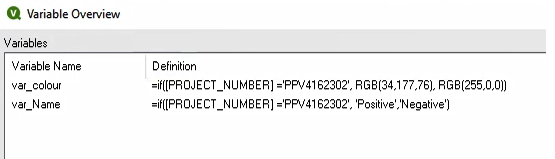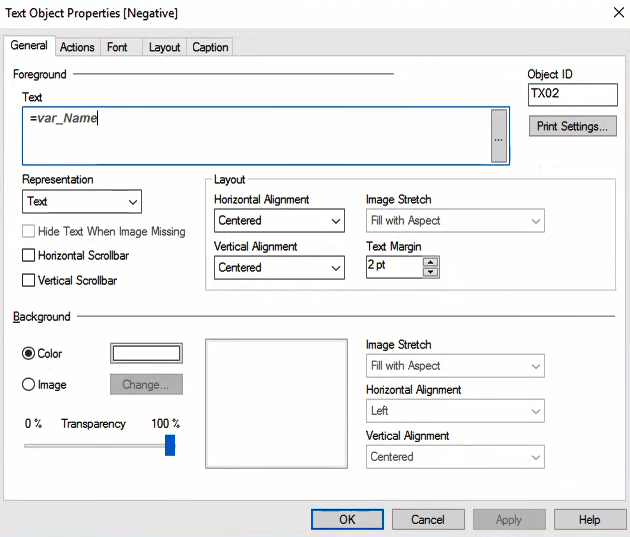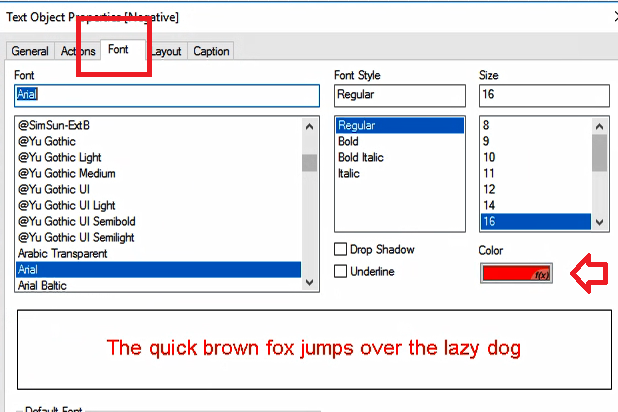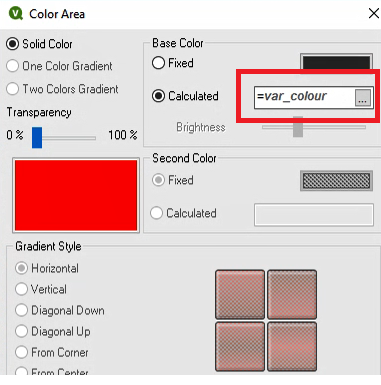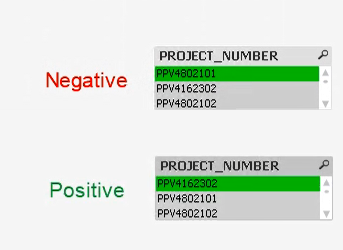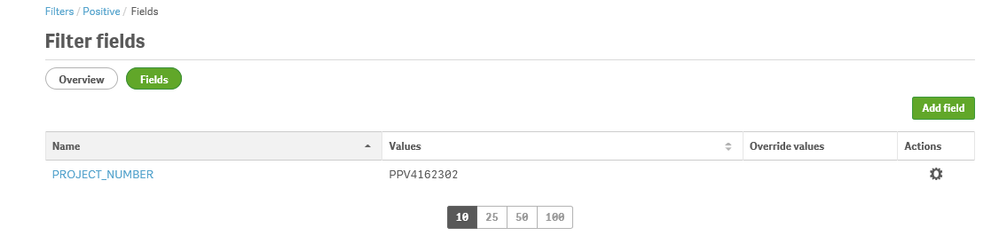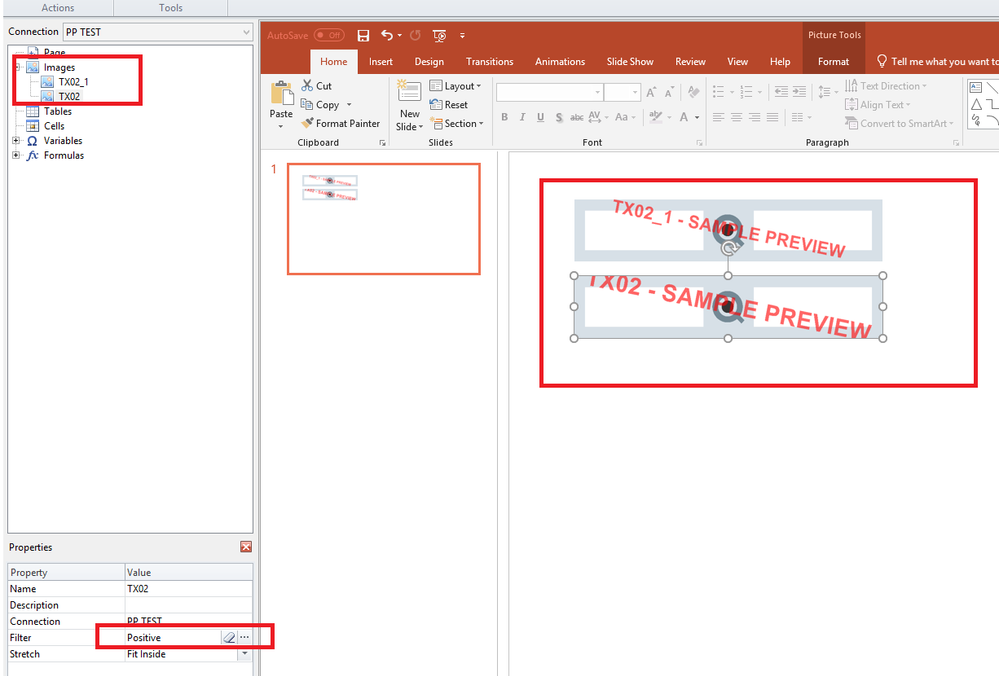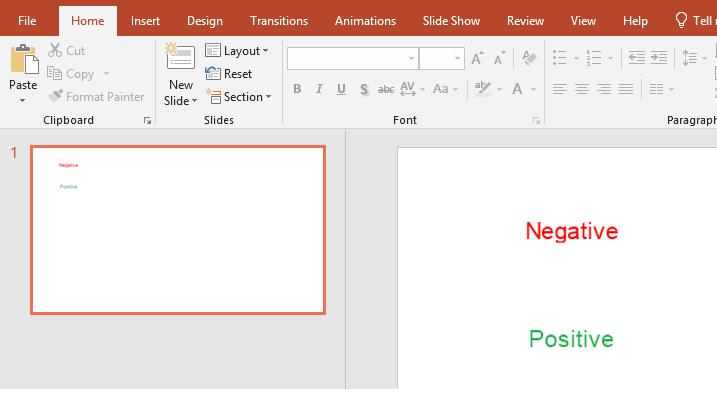Unlock a world of possibilities! Login now and discover the exclusive benefits awaiting you.
- Qlik Community
- :
- All Forums
- :
- Qlik NPrinting
- :
- Color text by forumula
- Subscribe to RSS Feed
- Mark Topic as New
- Mark Topic as Read
- Float this Topic for Current User
- Bookmark
- Subscribe
- Mute
- Printer Friendly Page
- Mark as New
- Bookmark
- Subscribe
- Mute
- Subscribe to RSS Feed
- Permalink
- Report Inappropriate Content
Color text by forumula
Hello,
I need to put one value in powerpoint with Nprinting 18 in defining the text and color by value.
Bu example, If the val>0, put insteaf of val the text 'Positive' in green and If val<0, put insteaf of val the text texte 'Negative' in Red
Thanks in advance for your help
- Mark as New
- Bookmark
- Subscribe
- Mute
- Subscribe to RSS Feed
- Permalink
- Report Inappropriate Content
Hi,
Create text box in QlikView/Sense app and just drag and drop object to PP template in NP?
Natalija
- Mark as New
- Bookmark
- Subscribe
- Mute
- Subscribe to RSS Feed
- Permalink
- Report Inappropriate Content
Thanks, but is it not possible with a formulas ?
- Mark as New
- Bookmark
- Subscribe
- Mute
- Subscribe to RSS Feed
- Permalink
- Report Inappropriate Content
Hi,
I am afraid that inside PP NP template it is not possible.
I am not sure what exactly you are trying to achieve, but maybe this workaround might help you to come up with your solution (maybe you can create flags in connection where if value is less then 0 make it 1 and if greater make it 0, and then you could apply it as filters)
In my example it is based on Project number, so if my Project Number doesn't equal PPV4162, then value would say negative and will be in red colour, if it matches PPV4162 it would be green and will say Positive.
You can create variables in your (Qlikview or Qliksense) one for colour and one for name:
Place one variable as Text:
Place other one inside Font tab:
You would have this outcome as a result in your app:
Connect your app to NP.
I created NP Filter for value PPV4162
Then in my PP template I inserted my QlikView Object as image two times to see changes via preview:
One object has no filters, other one has my 'Positive filter'
So in preview I would see following:
Then I would remove object with filter, and would apply project filter on report level (or would just cycle on Project Number field) and then if my value would match PPV4162 it would give me in report green positive value.
I hope this can help you, to resolve your issue, maybe you can create chart with colour coded values and then just drag and drop field by field into NP PP canvas.
Natalija