Unlock a world of possibilities! Login now and discover the exclusive benefits awaiting you.
- Qlik Community
- :
- All Forums
- :
- Qlik NPrinting
- :
- Re: Configuring nPrinting to get objects from a Ql...
- Subscribe to RSS Feed
- Mark Topic as New
- Mark Topic as Read
- Float this Topic for Current User
- Bookmark
- Subscribe
- Mute
- Printer Friendly Page
- Mark as New
- Bookmark
- Subscribe
- Mute
- Subscribe to RSS Feed
- Permalink
- Report Inappropriate Content
Configuring nPrinting to get objects from a Qlik Sense application
Hi,
I just installed Sense 3.0 and nPrinting. I've added the engine and ensured it is only the name of the Machine (also tried with the IP) and it says it is online. When I get to the part where you define the connection from your report to application so that you generate the cache and have the connection between report and app. See attached screenshot:
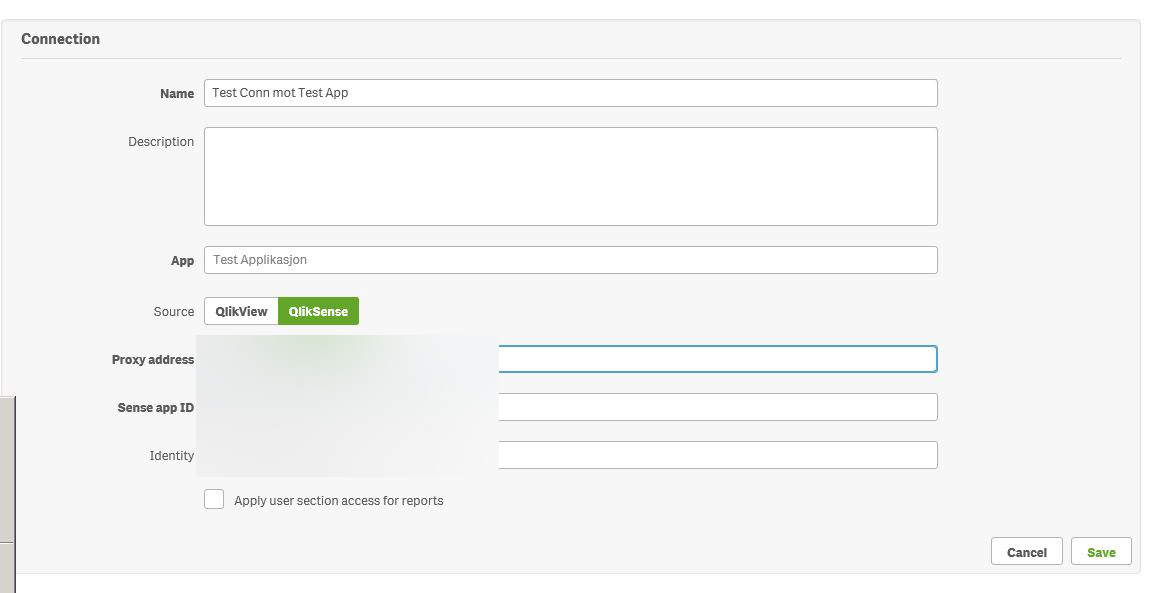
- « Previous Replies
-
- 1
- 2
- Next Replies »
- Mark as New
- Bookmark
- Subscribe
- Mute
- Subscribe to RSS Feed
- Permalink
- Report Inappropriate Content
Hi Ali,
So what is your question?
Instructions on Connecting to a Qlik Sense app can be found here: https://help.qlik.com/en-US/nprinting/17.1/Content/GettingStarted/HowCreateConnections/Create-Connec...
HTH - Daniel.
- Mark as New
- Bookmark
- Subscribe
- Mute
- Subscribe to RSS Feed
- Permalink
- Report Inappropriate Content
Hi Daniel,
Thanks for link and response. Under proxy address if i enter machinename.domain.com it says invalid proxy address. Do i have to include a port number here?
Mvh,
Ali A
- Mark as New
- Bookmark
- Subscribe
- Mute
- Subscribe to RSS Feed
- Permalink
- Report Inappropriate Content
Hi Ali,
Think to add a slash forward after your proxy address :
http(s)://{Your complete server name}/
and if you need prefix :
http(s)://{Your complete server name}/{prefix]/
- Mark as New
- Bookmark
- Subscribe
- Mute
- Subscribe to RSS Feed
- Permalink
- Report Inappropriate Content
I will try this. What do you mean by prefix?
- Mark as New
- Bookmark
- Subscribe
- Mute
- Subscribe to RSS Feed
- Permalink
- Report Inappropriate Content
Just in cas you created virtual proxies which need a prefix for authentification.
- Mark as New
- Bookmark
- Subscribe
- Mute
- Subscribe to RSS Feed
- Permalink
- Report Inappropriate Content
A bit OT but I'm wondering if you have to have Qlik Sense 3.0 installed in order to take objects from Qlik Sense to Nprinting? I've got Nprinting 17.1 installed but I haven't upgraded the Qlik Sense server to 3.0 yet and I can't get the connection to work.
- Mark as New
- Bookmark
- Subscribe
- Mute
- Subscribe to RSS Feed
- Permalink
- Report Inappropriate Content
- Mark as New
- Bookmark
- Subscribe
- Mute
- Subscribe to RSS Feed
- Permalink
- Report Inappropriate Content
HI Ali,
For the identity you need to give
srvname/{sense root admin}
sense root admin is the one you have created during the nprinting installation which got the logon as service access.
Please make sure this id got the root admin access in qmc.
Thanks,
- Mark as New
- Bookmark
- Subscribe
- Mute
- Subscribe to RSS Feed
- Permalink
- Report Inappropriate Content
This is correct, but also required https:// at the beginning. So:
https://srvname/{sense root admin}
That worked for me. Hope that helps!
- « Previous Replies
-
- 1
- 2
- Next Replies »