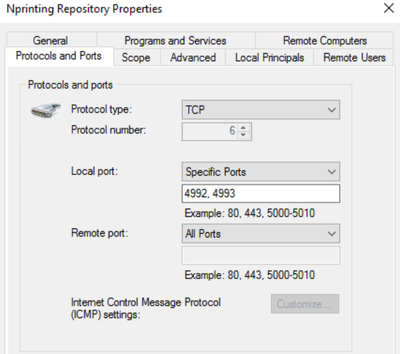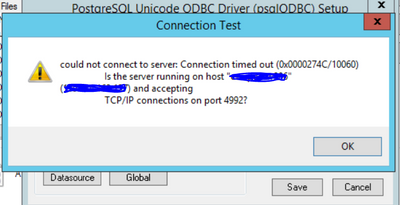Unlock a world of possibilities! Login now and discover the exclusive benefits awaiting you.
- Qlik Community
- :
- All Forums
- :
- Qlik NPrinting
- :
- Re: Connect QlikView to PostgreSQL - ODBC
- Subscribe to RSS Feed
- Mark Topic as New
- Mark Topic as Read
- Float this Topic for Current User
- Bookmark
- Subscribe
- Mute
- Printer Friendly Page
- Mark as New
- Bookmark
- Subscribe
- Mute
- Subscribe to RSS Feed
- Permalink
- Report Inappropriate Content
Connect QlikView to PostgreSQL - ODBC
Hi,
From our local Nprinting server we are able to connect to Nprinting repository via ODBC without any issue.
**Works**
**Nprinting server**
**Inbound port opened on Npritning server**
However when we install the odbc driver on our QlikView server we are not able to connect to the Nprinting repository
There are no firewall issue between Nprinting and QlikView servers but we are still not able to "Telnet" then Nprinting server on 4992 from our QlikView server.
Do we need to change any config files on the Nprinting server to connect to postgresql server from Another server?
**Does not work**
**QlikView Server**
Accepted Solutions
- Mark as New
- Bookmark
- Subscribe
- Mute
- Subscribe to RSS Feed
- Permalink
- Report Inappropriate Content
Hi,
By default the database is localhost only. To connect from outside, it is necessary to change a config file. Did you do it?
Check this: https://community.qlik.com/t5/Qlik-NPrinting-Discussions/How-to-connect-to-postgresql-database-from-...
- Mark as New
- Bookmark
- Subscribe
- Mute
- Subscribe to RSS Feed
- Permalink
- Report Inappropriate Content
To make it easier for anyone seeking the same information.
You have to change 2 config files.
C:\ProgramData\NPrinting\data
pg_hba.conf & postgresql.conf
- Mark as New
- Bookmark
- Subscribe
- Mute
- Subscribe to RSS Feed
- Permalink
- Report Inappropriate Content
Hi,
By default the database is localhost only. To connect from outside, it is necessary to change a config file. Did you do it?
Check this: https://community.qlik.com/t5/Qlik-NPrinting-Discussions/How-to-connect-to-postgresql-database-from-...
- Mark as New
- Bookmark
- Subscribe
- Mute
- Subscribe to RSS Feed
- Permalink
- Report Inappropriate Content
To make it easier for anyone seeking the same information.
You have to change 2 config files.
C:\ProgramData\NPrinting\data
pg_hba.conf & postgresql.conf