Unlock a world of possibilities! Login now and discover the exclusive benefits awaiting you.
- Qlik Community
- :
- All Forums
- :
- Qlik NPrinting
- :
- Re: Creating QV Table as image/levels in NPrinting...
- Subscribe to RSS Feed
- Mark Topic as New
- Mark Topic as Read
- Float this Topic for Current User
- Bookmark
- Subscribe
- Mute
- Printer Friendly Page
- Mark as New
- Bookmark
- Subscribe
- Mute
- Subscribe to RSS Feed
- Permalink
- Report Inappropriate Content
Creating QV Table as image/levels in NPrinting 16.7
Hello,
As of late I've been trying to create a pixel perfect report in NPrinting based on a few tables from Qlikview. The tables are something like this

Based on this I have tried to either create the Table as an image or as a Level. As an image I have issues understanding how it all works to be honest. I tried 'Zoom Image' and 'Auto-Size' as size options, Clipoard in QV User Preferences as 400% to improve image quality, Size to Data check and unchecked in QV table, messed with QV table's width and heigth, but I can't seem to find the most appropriate way to build a table as an image, even after looking online for how to, I wasn't very satisfied.
Later I tried to do it with levels and an actual pixel perfect table but I'm getting the result below with all the rows staying far away from each other and I just cannot fathom why.
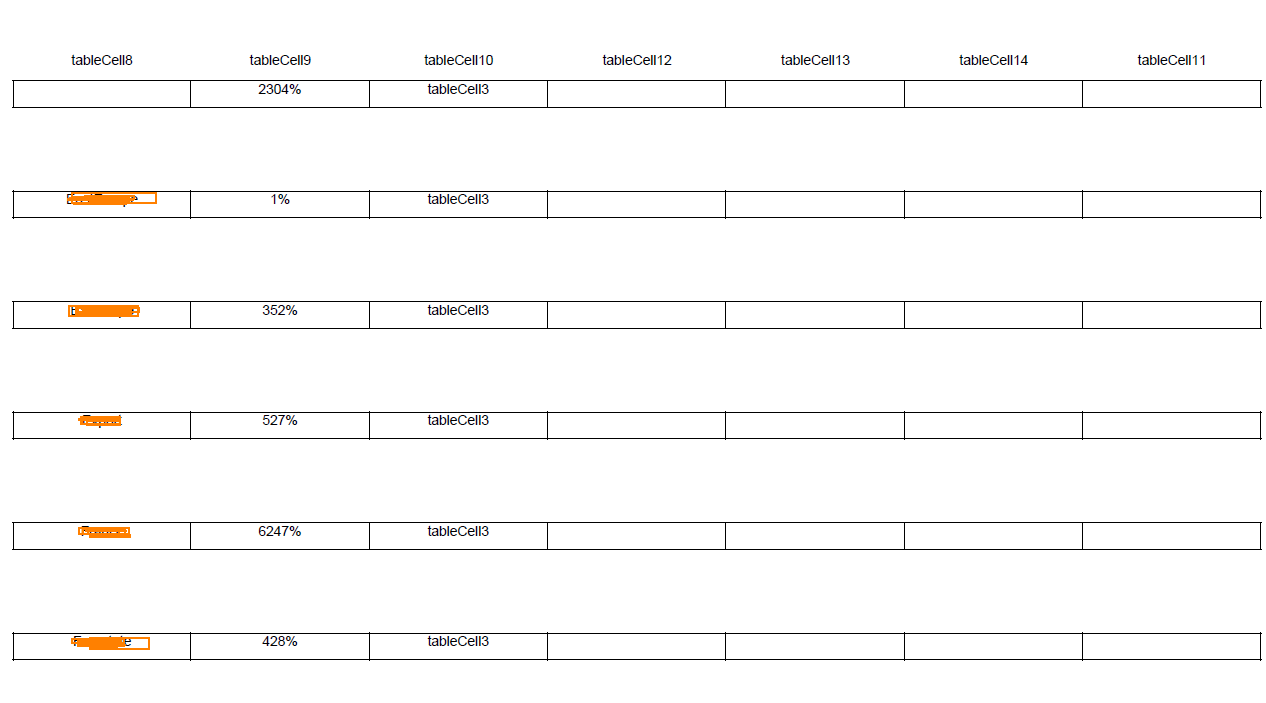
This is what my NPrinting looks like for the levels example.

Also is it somehow possible to add the color lights to a pixel perfect table? I can't find anything about it.
I appreciate any help about this as to me it's still confusing after reading so much about it though.
Accepted Solutions
- Mark as New
- Bookmark
- Subscribe
- Mute
- Subscribe to RSS Feed
- Permalink
- Report Inappropriate Content
Hi Andre,
Move the bottom margin up to remove the whitespace.
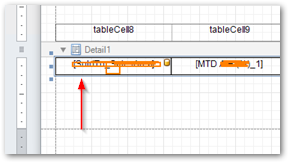
For the color lights, you should be able to place the images all in the same place and use conditional rules to hide/show as required. Perhaps customize & use this method: How to define a PixelPerfect DetailReport Visibility via Script (NPrinting)?
HTH - Daniel.
- Mark as New
- Bookmark
- Subscribe
- Mute
- Subscribe to RSS Feed
- Permalink
- Report Inappropriate Content
Hi Andre,
Move the bottom margin up to remove the whitespace.
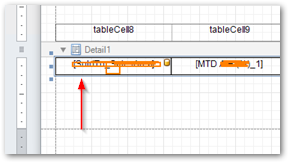
For the color lights, you should be able to place the images all in the same place and use conditional rules to hide/show as required. Perhaps customize & use this method: How to define a PixelPerfect DetailReport Visibility via Script (NPrinting)?
HTH - Daniel.
- Mark as New
- Bookmark
- Subscribe
- Mute
- Subscribe to RSS Feed
- Permalink
- Report Inappropriate Content
Hello Daniel,
Thanks for your response, it was really helpful! Your other post about how to use formatting rules is amazing and really taught me what I needed to do from Qlikview till NPrinting.
Best regards,
André Braga