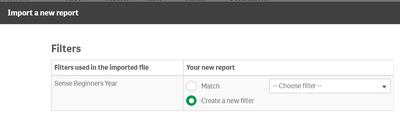Unlock a world of possibilities! Login now and discover the exclusive benefits awaiting you.
- Qlik Community
- :
- All Forums
- :
- Qlik NPrinting
- :
- Duplicate an NPrinting Report changing the defaul ...
- Subscribe to RSS Feed
- Mark Topic as New
- Mark Topic as Read
- Float this Topic for Current User
- Bookmark
- Subscribe
- Mute
- Printer Friendly Page
- Mark as New
- Bookmark
- Subscribe
- Mute
- Subscribe to RSS Feed
- Permalink
- Report Inappropriate Content
Duplicate an NPrinting Report changing the defaul NPrinting Connection
Hi All!
for specific business needs, I need to duplicate an existing NPrinting Report and link it to to a source Qlik Sense App duplicated.
For Example:
- Original Report
- NPrinting Report Name: MyReport
- NPrintng Connection: QS_MyReport
- Duplicate Report
- NPrinting Report Name: MyReportDuplicated
- NPrintng Connection: QS_MyReportDuplicated
I can see that, after duplicating the Qlik Sense app, the visualizations Ids are the same so I'm not expecting impacts on the duplicated NPrinting Report changing the connection.
There is a way to force NPrinting Import wizard to not check the NPrinting Connection and make me able to specify a specific one?
I tried to modify the metadata.json file changing the NPrinting Connection ID (and the Connection name too) but it is not working (but I don't like this solution).
Our current Qlik NPrinting version is Qlik NPrinting February 2021 (ver. 21.0.0.0)
Thanks in advance for the help!
Saverio
- Tags:
- nprinting
Accepted Solutions
- Mark as New
- Bookmark
- Subscribe
- Mute
- Subscribe to RSS Feed
- Permalink
- Report Inappropriate Content
Hi,
You have one single Qlik NPrinting app with two connections to the same Qlik Sense app and both caches are generated. You can export the report created from the first connection and import it to duplicate. During the import Qlik NPrinting will show you a drop down menu with a list of all connections available in the selected app that have the objects you used in the report template you are importing. So you select the second one and conclude the importing process. I tested in my installation and it worked correctly with both QlikView and Qlik Sense connections.
Best Regards,
Ruggero
Best Regards,
Ruggero
---------------------------------------------
When applicable please mark the appropriate replies as CORRECT. This will help community members and Qlik Employees know which discussions have already been addressed and have a possible known solution. Please mark threads with a LIKE if the provided solution is helpful to the problem, but does not necessarily solve the indicated problem. You can mark multiple threads with LIKEs if you feel additional info is useful to others.
- Mark as New
- Bookmark
- Subscribe
- Mute
- Subscribe to RSS Feed
- Permalink
- Report Inappropriate Content
Hi,
After you selected the second connection (the duplicate) you will go ahead and the import wizard will ask you if you want to apply an existing filter or if you want to create a new one. Select "Create a new filter" and it will be created and applied. Pay attention that it is created with the same name of the original one but, if you open it, inside you will see that fields are selected from the second connection.
Best Regards,
Ruggero
Best Regards,
Ruggero
---------------------------------------------
When applicable please mark the appropriate replies as CORRECT. This will help community members and Qlik Employees know which discussions have already been addressed and have a possible known solution. Please mark threads with a LIKE if the provided solution is helpful to the problem, but does not necessarily solve the indicated problem. You can mark multiple threads with LIKEs if you feel additional info is useful to others.
- Mark as New
- Bookmark
- Subscribe
- Mute
- Subscribe to RSS Feed
- Permalink
- Report Inappropriate Content
Hi,
What you are trying to do is possible and when importing report you should be able to pick connection as long as the new connection is linked to the application which has the same data model and the same objects used in template.
Wizard does check connection and there is no way you can disable it, but as long as you meet requirements mentioned above you should be able to pick different connection.
Modifying metadata json is going to corrupt your report and is not supported anyway.
cheers
- Mark as New
- Bookmark
- Subscribe
- Mute
- Subscribe to RSS Feed
- Permalink
- Report Inappropriate Content
it is the same scenario as the one described in this topic: https://community.qlik.com/t5/Qlik-NPrinting-Discussions/Import-Report-across-Environment-not-workin...
and you may also check this topic as it also touches on the issues when importing reports:
- Mark as New
- Bookmark
- Subscribe
- Mute
- Subscribe to RSS Feed
- Permalink
- Report Inappropriate Content
Hi @Lech_Miszkiewicz ,
Thanks a lot for your quick answer!
Considering I need to perform a logic separation (both for Qlik Sense and Qlik NPrinting) and considering that the wizard checks the connection, seems to be no way to do what I want, correct?
The only solution seems to be to create the existing report again from scratch using the new NPrinting connection ...
I am attaching a diagram to explain my goal (the Qlik Sense app needs to be separated).
Thanks,
Saverio
- Mark as New
- Bookmark
- Subscribe
- Mute
- Subscribe to RSS Feed
- Permalink
- Report Inappropriate Content
Hi,
You have one single Qlik NPrinting app with two connections to the same Qlik Sense app and both caches are generated. You can export the report created from the first connection and import it to duplicate. During the import Qlik NPrinting will show you a drop down menu with a list of all connections available in the selected app that have the objects you used in the report template you are importing. So you select the second one and conclude the importing process. I tested in my installation and it worked correctly with both QlikView and Qlik Sense connections.
Best Regards,
Ruggero
Best Regards,
Ruggero
---------------------------------------------
When applicable please mark the appropriate replies as CORRECT. This will help community members and Qlik Employees know which discussions have already been addressed and have a possible known solution. Please mark threads with a LIKE if the provided solution is helpful to the problem, but does not necessarily solve the indicated problem. You can mark multiple threads with LIKEs if you feel additional info is useful to others.
- Mark as New
- Bookmark
- Subscribe
- Mute
- Subscribe to RSS Feed
- Permalink
- Report Inappropriate Content
Hi @Ruggero_Piccoli ,
thanks a lot for the feedback! What you're suggesting works!
Maybe I imported the report when the reload metadata was not completed.
I'm performing some test and I found that, importing a report with filters associated, the wizard does not recognize the available filters to match. I guess mainly because the filters have been defined using the original NPrinting Connection (QS_MyApp in the schema).
Do you know if there is a way to duplicate existing filters associating them to the duplicated NPrinting connection (QS_MyAppDuplicated in the schema)?
Thanks in advance,
Saverio
- Mark as New
- Bookmark
- Subscribe
- Mute
- Subscribe to RSS Feed
- Permalink
- Report Inappropriate Content
Hi,
After you selected the second connection (the duplicate) you will go ahead and the import wizard will ask you if you want to apply an existing filter or if you want to create a new one. Select "Create a new filter" and it will be created and applied. Pay attention that it is created with the same name of the original one but, if you open it, inside you will see that fields are selected from the second connection.
Best Regards,
Ruggero
Best Regards,
Ruggero
---------------------------------------------
When applicable please mark the appropriate replies as CORRECT. This will help community members and Qlik Employees know which discussions have already been addressed and have a possible known solution. Please mark threads with a LIKE if the provided solution is helpful to the problem, but does not necessarily solve the indicated problem. You can mark multiple threads with LIKEs if you feel additional info is useful to others.
- Mark as New
- Bookmark
- Subscribe
- Mute
- Subscribe to RSS Feed
- Permalink
- Report Inappropriate Content
Thanks a lot all for your help, it solved!
Saverio