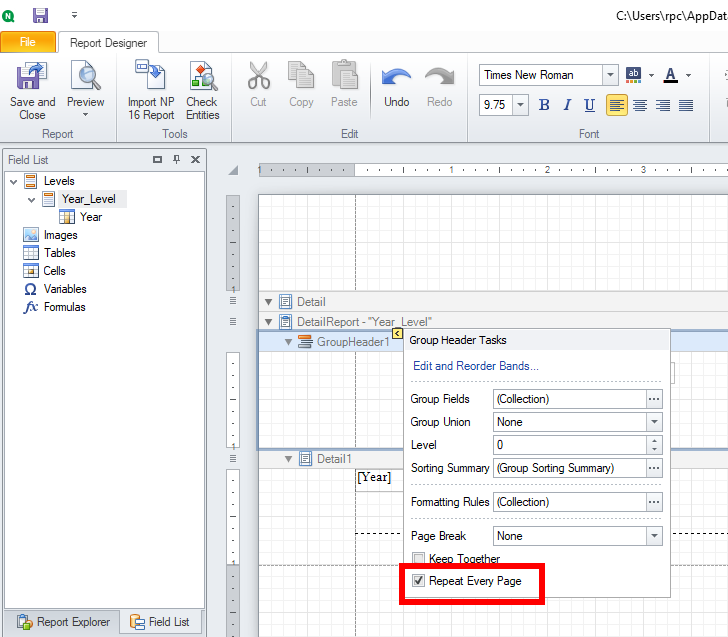Unlock a world of possibilities! Login now and discover the exclusive benefits awaiting you.
- Qlik Community
- :
- All Forums
- :
- Qlik NPrinting
- :
- Re: Dynamic Page Header in NPrinting Pixel Perfect
- Subscribe to RSS Feed
- Mark Topic as New
- Mark Topic as Read
- Float this Topic for Current User
- Bookmark
- Subscribe
- Mute
- Printer Friendly Page
- Mark as New
- Bookmark
- Subscribe
- Mute
- Subscribe to RSS Feed
- Permalink
- Report Inappropriate Content
Dynamic Page Header in NPrinting Pixel Perfect
Hi All,
I am working on a PDF report on Pixel Perfect template. The report will typically consist of 40+ pages depending on the data volume. Now, first set of pages relate to "Critical Performance Numbers" (let's say 20 odd pages) and remaining relate to "Standard Performance Numbers". I have used similar objects in both the sets of pages with the difference being in set expression ( {< Performance={'Critical'}>} and {< Performance={'Standard'}>} respectively).
I want to use respective page headers on both sets of pages, i.e., "Critical Performance" and "Standard Performance". Using a Page header doesn't allow me to type in a dynamic heading and I don't want to use Group headers as I want the headings to be displayed only on top of every page. The only page break that has been used is at the end of the pages for "Critical Performance Numbers". Please let me know if there is any alternative.
Regards,
S
- Mark as New
- Bookmark
- Subscribe
- Mute
- Subscribe to RSS Feed
- Permalink
- Report Inappropriate Content
Hi,
The Page Header is repeated with the same content on every page of the generated report, so I think it is not the solution of your request.
If you created native PixelPerfect tables you added a Group Header to each one. Select a Group Header and go to its Properties Grip. Set the Repeat Every Page option to yes so all the content of the Group will be repeated on every page where the table is extended. In the Group Header than you can add the fixed string you want.
Best Regards,
Ruggero
Best Regards,
Ruggero
---------------------------------------------
When applicable please mark the appropriate replies as CORRECT. This will help community members and Qlik Employees know which discussions have already been addressed and have a possible known solution. Please mark threads with a LIKE if the provided solution is helpful to the problem, but does not necessarily solve the indicated problem. You can mark multiple threads with LIKEs if you feel additional info is useful to others.
- Mark as New
- Bookmark
- Subscribe
- Mute
- Subscribe to RSS Feed
- Permalink
- Report Inappropriate Content
Hi Ruggero,
Thanks for the response. Since I am not using any page breaks between the unbound reports and native pixel perfect tables, adding a fixed string would cause the heading to appear on the same page twice. Is there a way to customize the page header using scripts, etc. or add two page headers in the same report? Just thing out aloud.
Regards,
S
- Mark as New
- Bookmark
- Subscribe
- Mute
- Subscribe to RSS Feed
- Permalink
- Report Inappropriate Content
Hi,
You can use the Group Header only and select to repeat it on every page.
Best Regards,
Ruggero
Best Regards,
Ruggero
---------------------------------------------
When applicable please mark the appropriate replies as CORRECT. This will help community members and Qlik Employees know which discussions have already been addressed and have a possible known solution. Please mark threads with a LIKE if the provided solution is helpful to the problem, but does not necessarily solve the indicated problem. You can mark multiple threads with LIKEs if you feel additional info is useful to others.