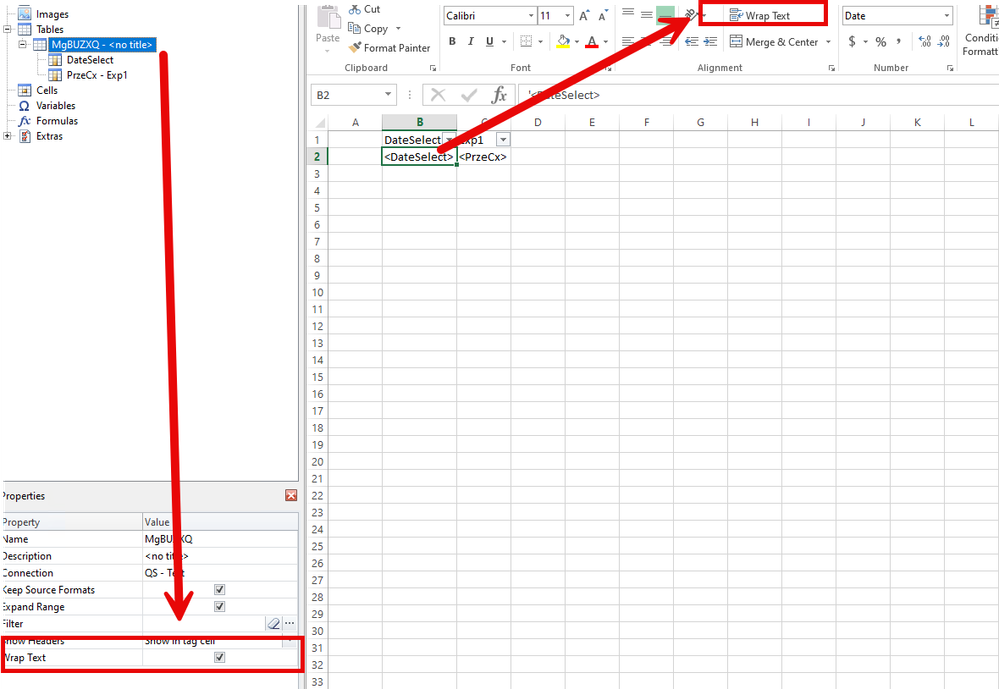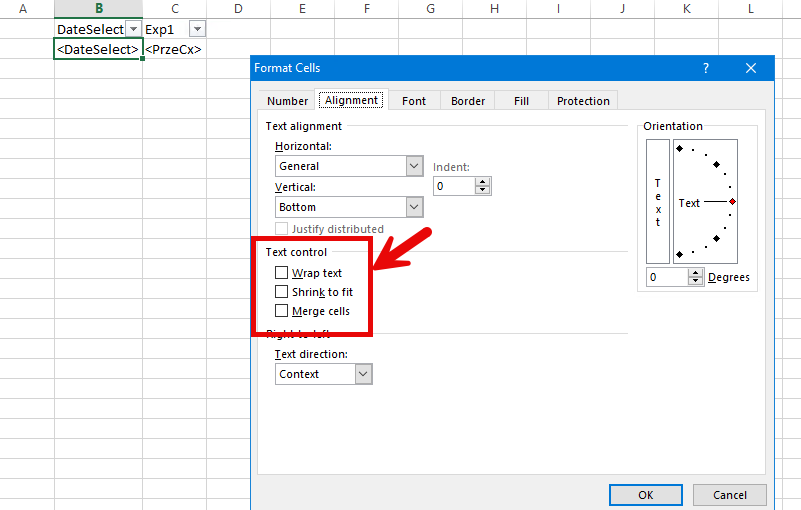Unlock a world of possibilities! Login now and discover the exclusive benefits awaiting you.
- Qlik Community
- :
- All Forums
- :
- Qlik NPrinting
- :
- Excel sheet rows are widened after migration from ...
- Subscribe to RSS Feed
- Mark Topic as New
- Mark Topic as Read
- Float this Topic for Current User
- Bookmark
- Subscribe
- Mute
- Printer Friendly Page
- Mark as New
- Bookmark
- Subscribe
- Mute
- Subscribe to RSS Feed
- Permalink
- Report Inappropriate Content
Excel sheet rows are widened after migration from NP-16 to NP-2021
Hi,
I have migrated .nsq file from NP-16 and imported it into NP-2021 and no changes done to the report.
I notice that in NP-2021 when the report is generated the excel sheet rows are widened to show the full content in the cell, which is not the case in NP-16. No settings are changed in the report editor.
Please help.
Accepted Solutions
- Mark as New
- Bookmark
- Subscribe
- Mute
- Subscribe to RSS Feed
- Permalink
- Report Inappropriate Content
Location of template is not important as it is managed internally and it will be better not to touch it if you are not experienced with "new" NPrinting and given that you are just migrating you are exactly in that position at the moment I assume?
Workarounds:
- One thing you can check is to try would be to create new report and add this object again in new template created from scratch and test.
- Another option would be to enable - save - disable and save again the wrap text option (I guess you have done that already?)
- Apart from stating obvious that your version NP 2021 is out of support and first thing would be to upgrade to currently supported version I will just add that you may need to check "Keep Source Format" setting on table object as well as on the individual column setting as those are often missed.
Not sure if there is anything else to add.
cheers
- Mark as New
- Bookmark
- Subscribe
- Mute
- Subscribe to RSS Feed
- Permalink
- Report Inappropriate Content
Hi,
Please note that May 2021 is five years younger than QlikView NPrinting 16 and in that time the library used to create Excel reports was updated multiple times.
Qlik NPrinting 17+ is a different product, completely rewritten, compared to QlikView NPrinting 16 and it could be that in some parts you have to adapt old templates to the new product.
Best Regards,
Ruggero
Best Regards,
Ruggero
---------------------------------------------
When applicable please mark the appropriate replies as CORRECT. This will help community members and Qlik Employees know which discussions have already been addressed and have a possible known solution. Please mark threads with a LIKE if the provided solution is helpful to the problem, but does not necessarily solve the indicated problem. You can mark multiple threads with LIKEs if you feel additional info is useful to others.
- Mark as New
- Bookmark
- Subscribe
- Mute
- Subscribe to RSS Feed
- Permalink
- Report Inappropriate Content
I understand. I want to fix the issue. Is there any settings i can do to not widen the rows and keep it uniform. Thanks
- Mark as New
- Bookmark
- Subscribe
- Mute
- Subscribe to RSS Feed
- Permalink
- Report Inappropriate Content
Hi,
If the table is a straight and you placed column tags, you can try to remove the keep source format option and use the Excel formatting features. If you are using merged cells, note that there are some issues fixed in more recent versions.
Note also that there are issues related to migration from 16 solved in versions younger then May 2021. For example may 2022 SR2 contains the fix:
Incorrect column widths in migrated QlikView NPrinting 16 projects
Jira issue ID: OP-95737
Column widths in PowerPoint templates migrated from QlikView NPrinting 16 projects were not maintained when the "Keep source format" option was enabled on a table object.
Best Regards,
Ruggero
Best Regards,
Ruggero
---------------------------------------------
When applicable please mark the appropriate replies as CORRECT. This will help community members and Qlik Employees know which discussions have already been addressed and have a possible known solution. Please mark threads with a LIKE if the provided solution is helpful to the problem, but does not necessarily solve the indicated problem. You can mark multiple threads with LIKEs if you feel additional info is useful to others.
- Mark as New
- Bookmark
- Subscribe
- Mute
- Subscribe to RSS Feed
- Permalink
- Report Inappropriate Content
Thanks for the information.
I see that Keep source format checkbox is disabled, however expand range check box is enabled for the table.
The source is a straight table and specific columns are pulled into the excel template, which are used in the report.
I think while generating the report Nprinting 2021 is enabling WRAP TEXT option in the format cells.
I checked that wrap text checkbox is disabled when I right clicked on the entire row or cells. but still Nprinting 2021 is enabling it while generating the report.
Not sure how disable wrap text setting in the template.
- Mark as New
- Bookmark
- Subscribe
- Mute
- Subscribe to RSS Feed
- Permalink
- Report Inappropriate Content
Hi @btaccent
Check again - Wrap text is a Excel property as well as property in NPrinting - make sure you have both disabled.
Also check those settings in excel:
cheers
- Mark as New
- Bookmark
- Subscribe
- Mute
- Subscribe to RSS Feed
- Permalink
- Report Inappropriate Content
Thanks for your reply.
I see both the settings are disabled, but still cell content is wrapped when excel report is generated.
As i mentioned at the start, this report is imported from NP-16 and i assume this issue is due to template.
I see that NP-2021, doesn't show template location when i open the report. Not sure where it stores the template.
- Mark as New
- Bookmark
- Subscribe
- Mute
- Subscribe to RSS Feed
- Permalink
- Report Inappropriate Content
Location of template is not important as it is managed internally and it will be better not to touch it if you are not experienced with "new" NPrinting and given that you are just migrating you are exactly in that position at the moment I assume?
Workarounds:
- One thing you can check is to try would be to create new report and add this object again in new template created from scratch and test.
- Another option would be to enable - save - disable and save again the wrap text option (I guess you have done that already?)
- Apart from stating obvious that your version NP 2021 is out of support and first thing would be to upgrade to currently supported version I will just add that you may need to check "Keep Source Format" setting on table object as well as on the individual column setting as those are often missed.
Not sure if there is anything else to add.
cheers
- Mark as New
- Bookmark
- Subscribe
- Mute
- Subscribe to RSS Feed
- Permalink
- Report Inappropriate Content
Thanks for all the details.
Saving the template in the editor(edit template button), seems to have solved the issue. Probably this converts the template to newer version of excel.
Thanks for your help.