Unlock a world of possibilities! Login now and discover the exclusive benefits awaiting you.
- Qlik Community
- :
- All Forums
- :
- Qlik NPrinting
- :
- Re: How to display Qlik Sense Map Background in NP...
- Subscribe to RSS Feed
- Mark Topic as New
- Mark Topic as Read
- Float this Topic for Current User
- Bookmark
- Subscribe
- Mute
- Printer Friendly Page
- Mark as New
- Bookmark
- Subscribe
- Mute
- Subscribe to RSS Feed
- Permalink
- Report Inappropriate Content
How to display Qlik Sense Map Background in NPrinting report?
Running Qlik Sense 3.1.1 alongside NPrinting v17.3.0 and trying to get a report that shows a Qlik Sense native map object complete with the background tile map.
When the map object is added as an image to the NPrinting template, the report generates the dots OK, but not the background map:
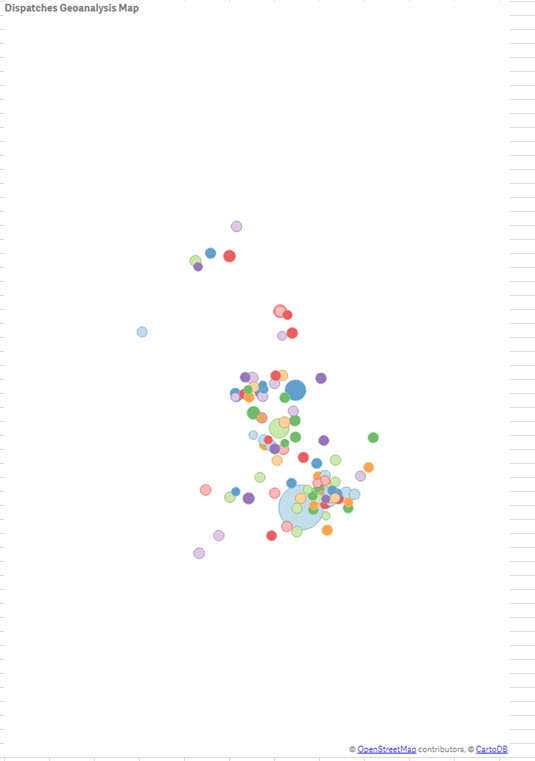
What do I need to tweak to show the background map?
Thanks
Chris
- « Previous Replies
-
- 1
- 2
- Next Replies »
- Mark as New
- Bookmark
- Subscribe
- Mute
- Subscribe to RSS Feed
- Permalink
- Report Inappropriate Content
Hi Lech
We're in the middle of testing NPrinting for Qlik Sense and are just about to move into production with it, so will raise it with Qlik shortly, just didn't want to raise it if I was missing something obvious. ![]()
Thanks for your help,
Chris
- Mark as New
- Bookmark
- Subscribe
- Mute
- Subscribe to RSS Feed
- Permalink
- Report Inappropriate Content
Hi Chris,
I was just wondering if you ever raised this issue and if any further progress have been made. I've recently run into the exact same problem on NPrinting June 17.
Cheers,
Alex
- Mark as New
- Bookmark
- Subscribe
- Mute
- Subscribe to RSS Feed
- Permalink
- Report Inappropriate Content
@Lech_Miszkiewicz Hi For me also Qlik Sense map ground map image is not showing while downloading as a image or pdf. So I added below conditions,
Folder Path C:\Program Files\Qlik\Sense\Printing\printing.exe.config .
<add key="webrenderer-no-proxy-server" value="false" />
<add key="webrenderer-proxy-server" value="http://proxyserver_name:8080" />
After add this condition I tried first time facing same issue. but immediately second time try to download the image then its showing the background image.
Pls suggest.
- « Previous Replies
-
- 1
- 2
- Next Replies »